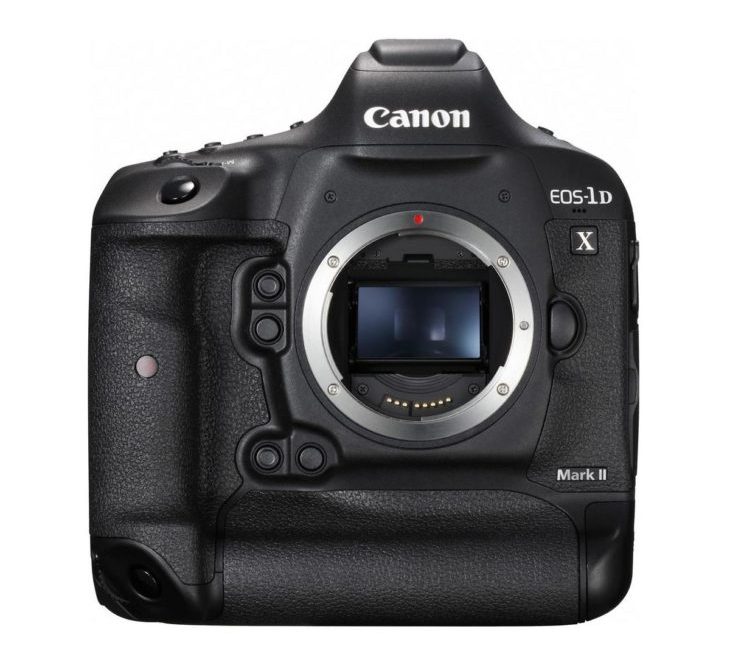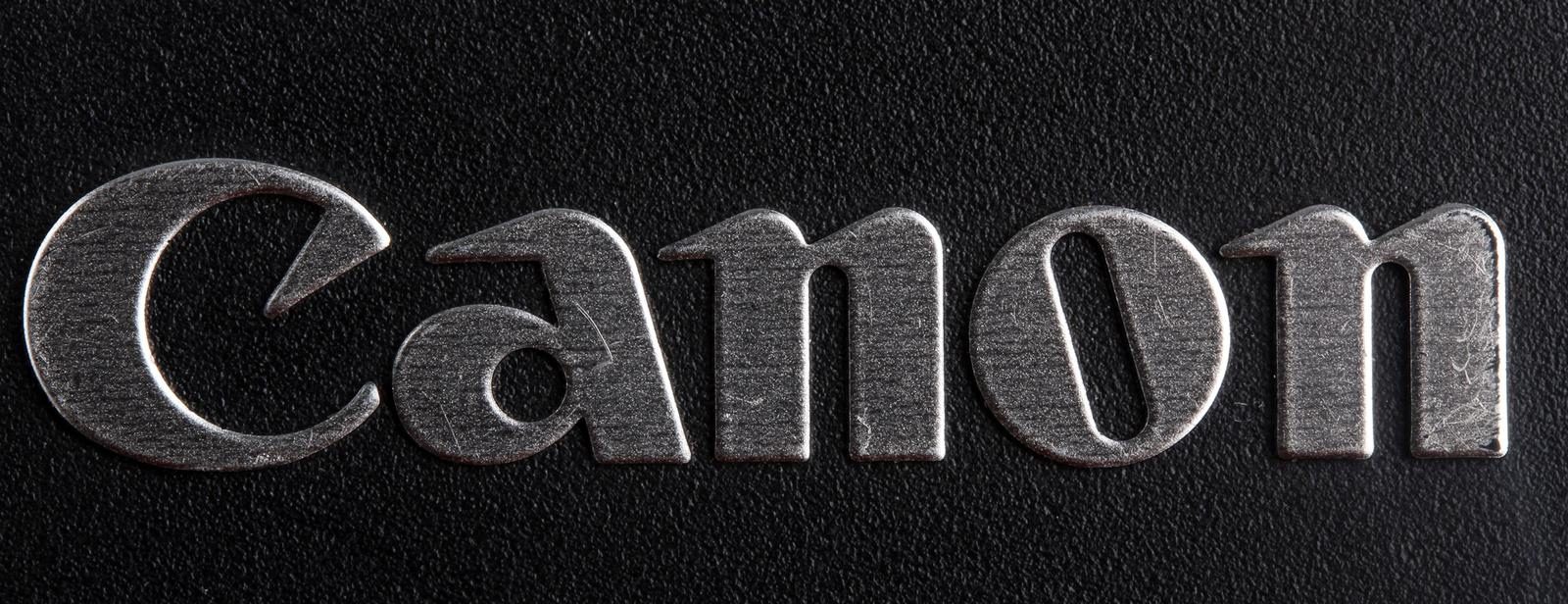Canon released a bunch of firmware updates today. See below. Please note: I am linking…
Canon Advisory: EOS-1D X Mark II image corruption with some SanDisk CFast cards, firmware update may come in July
Canon released a product advisory concerning image corruption occurring when using certain SanDisk CFast with the Canon EOS-1D X Mark II. Canon states that it “has been confirmed that this phenomenon is caused by SanDisk CFast cards“. Never the less, Canon “is considering releasing camera firmware on the Web for a download service in early July“.
Service Notice: EOS-1D X Mark II: image corruption with some SanDisk CFast cards
Thank you for using Canon products.
It has been confirmed that when shooting still images with the EOS-1D X Mark II digital SLR camera launched in April 2016 with SanDisk CFast cards, the following phenomenon will occur.
We would like to offer our sincere apologies to users who have been inconvenienced by this issue.
Phenomenon
If a SanDisk CFast card is inserted into the camera or a card reader, the bottom part of still images recorded may be corrupted. This phenomenon is confirmed in images recorded in both the RAW and JPEG formats. In the RAW file, the image corruption may appear in the bottom right corner of the image. In the JPEG file, the image corruption may appear in the lower third area of the image.
Please Note:
Movie recording is not affected by this phenomenon.
Still images or movies recorded to CF cards are not affected by this phenomenon.
Cause
This phenomenon is caused by SanDisk CFast cards. The camera does not cause this phenomenon.
Affected Products
SanDisk CFast cards.
Image corruption may be experienced with the cards listed below:
The “xxx” at the end of the product number varies depending on the sales region.
SanDisk Extreme PRO CFast2.0 64GB (SDCFSP-064G-xxx)
SanDisk Extreme PRO CFast2.0 128GB (SDCFSP-128G-xxx)
SanDisk Extreme PRO CFast2.0 64GB (SDCFSP-064G-xxxA)
SanDisk Extreme PRO CFast2.0 128GB (SDCFSP-128G-xxxA)
SanDisk Extreme PRO CFast2.0 64GB (SDCFSP-064G-xxxB)
SanDisk Extreme PRO CFast2.0 128GB (SDCFSP-128G-xxxB)
Market Support
Although it has been confirmed that this phenomenon is caused by SanDisk CFast cards, to prevent the occurrence of this phenomenon, Canon is considering releasing camera firmware on the Web for a download service in early July.
We would like to apologize for the inconvenience, but we would like to ask our customers to refrain from using SanDisk CFast cards when shooting still images until the new camera firmware becomes available.
Workaround
It is our understanding that image files of 16MB or larger recorded immediately before the camera’s power is turned off may become corrupted. Below are the methods available to help avoid image corruption when powering off the camera:
The Camera can be powered off in four ways:
- When the power switch is set to OFF
- When the card slot cover is opened
- When the power is turned off due to the Auto Power Off setting
- When the battery is removed
The phenomenon can be prevented by performing the procedure below:
Before powering the camera off, please take extra shots*1 because the extra shots taken immediately before the camera is powered off may experience the corruption and not the images taken before the extra shots were taken.
*1 The table below shows the most popular file types used and how many extra shots are recommended.
| File Size (Approx.) | How many extra shots do I need to take
in order to meet the 16MB or larger requirement? |
| <RAW> 23.2MB | 1 |
| <JPEG> L:6.2MB | 3 |
| <JPEG> M1:4.3MB | 4 |
| <JPEG> M2:3.4MB | 5 |
| <JPEG> S:2.2MB | 8 |
Thank you,
Customer Support Operations
Canon U.S.A., Inc.
Contact Information for Inquiries
| Canon Customer Support Center | |
| Phone: | 1-800-OK-CANON |
| 1-800-652-2666 | |
| TDD: | 1-866-251-3752 |
| Email: | [email protected] |
| For additional support options: www.usa.canon.com/support | |