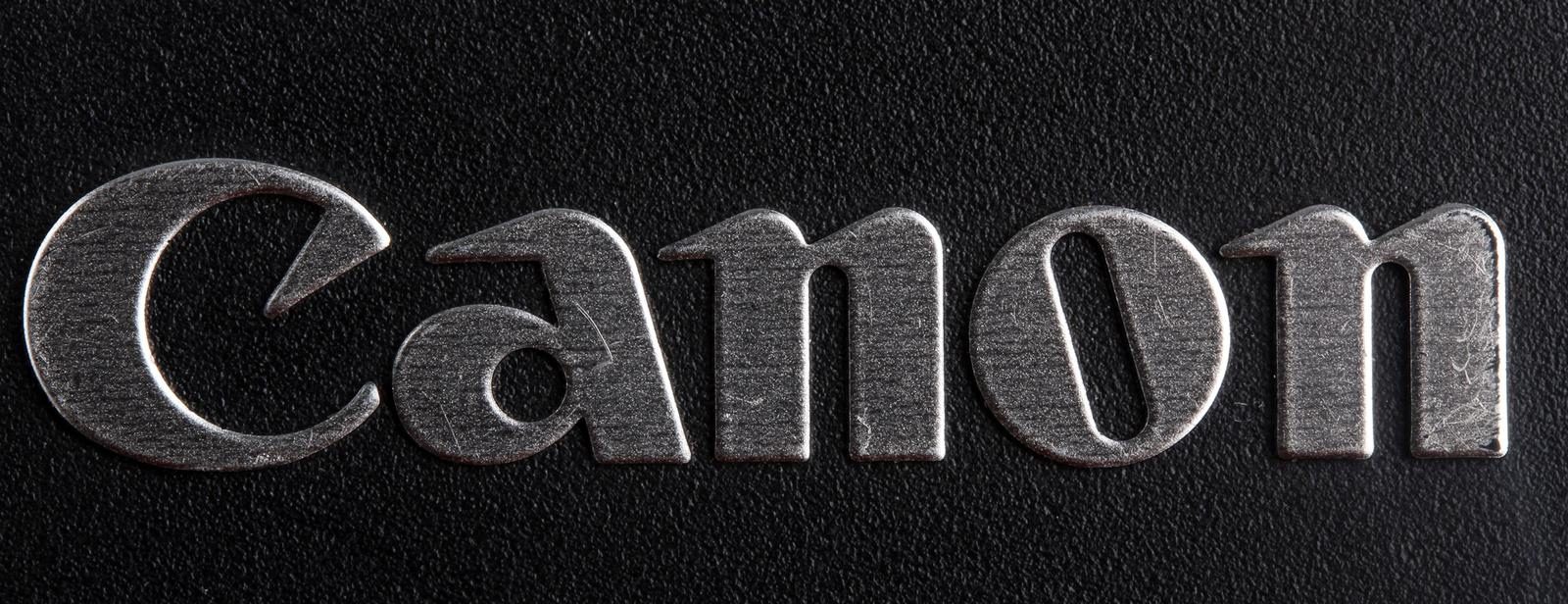Canon released firmware updates for five telephoto lenses. Here they are. Please note: we linked…
Canon announce new PIXMA Wireless Inkjet All-in-One Printers

Canon’s new PIXMA TS printers are already available: B&H Photo | Adorama
Busy day today. Canon press release:
MELVILLE, N.Y., December 15, 2016 – Proof that good things do come in small packages, Canon U.S.A., Inc., a leader in digital imaging solutions, announced today four new PIXMA TS-series Wireless1 Inkjet All-In-One (AIO) printers. The PIXMA TS5020, PIXMA TS6020, PIXMA TS8020 and PIXMA TS9020 Wireless Inkjet All-In-One Printers are more compact than their predecessors, but pack a big, high-quality punch for users. Perfect for tech savvy gadget lovers, creative crafters, passionate image makers, family projects and household printing needs; these small, sleek and sophisticated printers can fit in with any home décor.
“Canon U.S.A. is excited to bring a new series of PIXMA printers into families’ lives, helping to make their day to day more productive than ever” said Yuichi Ishizuka, president and COO, Canon U.S.A., Inc. “By decreasing the size, but increasing efficiencies and delivering crisp and clear results, we’ve made the printers in this series must-haves for every home.”
While these printers preserve what is valued from the previous series of PIXMA All-In-One printers, the new models are easy-to-use and cost-effective delivering print reliability and high-quality images. Additional new and exciting features make these printers:
- Easy!
- The new user interface (UI) includes a large, simplistic touch LCD screen making it easy to read and select functions such as copy, scan or print.
- PIXMA TS9020 Wireless Inkjet All-In-One Printer – 5 inch screen with touch panel and on-screen buttons
- PIXMA TS8020 Wireless Inkjet All-In-One Printer – 4.3 inch screen with touch panel and on-screen buttons
- PIXMA TS6020 Wireless Inkjet All-In-One Printer – 3 inch screen with touch panel and off-screen buttons
- PIXMA TS5020 Wireless Inkjet All-In-One Printer – 3 inch screen with off-screen directional pad and start/stop buttons
- The new user interface (UI) includes a large, simplistic touch LCD screen making it easy to read and select functions such as copy, scan or print.
- Compact!
- The size of each new PIXMA model has been minimized, making the printer easy to store and take up less space on a desk.
- Fast!
- Each new PIXMA model in this series will be ready to print six seconds after it is turned on and the command is sent over from your laptop, smartphone or tablet. This is half the time than on select previous models.
- Smart!
- Wireless printing means you don’t have to plug in to print1. Each printer in this series features cloud printing capabilities through a compatible smartphone or tablet device, so PIXMA owners can print using the Canon PIXMA Cloud Link2 from virtually anywhere to link with various cloud services they use to print photos and documents. Further adding to the overall wireless capabilities of the PIXMA line of printers is Google Cloud Print, which allows users to send Gmail messages, file attachments and select Google Docs to the printer from any compatible devices.
- After scanning a document or photo, the PIXMA TS9020, TS8020, TS6020, and TS5020 printers will show a reminder on the LCD screen to take the document with you to avoid misplacing important information.
- The PIXMA TS9020 and TS8020 models are also able to print directly through NFC via Android devices further adding to the overall ease of use of these machines.3
- Helps foster your creativity!
- Through the LCD screen, the PIXMA TS9020 printer allows users to enhance their images with creative filters including options such as Monochrome, Antique, Sepia and Cinema Style. The PIXMA TS5020 Wireless Inkjet All-In-One Printer, PIXMA TS6020 Wireless Inkjet All-In-One Printer and PIXMA TS8020 Wireless Inkjet All-In-One Printer can utilize the same creative filters through the free Easy Photo Print+ web based software.4
- Through PIXMA Cloud Link on the Canon PRINT app5 and the LCD screen on select models, Canon users can de-stress with a creative release by printing from over one hundred and twenty coloring pages available.
- All of the printers are compatible with the new 5 inch by 5 inch paper option available today which is ideal for square prints and printing images from Instagram.
- Along with the coloring pages available through PIXMA Cloud Link on the Canon PRINT app3, all Canon PIXMA wireless inkjet printers come with My Image Garden6 software. My Image Garden offers a variety of features designed to inspire and enhance creativity while empowering the sharing of images.
The PIXMA TS5020 Wireless Inkjet All-In-One Printer is $99.99 MSRP and the PIXMA TS6020 Wireless Inkjet All-In-One Printer is $149.99 MSRP. Both are available in black, white and gray. The PIXMA TS8020 Wireless Inkjet All-In-One Printer is $179.99 MSRP and is available in black, white, red, and brown and the PIXMA TS9020 Wireless Inkjet All-In-One Printer is $199.99 MSRP and is offered in two-tone red/black and white/black.
For more information and the full list of product specifications, visit: shop.usa.canon.com/pixma-ts-series
About Canon U.S.A., Inc.
Canon U.S.A., Inc., is a leading provider of consumer, business-to-business, and industrial digital imaging solutions to the United States and to Latin America and the Caribbean (excluding Mexico) markets. With approximately $31 billion in global revenue, its parent company, Canon Inc. (NYSE:CAJ), ranks third overall in U.S. patents granted in 2015† and is one of Fortune Magazine’s World’s Most Admired Companies in 2016. Canon U.S.A. is committed to the highest level of customer satisfaction and loyalty, providing 100 percent U.S.-based consumer service and support for all of the products it distributes. Canon U.S.A. is dedicated to its Kyosei philosophy of social and environmental responsibility. In 2014, the Canon Americas Headquarters secured LEED® Gold certification, a recognition for the design, construction, operations and maintenance of high-performance green buildings. To keep apprised of the latest news from Canon U.S.A., sign up for the Company’s RSS news feed by visiting www.usa.canon.com/rss and follow us on Twitter @CanonUSA. For media inquiries, please contact [email protected].
# # #
† Based on weekly patent counts issued by United States Patent and Trademark Office.
Availability, prices and specifications are subject to change without notice. Actual prices are set by individual dealers and may vary.
1 Wireless printing requires a working network with wireless 802.11 b/g/n capability. Wireless performance may vary based on terrain and distance between the printer and wireless network clients.
2 PIXMA Cloud Link Requires an Internet connection.
3Requires an Android mobile device with NFC hardware running Android 4.0 or later, and the Canon PRINT Inkjet/SELPHY app, available of free at Google Play. Canon PRINT Inkjet/SELPHY app must be open to use PIXMA Touch & Print.
4Works edited by using this application cannot be displayed, edited, or printed without this application. Compatible with Android device of 7 inches or more using Chrome (latest version compatible with your current version of AndroidTM OS), iOS Devices of 7 inches or more using Safari 7.0 or later, Windows PC (excluding RT) using Internet Explorer 10 or later of Microsoft Modern UI version, Microsoft Internet Explorer 9 or later, Mozilla Firefox 31 or later, or Google Chrome version 36 or later, and with Mac OS X 10.6.8 or later using Safari 5.1 or later.
5Requires an Internet connection and the Canon PRINT Inkjet/SELPHY app, available for free on the App Store and at Google Play. Compatible with Apple devices running iOS 7.0 or later, and Android mobile devices running Android 4.0 or later. Your device must be connected to the same working network with wireless 802.11 b/g/n capability as your printer. For users of compatible Apple mobile devices, document printing requires Apple AirPrint, which requires an AirPrint-enabled printer connected to the same network as your iOS device. A printer connected to the USB port of your Mac, PC, AirPort Base station, or Time Capsule is not supported.
6To install using Windows® OS, .NET Framework 4.5.2 or later is required. Compatible still image formats are PDF (created using Canon PDF Creator only), JPEG (Exif), TIFF, and PNG. Compatible video formats are MOV and MP4 (from select Canon digital cameras only).