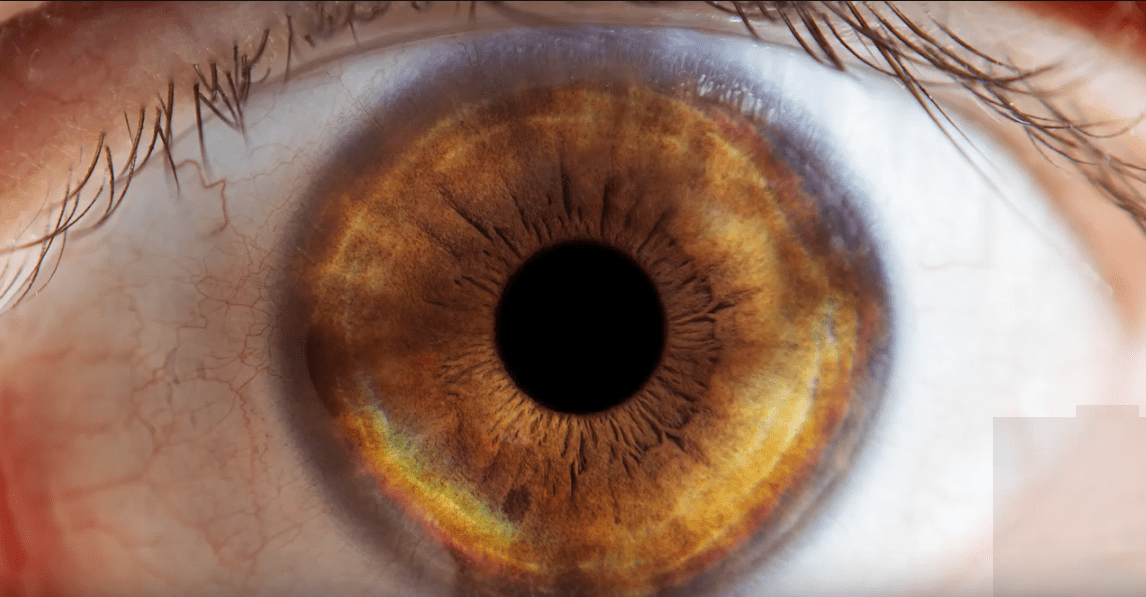Are you annoyed by ads and trackers? Of course you are. Do you want to…
Canon Digital Photo Professional 4 Tutorial Videos (CPP 4.x)
CanonUSA on YouTube posted four tutorial videos about DPP 4.0. The video above gives an overview of the software and illustrates the user interface, the expanded controls, the improved processing algorithms and how to arrange your workspace to fit your preferences.
The first video below shows how you can use bookmarks, folders, “Collections”, filter settings and more to help organize your workspace and photos. The description for the next 2 videos can be read before the video.
More Digital Photo Professional 4 tutorials can be found here. You can download DPP 4 for free here. Just click on your camera – EOS-1D X, EOS-1D C, EOS 5D Mark III, EOS 5D Mark II, EOS 6D, EOS-1D Mark IV, EOS 70D, EOS 7D Mark II, EOS 7D, EOS 700D and EOS 100D – and select DPP 4.x from the software options to download.
Below: Photography trainer, John McQuiston, takes you through the new DPP 4’s tool palette and histogram to show you how you can edit and create impactful images
Below: Washed out areas, loss of detail and incorrect colors are some issues photographers face in their raw images. Learn how you can easily correct these common issues in DPP 4