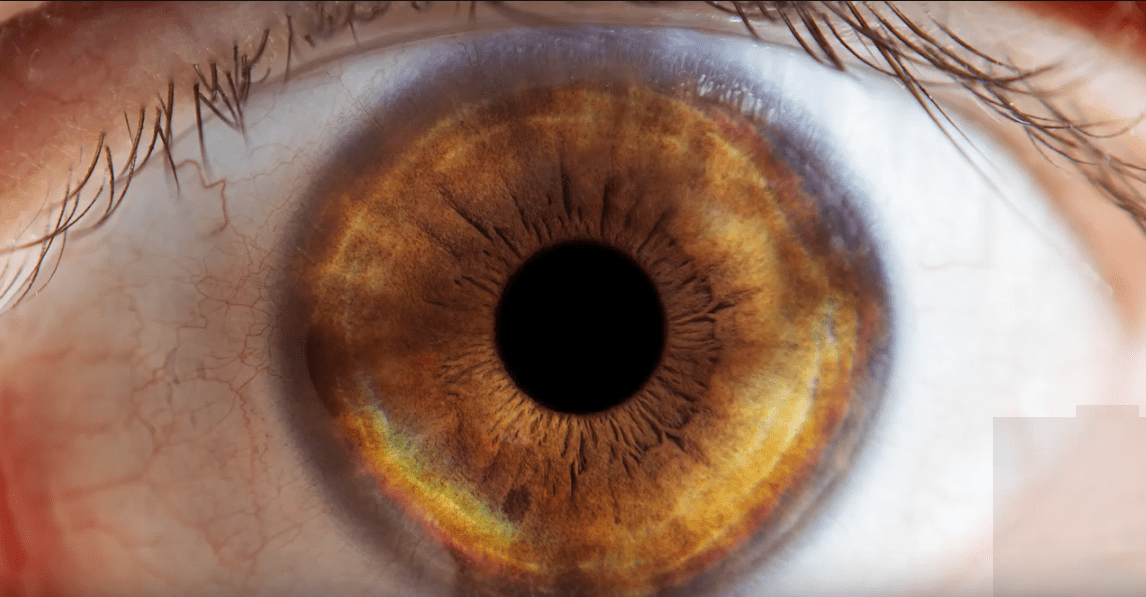Are you annoyed by ads and trackers? Of course you are. Do you want to…
Canon Quick Tips: Learn from Canon’s Technical Advisors
The Canon Digital Learning Center has a set of tutorial videos for you to watch and learn.
Each video will feature a Canon Technical Advisor offering a helpful imaging tip, sharing a unique product insight, or explaining a key technology. New videos will be added regularly, so check back to keep expanding your Canon knowledge base.
These video tutorials are available:
| Waveform Monitor Learn how to properly expose a scene with this built-in tool and how it applies to Canon Log. |
|
| Radio-Based Wireless Flash This technology uses radio signals for the camera to communicate with up to 15 Speedlites. | |
| Double Slot and Relay Recording Cinema EOS recording methods are discussed in this video. | |
| Radio Wireless Group Mode Learn how to control several groups of Speedlites on-camera. | |
| Custom Pictures Use presets or customized settings to aesthetically modify your image in-camera. | |
| Evaluative Metering See how this metering system analyzes light between picture area and subject and adjusts exposure accordingly. | |
| Assignable Buttons Learn how to assign external menu function buttons for your Canon EOS C100, C300 or C500. | |
| Black Balance Find out the importance of adjusting black balance and how it affects your RGB images. | |
| Peaking See how peaking can be a useful tool when helping to adjust focus on images. | |
| GPS with EOS Cameras Discover the features and benefits of using GPS within the EOS system. | |
| Properly Holding a Digital SLR Camera Learn the proper techniques for holding a Digital SLR camera to create steadier and sharper pictures. | |
| Exposure Modes and Flash Learn how the Canon EOS SLR flash works in various exposure modes for different results in the finished image. | |