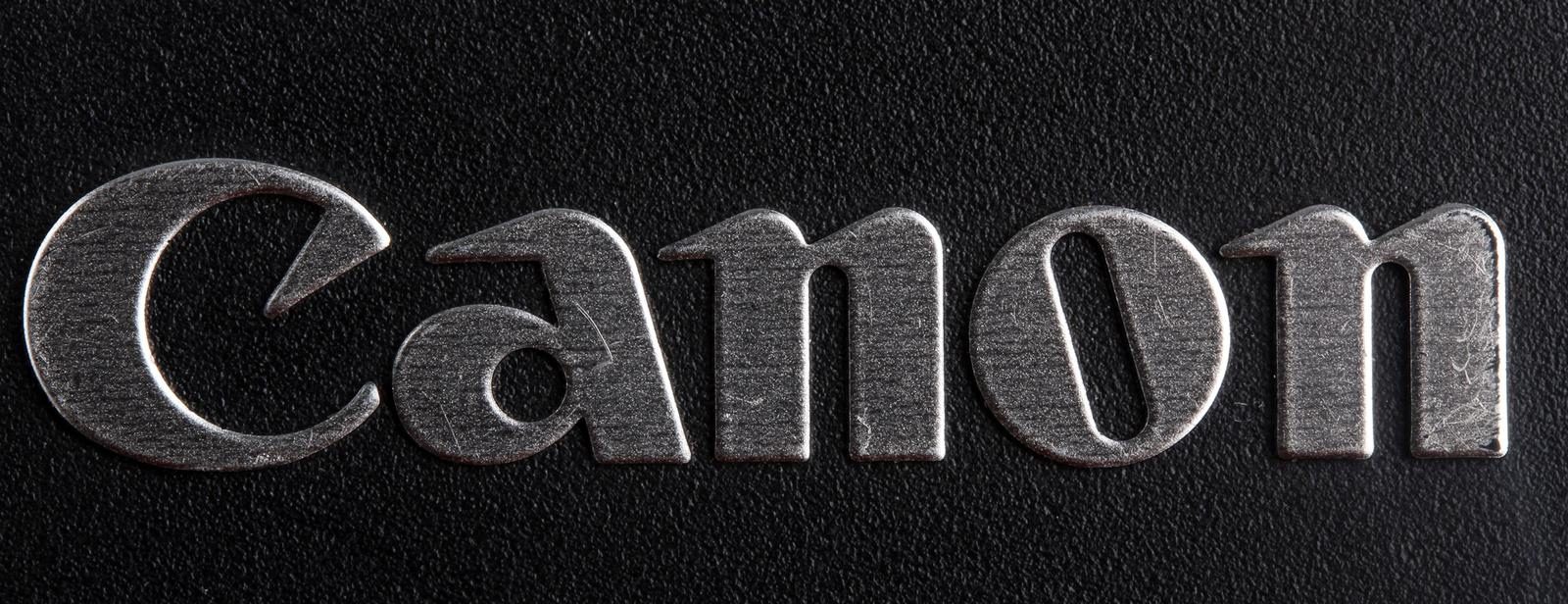Canon released a bunch of firmware updates today. See below. Please note: I am linking…
Canon Releases Firmware Update For PowerShot S110
The firmware for the PowerShot S110 (price&specs) can be downloaded here.
Firmware Version 1.0.2.0 incorporates the following fixes and improvements:
1. Fixes a phenomenon in which the focal length may not change when the control ring's function is to control the step zoom, and the control ring is turned slowly, click-by-click.
(In AUTO, SCN, or Movie mode, the default function for the control ring is to control the step zoom.)
* Please note that this phenomenon does not always occur with every affected product.
2. Changes the camera's specification in accordance with the specification of iOS 5/6 so that the Wi-Fi connection between the camera and an iOS device will not disconnect after one minute, when the PowerShot S110 is set as an Access Point and an iOS device is connected to that Access Point.
The latest version of Canon Camera Window iOS App (1.2.0 or later) is available for download from Apple's App Store. Please perform this update. Sharing images on social media sites may not be possible with Canon CameraWindow. However, sharing images on social media sites is possible through the application installed in the iOS device, at this time.
Firmware Version 1.0.2.0 is for cameras with firmware Version 1.0.1.0 or Version 1.0.0.0. If the camera's firmware is already Version 1.0.2.0, it is not necessary to update the firmware.
Please note that, once the camera is updated to the latest version, it cannot be restored to a previous version.
How to Identify Cameras eligible for the Firmware Update:
Please check the serial number on the bottom of the camera.
This firmware update is for products with the following serial numbers.
Serial number
Products whose sixth digit from the left is “4” or less [*****4******]
Products with eligible serial numbers that contain a blue marking inside the battery cover near the hinge have had this firmware update already applied.
Q&A Section:
Preparations for the firmware update:
After the downloaded compressed file (zip file) is extracted, a firmware folder is created.
* Extracting the downloaded file:
Right-click the zip file, and then select [Extract All] to extract the file.
The extracted folder contains the firmware (file name: PSS110.FI2 / file size: 5,849,504 bytes), and instructions on the firmware update procedures (a PDF file in five languages: Japanese, English, French, Spanish, and Simplified Chinese). Before starting the firmware update operations, please confirm the contents of the download, and carefully read through the firmware update procedures.
The following things are required to perform this firmware update:
1. A PowerShot S110 digital camera
2. A computer (OS: Windows)
* OS Requirements: Windows 8, Windows 7 (Service Pack 1), Windows Vista (Service Pack 2), or Windows XP (Service Pack 3)
3. A 32 MB or higher-capacity SD Memory Card, an SDHC Memory Card, or an SDXC Memory Card (all commercially available)
4. A memory card reader (commercially available) or an SD card slot on the computer
5. A fully-charged, dedicated battery pack in the camera or a dedicated AC adapter kit
6. The firmware (the file downloaded from the Web site)
Q1: What are some changes of Firmware Version 1.0.2.0?
A1:
1. Fixes a phenomenon in which the focal length may not change when the control ring's function is to control the step zoom, and the control ring is turned slowly, click-by-click.
(In AUTO, SCN, or Movie mode, the default function for the control ring is to control the step zoom.)
* Please note that this phenomenon does not always occur with every affected product.
2. Changes the camera's specification in accordance with the specification of iOS 5/6 so that the Wi-Fi connection between the camera and an iOS device will not disconnect after one minute, when the PowerShot S110 is set as an Access Point and an iOS device is connected to that Access Point.
The latest version of Canon Camera Window iOS App (1.2.0 or later) is available for download from Apple's App Store. Please perform this update. Sharing images on social media sites may not be possible with Canon CameraWindow. However, sharing images on social media sites is possible through the application installed in the iOS device, at this time.