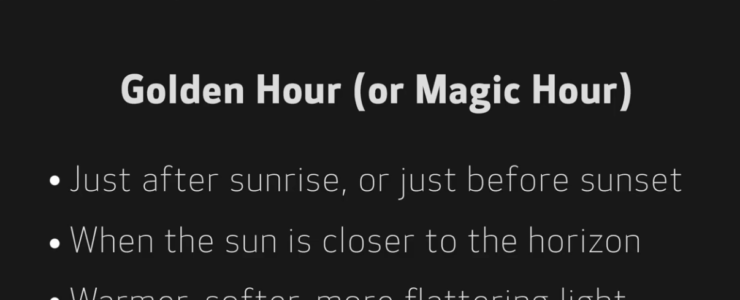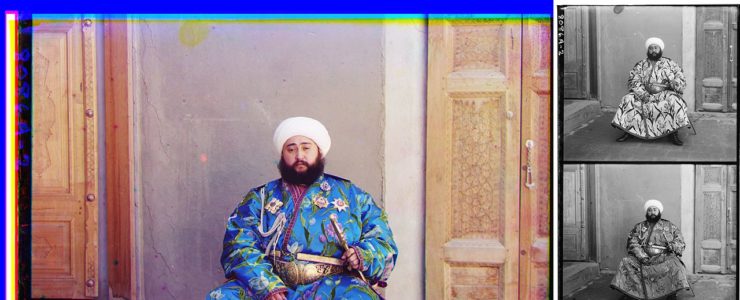Canon first released EOS Webcam Utility Beta for Windows, now a Mac OS version is also available. EOS Webcam Utility Beta is a free software that turns your Canon camera in an USB-connected webcam.
Press release:
You Asked, Canon Delivers: The EOS Webcam Utility Beta Software* Now Available for macOS1 Users
MELVILLE, NY, May 27, 2020 – After tens of thousands of downloads and comments from Canon brand loyalists, the EOS Webcam Utility Beta software* has expanded, and is now available for macOS users. Unveiled today by Canon U.S.A., Inc., a leader in digital imaging solutions, for select EOS Interchangeable Lens Cameras (ILC) and PowerShot cameras, this beta version solution converts a compatible Canon camera into a webcam through a simple USB connection. Users were heard through multiple Canon social media channels, customer comments and media inquiries.
Similar to the Windows operating system version released April 28, the new macOS compatible software solution requires one single USB plug (which may need to be purchased separately) to connect the compatible camera to the computer. Once the software is downloaded and the camera is configured within a video conferencing application, the user will have improved video appearance while participating in video conferencing and virtual meetings.
To learn more, including whether your Canon EOS ILC or PowerShot camera is compatible, and to download the EOS Webcam Utility Beta software for both macOS and Windows, visit Canon.us/eoswebcamutility.
If you’d like to ask questions or provide feedback pertaining to the EOS Webcam Utility Beta software for macOS, please visit our forum, Canon.us/forum-eoswebcamutilitymac.