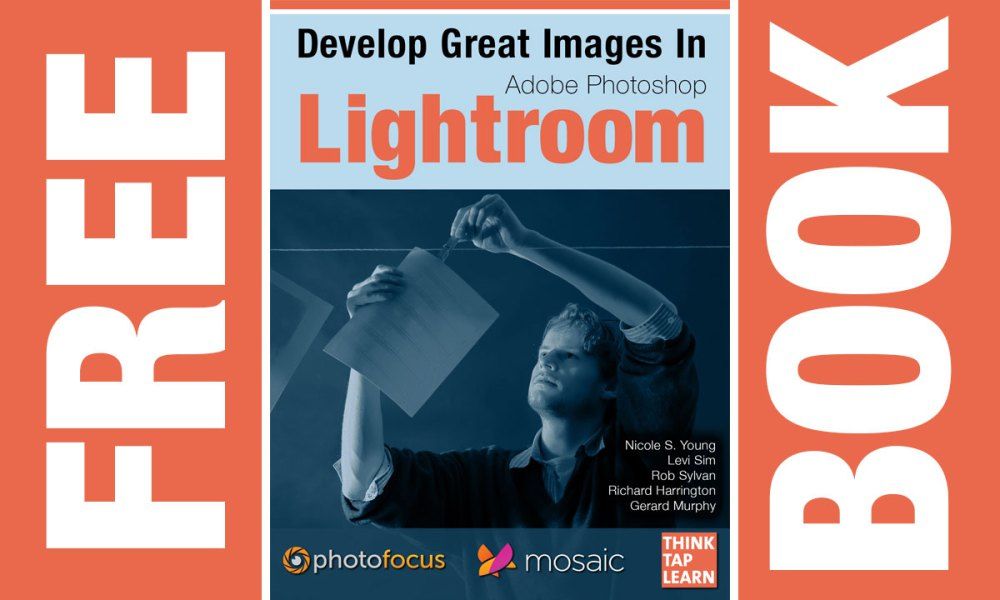Canon EOS HD Video How To: Using Filters and Tripod Systems
More tutorials by CanonUSA on Youtube. About the video above:
Explore the features and functions of video production with Canon’s EOS HD SLR cameras in these educational tutorials, shot on location and hosted by Canon Digital Learning Center contributor Jem Schofield with special guest instructors. In this video you’ll learn how to use filters to enhance color in EOS HD video production.
About the video below:
Explore the features and functions of video production with Canon’s EOS HD SLR cameras in these educational tutorials, shot on location and hosted by Canon Digital Learning Center contributor Jem Schofield with special guest instructors. In this video you’ll learn what tripod options there are in EOS HD video production.