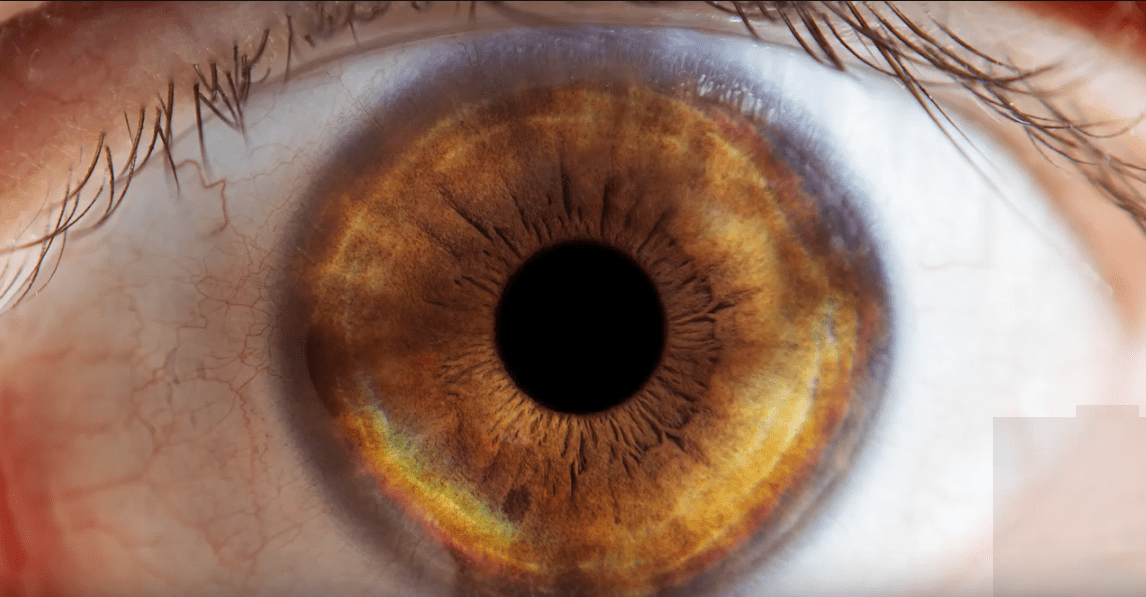Are you annoyed by ads and trackers? Of course you are. Do you want to…
DIY: Make A Canon Video Remote For Less Than $10
Easy to follow how to for a DIY video remote for Canon DSLR cameras for under 10 bucks. If you have a Canon digital camera and plan to shot video using a camera rig, then you’ll want a good way to control your recordings with a start/stop button. A remote control is the way to go, but you can save a lot of money if you make your own! The remote in the video is hardwired into the camera and onto the rig for easy handling. You need: a Canon RC-6 remote control (click here) or a generic brand (click here), a fiber optics cable (click here
), a wire hanger, some gaffers tape, and a Leatherman multi-tool (click here
). Everything is exemplified on a Canon EOS 5D Mark II (price & specs) but it works with other Canon DSLRs too. You may want to jumo over the first minutes of the video.