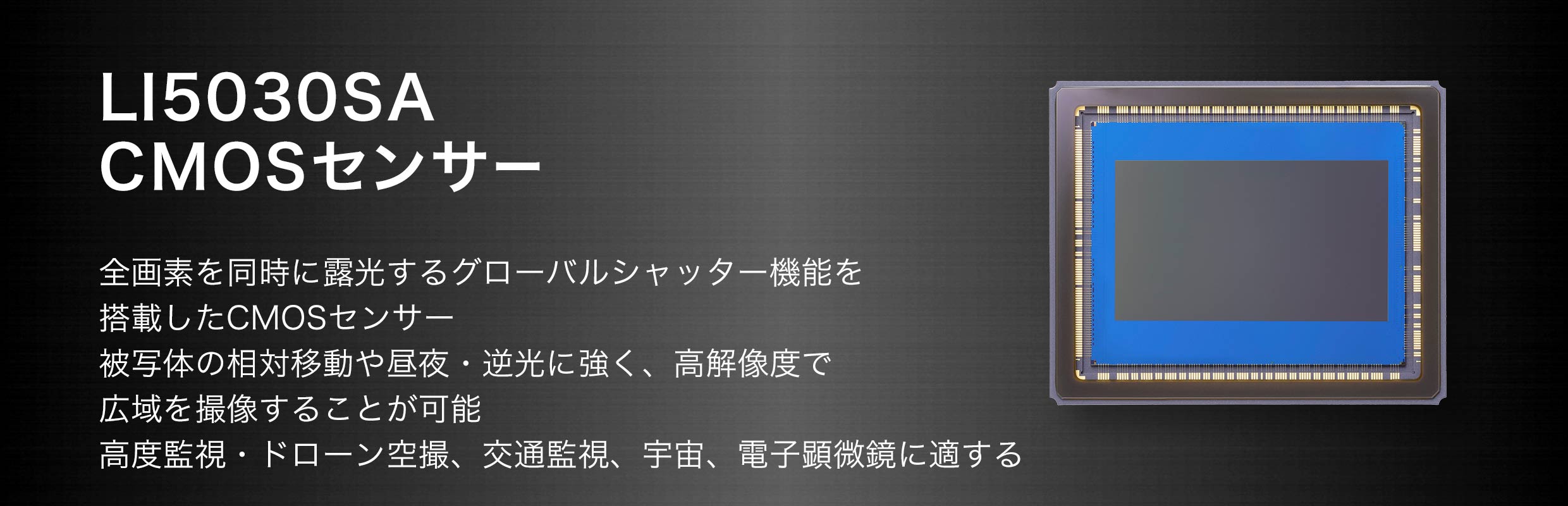I guess many of us were waiting for this: the possibility to use Sigma's excellent…
Eye-Fi X2 series cards not working correctly on EOS 60D, 450D, 500D, 600D and 1000D
This is a service announcement by Canon USA concerning the use of Eye-Fi cards of the X2 series( Connect X2, Mobile X2, Pro X2, etc.). The affected cameras are EOS 60D, EOS 450D, EOS 500D, EOS 600D & EOS 1000 (Euorope names, for the USA names see the text below). The problem only shows up in cams that have been repaired by an authorized Canon Service Center between March 1, 2011 and November 30, 2011:
It is possible that the EOS digital SLR cameras which have had their main PCB replaced during the specific timeframes listed above may not turn on normally when Eye-Fi brand cards are used, or if any brand of SD card is removed from the camera within a certain time after opening the card slot cover. If the camera is not turning on normally when using an Eye-Fi brand card, a temporary workaround is to use SD cards instead of the Eye-Fi card when capturing images. If the camera is not operating normally when the SD card is promptly removed after opening the card slot cover, a temporary workaround is to remove the battery pack, then re-insert the battery pack.
The Canon EOS digital SLR cameras affected by this phenomenon will be inspected and repaired free of charge. The temporary workaround consists in using SD cards instead of the Eye-Fi card. If the camera is not operating normally when the SD card is removed after opening the card slot cover, remove the battery pack, then re-insert the battery pack. The press release:
Affected Products
EOS 60D Digital SLR Cameras whose main PCB has been replaced at a Canon Service Center between March 1, 2011 and November 30, 2011.
EOS Rebel XSi, EOS Rebel XS, and EOS Rebel T3i Digital SLR Cameras whose main PCB has been replaced at a Canon Service Center between the date of product release and November 30, 2011.
EOS Rebel T1i Digital SLR Cameras whose main PCB has been replaced at a Canon Service Center between the date of product release and February 28, 2010It is possible that the EOS digital SLR cameras which have had their main PCB replaced during the specific timeframes listed above may not turn on normally when Eye-Fi brand cards are used, or if any brand of SD card is removed from the camera within a certain time after opening the card slot cover. If the camera is not turning on normally when using an Eye-Fi brand card, a temporary workaround is to use SD cards instead of the Eye-Fi card when capturing images. If the camera is not operating normally when the SD card is promptly removed after opening the card slot cover, a temporary workaround is to remove the battery pack, then re-insert the battery pack.
Target Eye-Fi cards
Eye-Fi cards with “X2” in the product name. For example: Connect X2, Mobile X2, Pro X2, etc.We offer our sincerest apologies to customers who have been inconvenienced by this phenomenon. Canon strives to provide the highest quality products to our customers and we spare no effort in our quality management to make sure our customers use our products with confidence. We hope our efforts will earn your understanding.
Support
The Canon EOS digital SLR cameras affected by this phenomenon will be inspected and repaired free of charge. If you own one of the affected cameras, please contact our Customer Support Center. Please register your EOS 60D, EOS Rebel XSi, EOS Rebel XS, EOS Rebel T3i, and EOS Rebel T1i . By registering, we will be able to notify you via email when future updates become available. If you already registered, please ensure you are opted-in to receive the notification. This information is for residents of the United States and Puerto Rico only. If you do not reside in the USA or Puerto Rico, please contact the Canon Customer Support Center in your region.Thank you,
Customer Support Operations
Canon U.S.A., Inc
http://translate.google.com/translate?sl=auto&tl=en&js=n&prev=_t&hl=en&ie=UTF-8&layout=2&eotf=1&u=http%3A%2F%2Fwww.canon.de%2FSupport%2FConsumer_Products%2Fproducts%2Fcameras%2FDigital_SLR%2FEOS_600D.aspx%3Ffaqtcmuri%3Dtcm%3A83-911714%26page%3D1%26type%3Dimportant