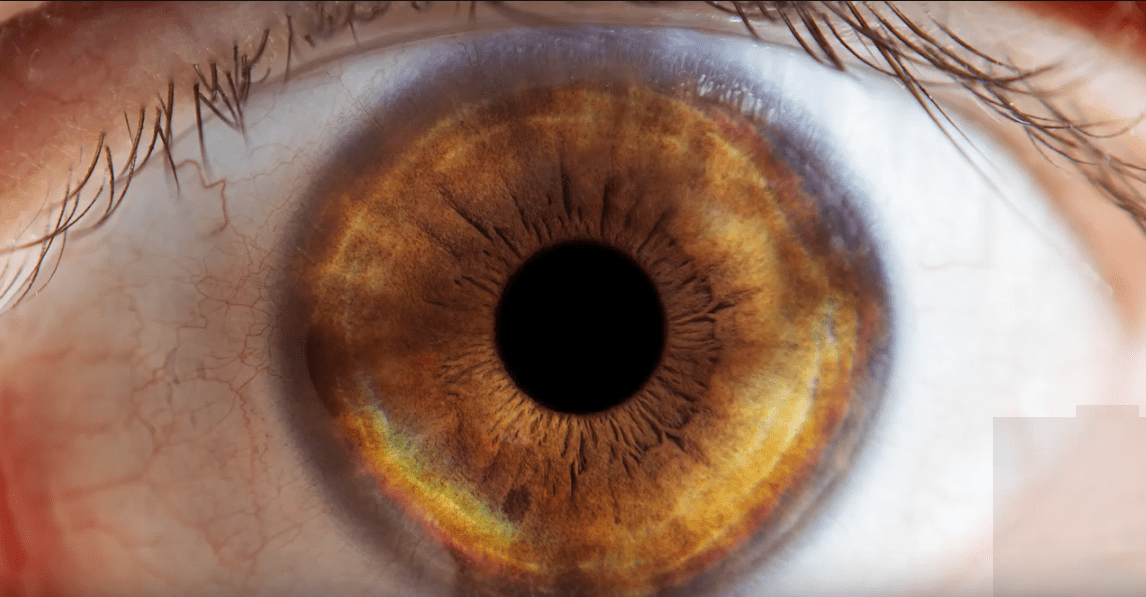Are you annoyed by ads and trackers? Of course you are. Do you want to…
How to remotely upload video files (EOS C100 Mark II to Google Drive)
Canon DLC posted an in-depth article about how to upload video files to cloud storage. In this case, the EOS C100 Mark II and Google Drive are taken in account.
Imagine this: a world where, by the time you have packed up your camera, your editor across the country has already built a general assembly with the footage you just shot. No, this world does not involve some new super-fast service from FedEx or even a laptop. Instead, it relies solely on the technology inside of the EOS C100 Mark II.
The EOS C100 Mark II is the first camera in the Cinema EOS product line to integrate advanced network functionality. These network functionalities allow us to do a few unique things while shooting. The first is giving us the ability to control primary camera functions from any device, such as a laptop or a cellphone. This is critical when the camera is mounted on an inaccessible place like a crane or car. But the network function that has won both my heart as well as its very own post is the ability to upload video files to an FTP (file transfer protocol) server or Google Drive (Google’s simple and user-friendly cloud storage service), directly from the camera.
The Canon EOS C100 Mark II Cinema camera was announced in October, and is available for pre-order at B&H Photo and Adorama. Price is $5,499.