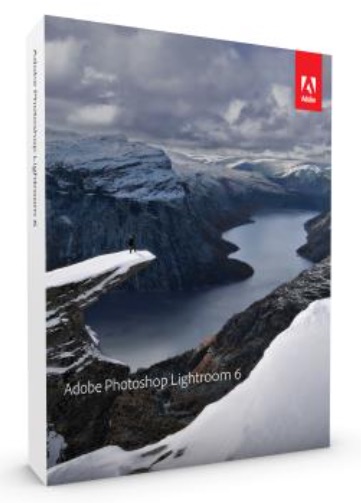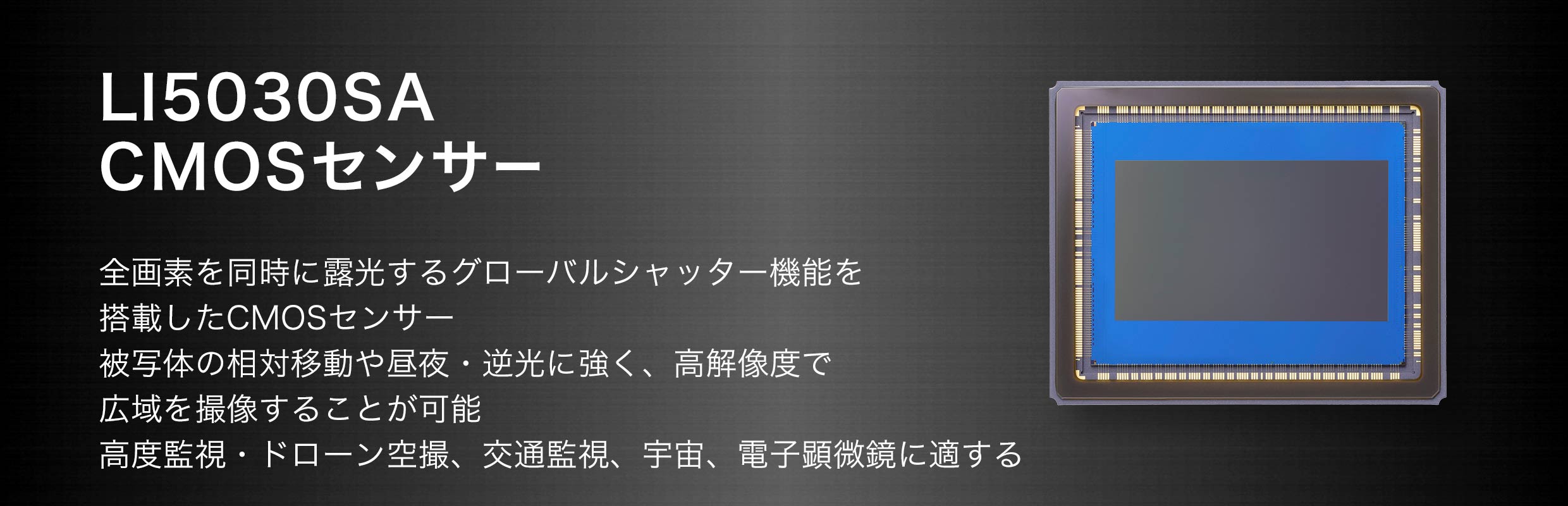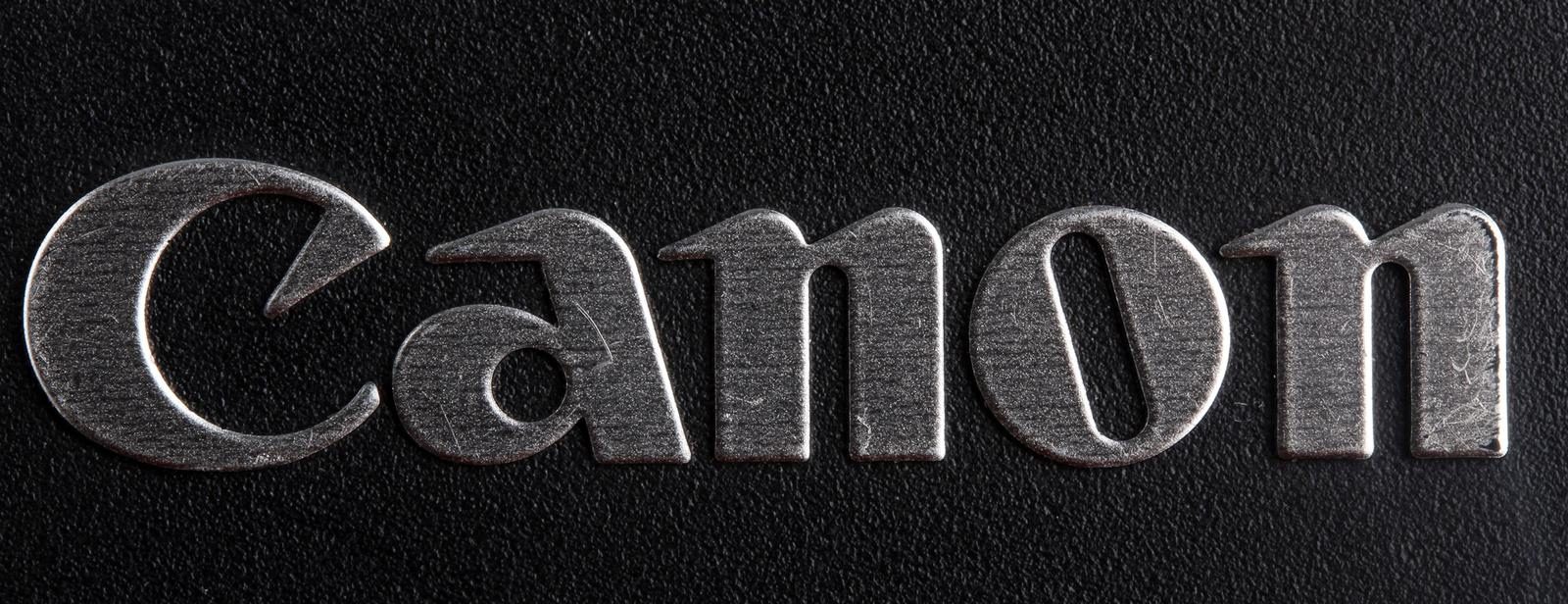Canon has released the LI5030SA, an imaging sensor for industrial and scientific applications, like microscopes,…
How to upgrade to Adobe Lightroom 6
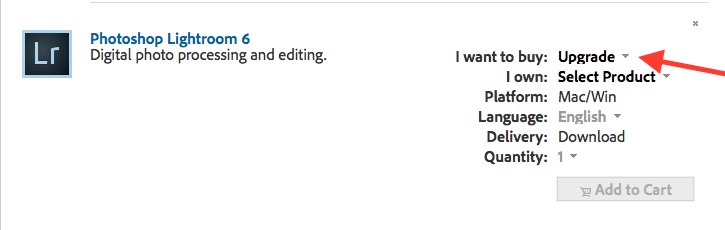
Yesterday Adobe released Lightroom 6 (also available as Lightroom CC). It became quickly clear that Adobe wants everyone to get Lightroom CC. The update to LR6 is available only on Adobe’s site, and it is pretty hidden. To update from LR5 or LR4 to LR6 follow these instructions:
- Head over to Adobe’s site
- Under “Photoshop Lightroom 6 – $149” click “Buy”
- Change your purchase from “Full” to “Upgrade”
- Next, select the version of LR you actually own
- Check-out and pay $79 for the upgrade
The full version of Adobe Lightroom 6 are on sale for $149: Adorama | B&H Photo