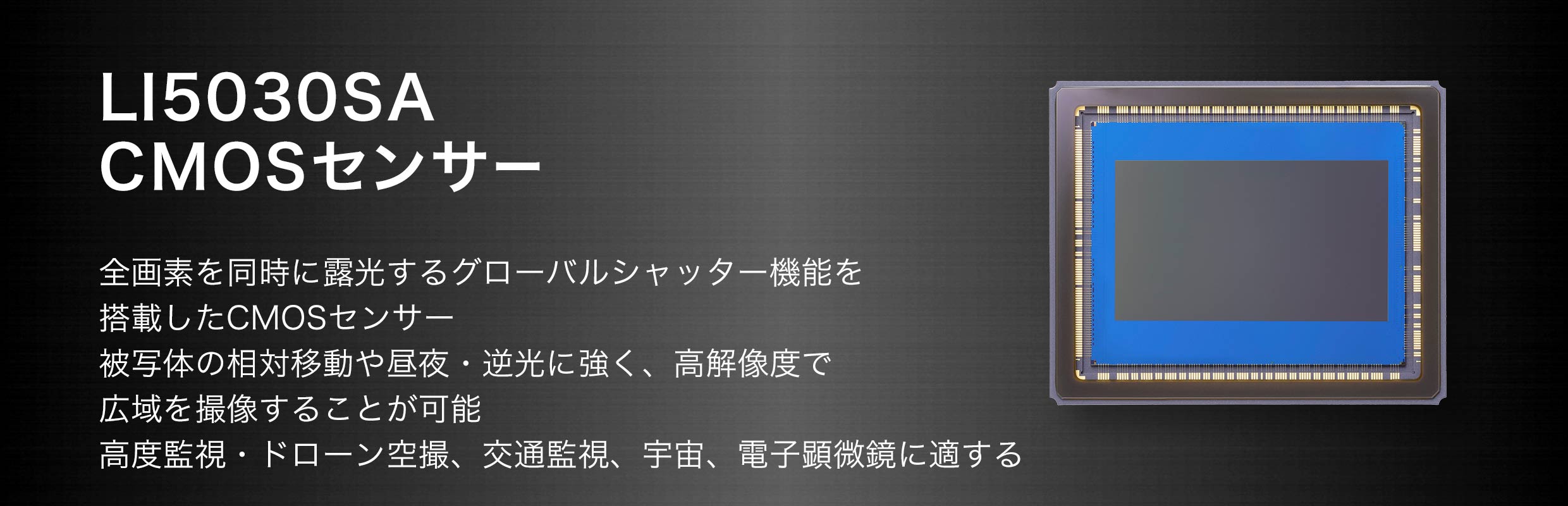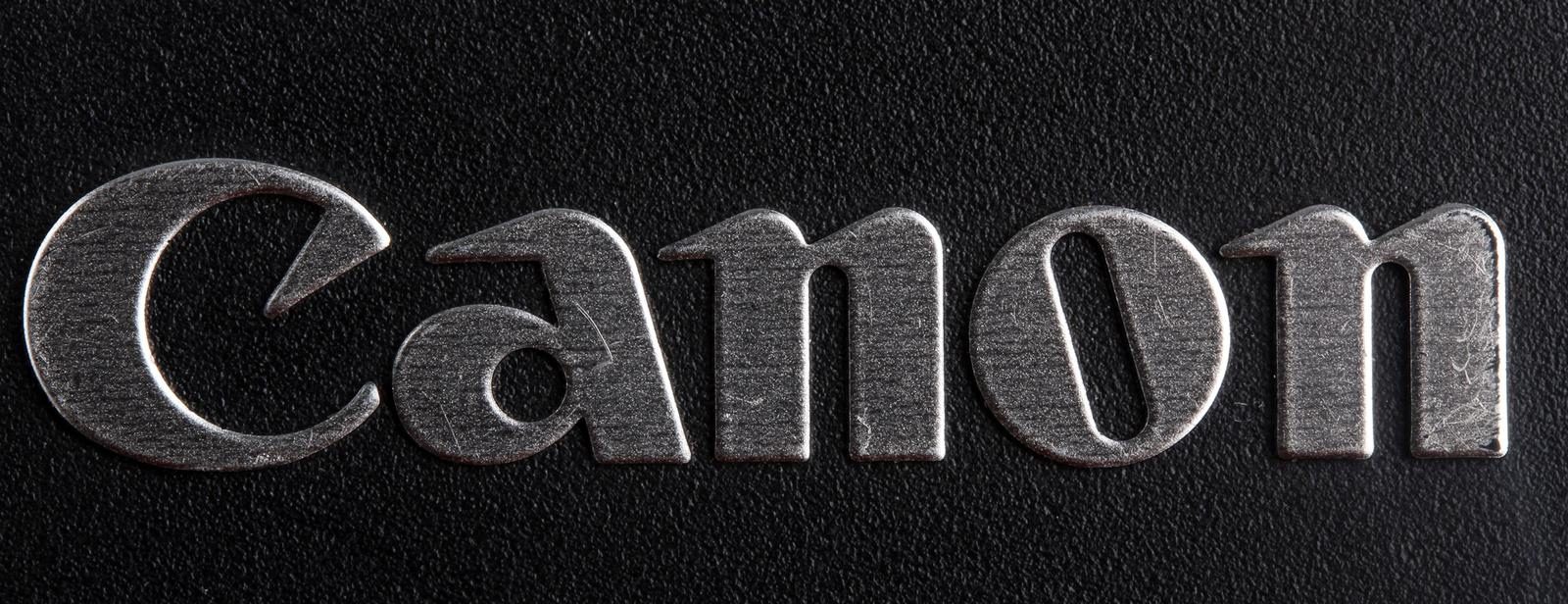Canon has released the LI5030SA, an imaging sensor for industrial and scientific applications, like microscopes,…
New Firmware Update For EOS C300

Canon EOS C300 (alongside EF Cinema Lenses)
The previous firmware update was discontinued short after release because of a bug that caused colour discrepancies. After having fixed the glitches the firmware update for the Canon EOS C300 is online again with a new release (1.1.1.1.00):
Download Firmware Version 1.1.1.1.00 for the EOS C300
Download Firmware Version 1.1.1.1.00 for the EOS C300 PLDownload the new version of the Instruction Manual for the EOS C300 Cinema EOS Camera
Download the new version of the Instruction Manual for the EOS C300 PL Cinema EOS CameraThe Instruction Manual provides more information on the new features and benefits available in this firmware update.
Please note that we suspended download services for Firmware Version 1.1.0.1.00 that was posted Tuesday November 12, 2013 due to a discrepancy in color balance. We would like to apologize for the inconvenience. Firmware Version 1.1.1.1.00 corrects this color balance discrepancy. Any cameras that are running firmware version 1.1.0.1.00 should be updated to firmware version 1.1.1.1.00.
More after the break.
Firmware Version 1.1.1.1.00 incorporates all the functions and modifications listed below:
EOS C300 Cinema EOS Camera & EOS C300 PL Cinema EOS Camera
1. Fixes a phenomenon where the previous firmware version 1.1.0.1.00 offered incorrect color balance.
2. Ability to move the magnification viewing area around the LCD using the MAGN Function has been added.
3. Support for a 1440×1080/35Mbps recording mode has been added.
4. ISO up to 80,000 has been added.
5. Functionality to support the optional Canon GPS Receiver GP-E1 has been added.
6. A Key Lock menu setting has been added which now makes it possible to lock all operations, including the START/STOP button.
7. Using the optional Canon WFT-E6 Wireless File Transmitter, the camera’s remote-control application allows two users to access the same unit via a Wi-Fi® link providing simultaneous camera operation and control and metadata input.
8. [Lens Exchange] and [ND+]/[ND-] have been added as functions that can be allocated to any assignable button.
9. A new Wide DR Gamma setting provides an expanded dynamic range of 800%.
10. Flicker Reduction has been improved.
EOS C300 Cinema EOS Camera only
11. Provides Push Auto Iris and One-Shot AF operation.
12. A new AE Shift function and the selection of various light-metering modes are now available when used with some Canon Cinema lenses (EF mount) and Canon EF Lenses.
13. Ability to assign the two control dials to operate either Iris or ISO sensitivity independently has been added.
14. Peripheral Illumination Correction Data has been added for seven (7) Canon Cinema lenses (EF mount) and fifteen (15) Canon EF Lenses.
[+] View the list of Cinema lenses (EF-mount) and Canon EF Lenses which benefit from the new firmware update.
15. A function has been added to enable continuous focus and iris setting on a subject in the middle of the screen when one of the two EF STM lenses** is attached.
**[EF-S18-135mm f/3.5-5.6 IS STM], [EF-S18-55mm f/3.5-5.6 IS STM].
*Note: Gamma information will not be shown correctly in the metadata of clips filmed on the Wide DR Gamma setting included in Firmware Version 1.1.0.1.00 and above when using the bundled software application Canon XF Utility Ver.1.3.1 or earlier. Therefore, we recommend our customers install Canon XF Utility Ver.1.3.2. The installer for this application has already been released.
Please download the Canon XF Utility 1.3.2 for Windows or Mac OS X from the EOS C300 page.
Please download the Canon XF Utility 1.3.2 for Windows or Mac OS X from the EOS C300 PL page.
Product
Firmware Version 1.1.1.1.00 is for Cinema EOS C300 cameras with Firmware Version 1.1.0.1.00 or earlier. If your camera’s firmware is already version 1.1.1.1.00, it is not necessary to update the firmware. Once the camera is updated to the latest firmware version, it cannot be restored to a previous version.
Support
Download Firmware Version 1.1.1.1.00 for the EOS C300.
Download Firmware Version 1.1.1.1.00 for the EOS C300 PL.
Download the new version of the Instruction Manual for the EOS C300 Cinema EOS Camera.
Download the new version of the Instruction Manual for the EOS C300 PL Cinema EOS Camera.
The Instruction Manual provides more information on the new features and benefits available in this firmware update.
This information is for residents of the United States and Puerto Rico only. If you do not reside in the USA or Puerto Rico, please contact the Canon Customer Support Center in your region.
If you have not already done so, please register your Canon EOS C300 or your EOS C300 PL Cinema EOS camera. By registering, we will be able to notify you via email about future service upgrades.
| Contact Information for Inquiries | |
| Canon Customer Support Center | |
| Phone: | 1-855-CINE-EOS (toll free) |
| 1-855-246-3367 | |
| TDD: | 1-866-251-3752 |
| Email: | [email protected] |
| For additional support options: pro.usa.canon.com/support | |