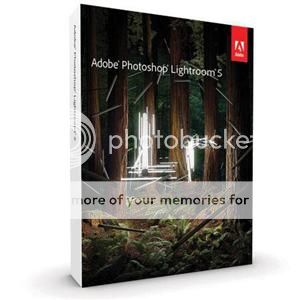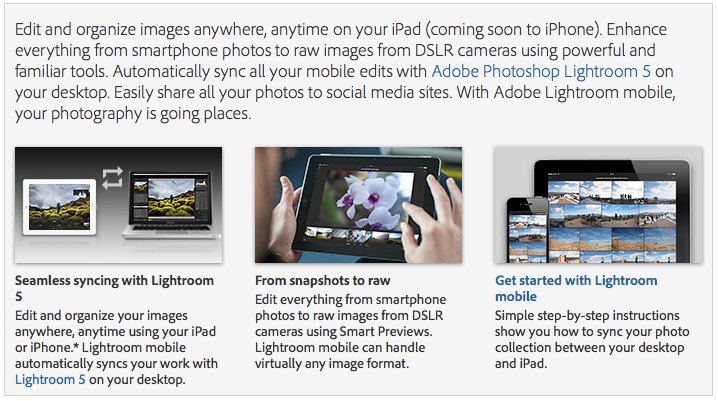Free Adobe Lightroom 5 Book “Develop Great Images in Lightroom”
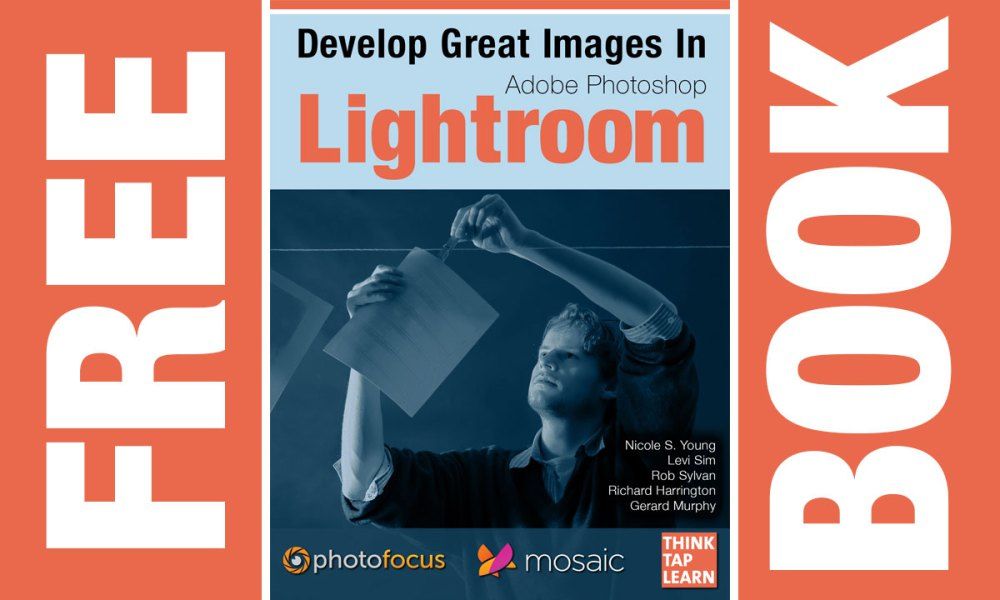
The folks at Photofocus made a new book about Adobe Lightroom 5 (published 24 Jun, 2014), and are giving it away for free until August, 1st.
The new book is called “Develop Great Images in Lightroom”. It is 236 pages long and you’ll find practical advice and expert tips. The book has interactive slideshows, resizable photos, and embedded video (only the iBook version).
Are you looking to make your photos great? Join the gurus from Photofocus as they share practical advice on how to develop fantastic images with Adobe Photoshop Lightroom. This comprehensive guide is written by five top experts (with more than 75 books between them). They’ll help you explore the full features of Lightroom’s Develop module and show you hidden secrets and time-saving techniques.
You can download the book via iTunes store (650MB), or read it on Scribd. Head over to Photofocus for download and instructions.
Adobe Lightroom 5 price check: B&H Photo, Adorama, Amazon USA, Amazon Canada, Canon Canada, Canon USA