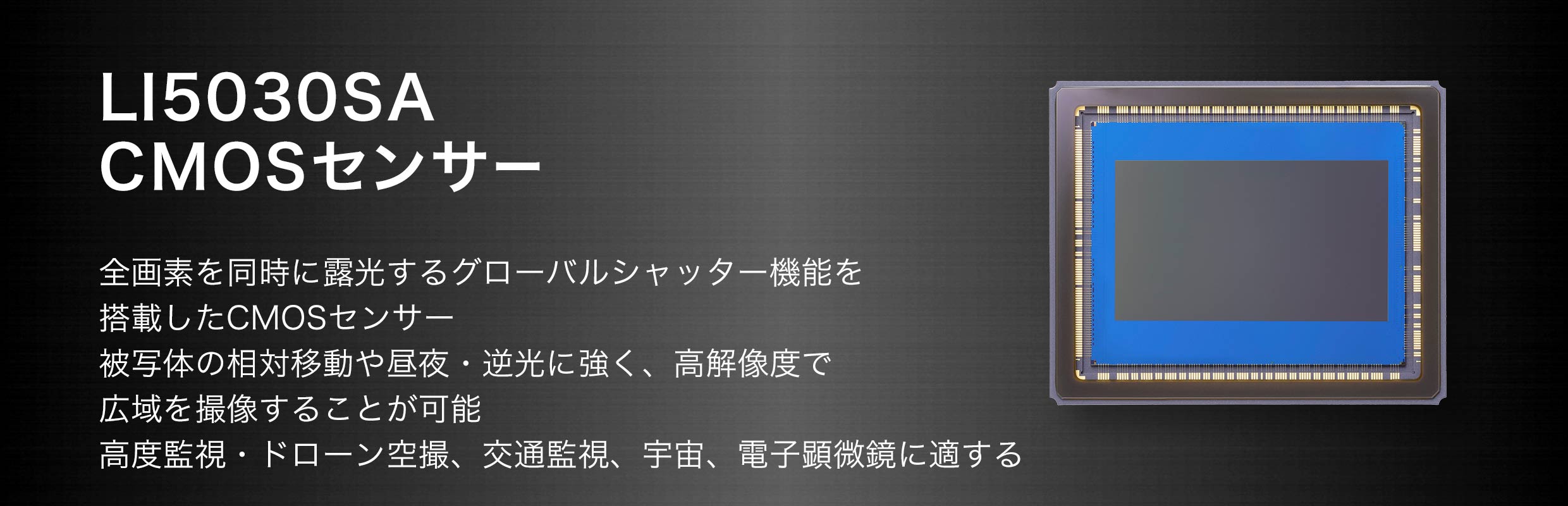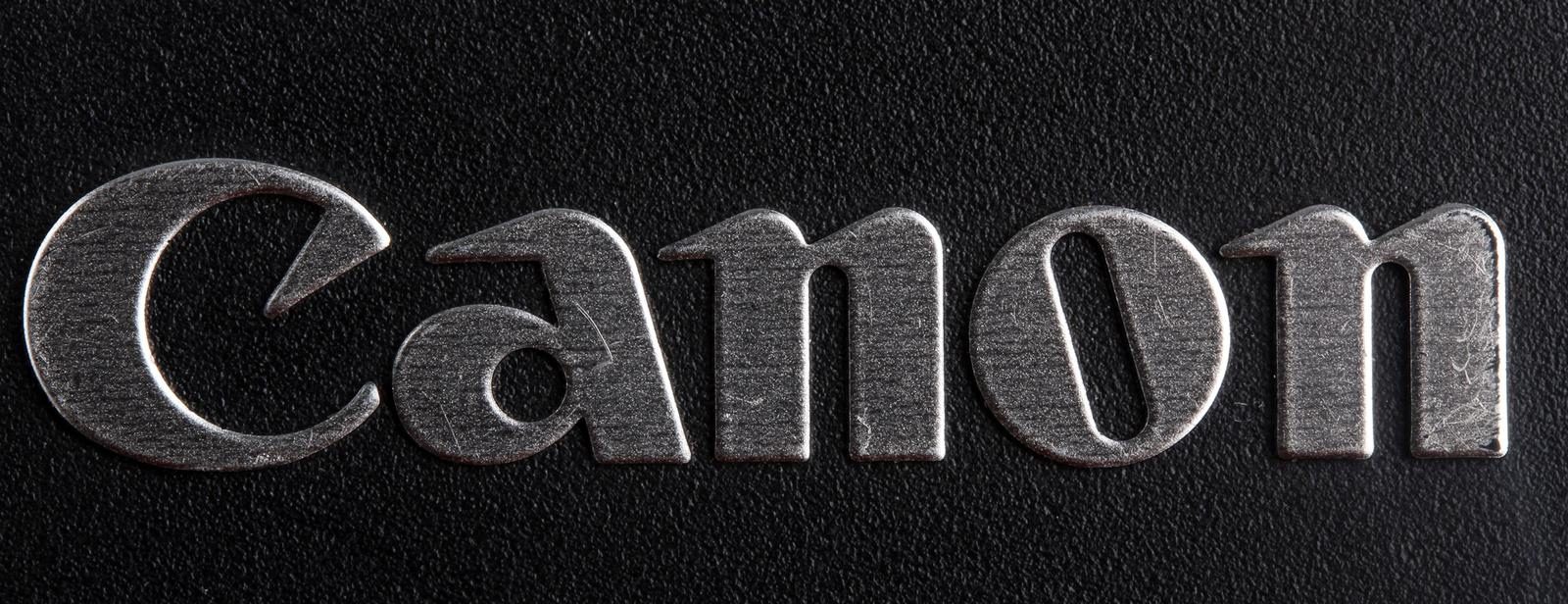Canon has released the LI5030SA, an imaging sensor for industrial and scientific applications, like microscopes,…
Update – Why You Should Better Not Use An SD Card With The EOS 5D Mark III

Update: Reader AI pointed out that the post was incomplete. Thanks AI. You can read it in the comment section. I post his comment here:
|
While having both a CF and an SD card slot is certainly a good feature, unfortunately it appears that there is an issue with the Canon EOS 5D Mark III (price & specs).
Photographer Jeff Cable found out that using an SD card slows down buffer and write speed of the EOS 5D Mark III. While the 5D Mark III supports the UDMA7 CompactFlash protocol (speed up to 90MB/sec) it seems it does not support the UHS-1 (ultra high speed) standard for SD cards. What does that mean? It means that whatever SD card you will use, the 5D Mark III will always write 20MB/sec instead of 45MB/sec (which conforms to the UHS-1 specs). And that’s not all of the bad news: if you pull both a CF and an SD card in your 5D Mark III, the cam will switch to the slowest speed for both cards. In other words: your pricey UDMA7 CF card will perform at lame 20MB/sec.
The solution: use only the CF card. The solution #2: Canon please fix this with a firmware update!
[BorrowLenses.com via slrlounge]