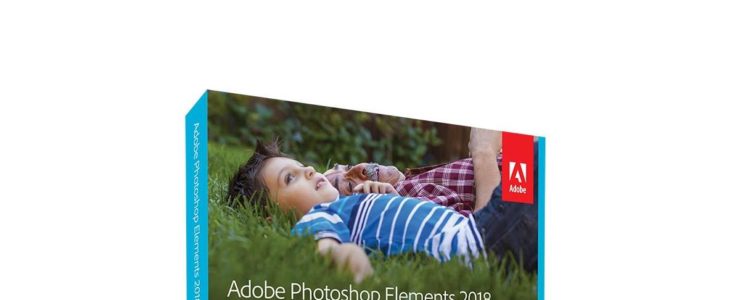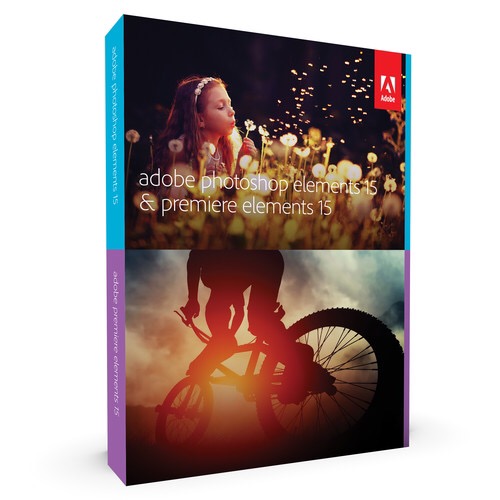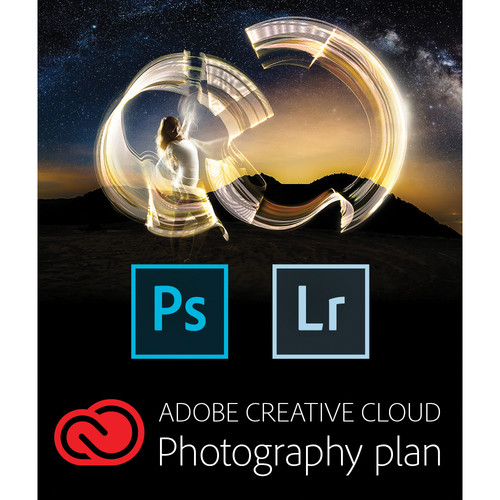Adobe Camera RAW 10 and DNG Converter 10 released and available for download
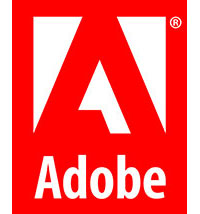
Adobe released Camera RAW 10 and DNG Converter 10. How to install/download:
- Camera Raw 10 – Please use the Adobe Creative Cloud app to download and install Camera Raw 10.
- DNG Converter 10: Mac | Win
Support for the Canon EOS M100 is introduced, as well as Range Mask, the video below shows what Range Mask is and how it works.
Range Mask
Range Mask works within the structure of the existing local adjustment tools to give you more precision with your local adjustments. One way to think of it is that Range Mask is a modifier that can be applied to a local adjustment, allowing you to create more precise selections with less hassle. Range Mask is designed to be easy to use, and the resulting mask can be further refined by nudging the sliders.
Range Mask has two different modes to address two different types of color/tone-based masks: Color Range Mask and Luminance Range Mask.
Usage Instructions:
-
Open an image into the Camera Raw plugin
-
Select one of the local adjustment tools (Local Adjustment Brush, Graduated Filter, Radial Filter) and make an initial mask of your intended selection area.
-
From the Range Mask option, select either Color or Luminance.
- Color: Use the Eyedropper to select the colors you’d like to include in your selection. You can select up to 5 different colors using the Shift + click method with the eyedropper. Alternatively, you can sample a range of colors, even completely different colors, by dragging out an area with the eyedropper. Once selected, you can further refine your selection using the Amount slider.
- Luminance: Use the Range and Smoothness sliders to adjust your mask and fine tune.
-
Use the local adjustment sliders to make the desired edits to your images.