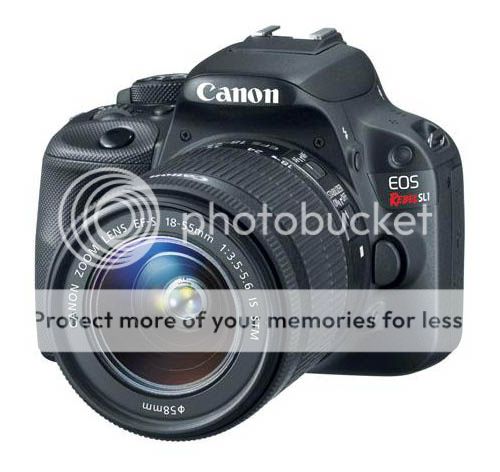Video: Canon Rebel SL1 / EOS 100D Hands-on Review (DigitalRev)
DigitalRev‘s Kai got his hands on the Canon Rebel SL1 / EOS 100D (price & specs), the world’s smallest DSLR.
Canon Rebel SL1 / EOS 100D price check: B&H Photo, Adorama, Amazon USA, Amazon Canada, Canon Canada, Canon USA
Canon Rebel SL1 / EOS 100D features (from Adorama’s product page):
- 18MP CMOS Sensor and DIGIC 5 Image Processor: High resolution, low-noise imaging and fast performance speed, including 4 fps continuous shooting, is provided by the combination of the Canon DIGIC 5 Image Processor and 18MP CMOS sensor
- 3.0″ Clear View II Touchscreen LCD Monitor: A 3.0″ Clear View II Touchscreen LCD monitor with 1,040k-dot resolution provides clear composition and playback viewing even in bright light. Its smudge-resistant coating keeps the monitor clear
- Full HD 1080 Video Capture: Full HD Movie mode supports Movie Servo for continuous focus tracking of moving subjects during recording. When shooting video with one of Canon’s STM lenses, Movie Servo AF takes advantage of the lens’ stepping motor (STM) for smooth and quiet continuous autofocus
- Compact Form Factor: The Rebel SL1 is a particularly compact and lightweight DSLR, weighing approximately 13 oz
- EF-S 18-55mm f/3.5-5.6 IS STM Lens: The EF-S 18-55mm f/3.5-5.6 IS STM lens offers wide-angle to standard length shooting capability specifically designed for APS-C cameras. It is equivalent to a 28.8-88mm focal length in the 35mm format and its minimum focus distance is 9.8″
- Lens Compatibility: The Canon Rebel SL1 is compatible with all EF and EF-S lenses
- 9-point Autofocus System: A 9-point AF system (including a high-precision dual-cross center point) provides fast and accurate autofocus performance when shooting with the viewfinder. The Center AF point is AF cross-type at f/5.6, Center AF point is vertical line-sensitive at f/2.8
- Hybrid CMOS AF II: The Hybrid CMOS AF System is utilized when shooting photos and video in Live View. Combining two different kinds of AF-phase and contrast detection-continuous focus tracking becomes faster and more accurate than ever before in Live View
- ISO Range: An ISO Range of 100-12800 (expandable to 25600) provides low-noise capture in low light situations and saturated colors in bright conditions
- Continuous Shooting: The Rebel SL1 offers continuous shooting rates of 4 fps for up to 7 consecutive RAW files or 28 full resolution JPEG files
- Video Snapshot: With the Video Snapshot feature, the SL1 captures short video clips (of 2, 4 or 8 seconds) and combines them automatically into one video file as a snapshot or highlights album
- Optical Viewfinder: The SL1 features an Optical Viewfinder with 0.87x magnification. Shooting with the optical viewfinder ensures steadier images and is effective when shooting in bright conditions when shooting rapidly
- Scene Intelligent Auto: Scene Intelligent Auto Mode automatically delivers optimally adjusted photos and offers improved scene detection for better results when shooting at night
- Special Scene Modes: Special Scene Modes including Kids, Food and Candlelight give you advanced presets to ensure the best possible photos under difficult shooting conditions
- Creative Filters: Creative Filters add expressive touches to your images and can be seen in real time when shooting in Live View
- Effect Shot Mode and Background Simulation: The Effect Shot feature automatically captures two shots simultaneously: one without effect and one with a Picture Style or Creative Filter effect. This makes it easy to see how each effect changes the photo without compromising the original image
- Lens Aberration Correction: The SL1 features lens correction tools that compensate for specific lens characteristics that can affect image quality. Peripheral Illumination Correction adjusts light falloff in the corner of an image based on the type of lens being used
- JPEG Resizing and In-camera Cropping: For images easier to email, the SL1 can resize JPEG files in-camera, while leaving the original image untouched. And because the SL1 creates large 18MP images, in-camera cropping creates files large enough for direct printing or other purposes
- Photobook Set-up: Photobook Set-up feature allows you to share you images in book form. Users can easily choose specific images, images in a folder and even all images, then specify their sequence and layout. The results can be printed in book form with ease
- Optional GPS Compatibility: With the optional GPS Receiver GP-E2 attached to the hot shoe or the digital terminal, the SL1 can record location, including latitude, longitude and altitude and has the ability to track the trajectory of movement with its logging function
- Supported Languages: English, German, French, Dutch, Danish, Portuguese, Finnish, Italian, Norwegian, Swedish, Spanish, Greek, Russian, Polish, Czech, Hungarian, Romanian, Ukrainian, Turkish, Arabic, Thai, Simplified/Traditional Chinese, Korean, Japanese