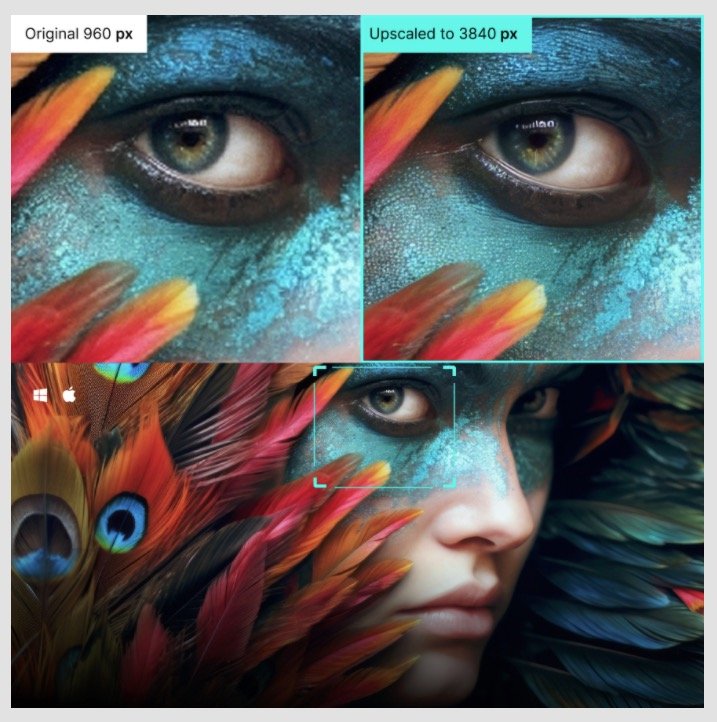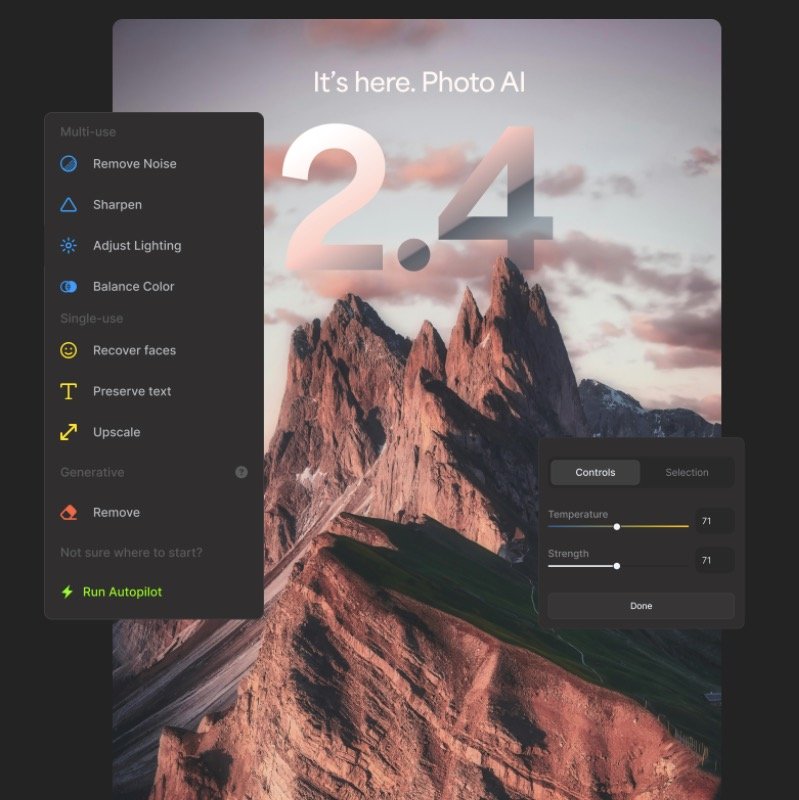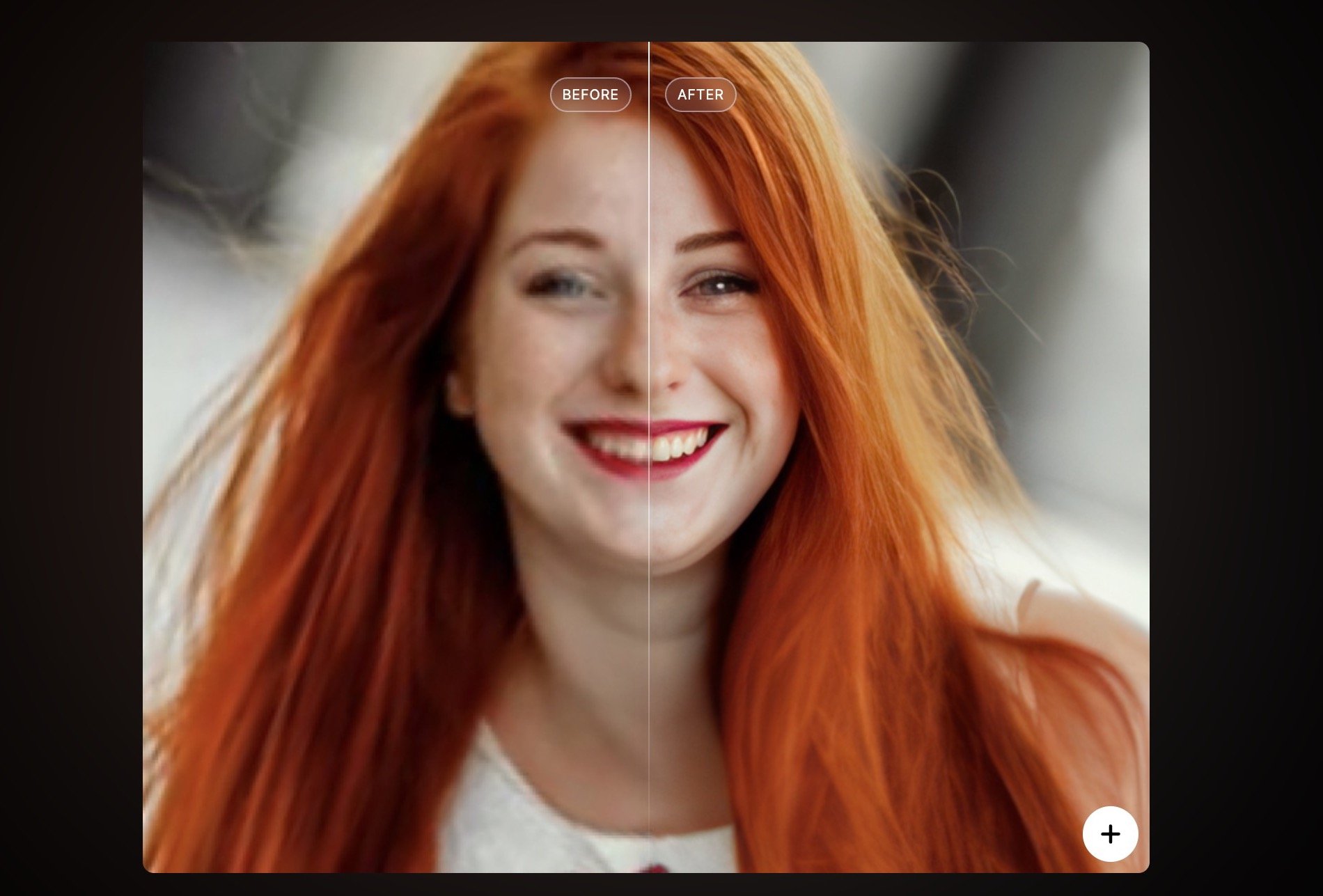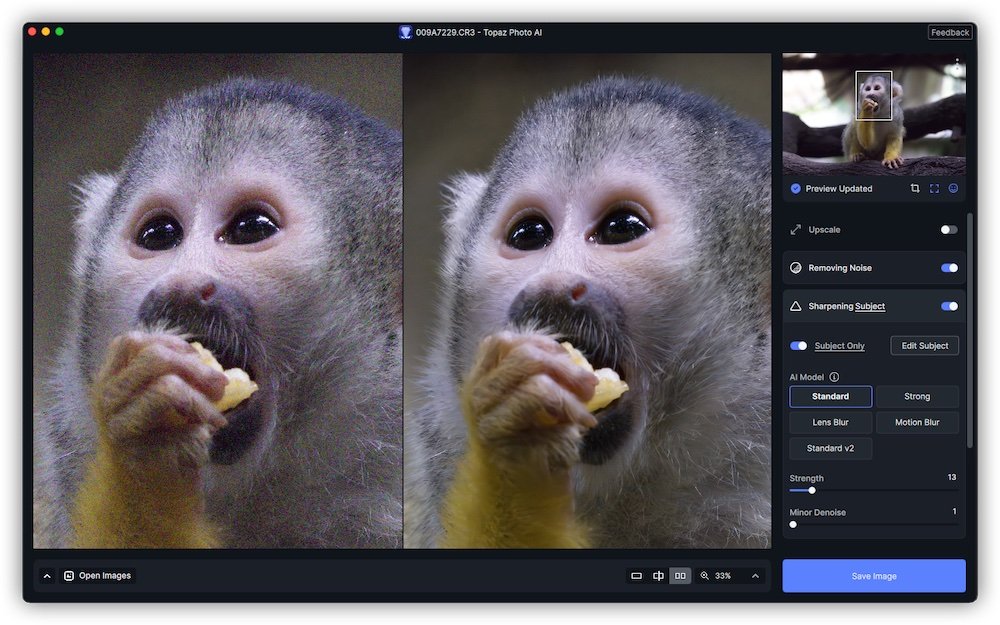Lasting this week, you can save $20 on the new Topaz Labs Gigapixel 7, on…
DxO announces landmark moment for Nik Collection with version 6.3
Download the new Nik Collection 6.3 here, trial version available.
Press release:
DxO announces landmark moment for Nik Collection with version 6.3
It is a big day for Nik Collection. Today’s release of the world’s favorite set of photo-editing plugins for Photoshop and Lightroom Classic marks the culmination of a six-year project to entirely rebuild the software inherited from Google in 2017. Available now, version 6.3 is faster and more reliable than ever before, and features comprehensive updates to Nik Sharpener and Nik HDR Efex.
Nik Collection Completely Redesigned by DxO Labs
In October 2017 DxO Labs acquired the Nik Collection from Google. Six years later, the huge task of re- authoring is complete, with every line of code rewritten for the latest technology. The release of Nik Collection 6.3, the suite is fully compatible with Windows, MacOS, and Apple Silicon, it works harmoniously within Adobe Photoshop, Photoshop Elements, Lightroom Classic, DxO PhotoLab, and Affinity Photo, and is faster and more reliable than ever before.
“We are hugely proud of this achievement. With this work complete, we can now focus solely on adding exciting new features and technology. Our talented engineers are committed to making Nik Collection the indispensable creative companion to every passionate photographer’s workflow.” (Jérôme Ménière, CEO of DxO Labs)
The new editions of Nik Sharpener and Nik HDR Efex include a host of updates making them more powerful and easier to use. Both feature a new interface with a clearer, cleaner look that matches the other Nik Collection plugins. Also, you can now choose where sliders for local adjustments appear on-screen: controls can be either kept in a sidebar to tidy the image area, or overlaid in traditional style.
And as with Nik Collection 6.3’s other plugins, the U PointTM technology in Nik HDR Efex and Nik Sharpener now features: NEW Control Lines add flexibility when making broad adjustments, letting you harness the power of Control Points
- NEW Control Lines add flexibility when making broad adjustments, letting you harness the power of Control Points when sharpening across linear gradients
- NEW Control Point diffusion lets you regulate the strength and style of sharpening adjustments more easily
- NEW Control Points and Control Lines can now be inverted, giving you huge flexibility when sharpening specific areas of an image
- NEW Color Selectivity sliders allow Control Point and Control Line editing to be tied to specific colors and tones in an image
- NEW Renamable Local Adjustments let you stay on top of complex edits, and local adjustments can now be saved as Presets, giving you quick access to frequently used sharpening recipes.
- NEW Call on any of your last 15 Nik Collection edits and apply them with a single click
- NEW Presets can now be searched for by name, so you can instantly find your favorite edits
- NEW HiDPI & Multiscreen support lets you work with all screen configurations
- NEW Affinity Photo is now automatically detected as part of installation.