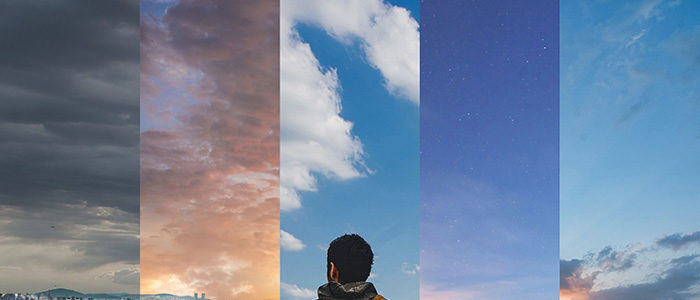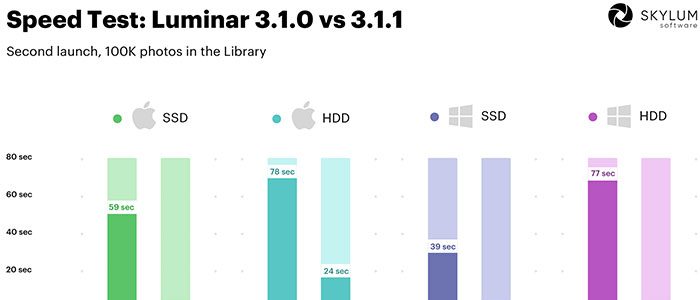Skylum announced Luminar 4 with Sky Replacement technology. Laminar 4 will be released in Fall 2019. If you preorder now you can save.
You can save on two Luminar 4 bundles:
Press release:
Sky’s the limit: Luminar 4 introduces the first automatic Sky Replacement technology
Utilizing the proprietary technology based on machine learning, Luminar 4 will be the first photo editor to have a fully automated Sky Replacement tool to save the artists hours of editing.
BELLEVUE, WA – July 23, 2019 — Today, Skylum announces the upcoming release of Luminar 4, set to ship this fall. Skylum continues to push innovations forward through machine learning tools. In addition to the new AI Sky Replacement tool, Luminar users can expect to see more machine learning present in Luminar 4. With its easy-to-use interface and sensible workflows, Luminar 4 is a great choice for creatives looking to move their photography forward.
“With Luminar 4 we continue to empower everyone who loves photography to make incredible images faster and easier,” said Alex Tsepko, CEO of Skylum. “No one needs a “simply another photo editor” these days. That’s why with every Luminar update we bring photographers something truly meaningful, something that will really level up their creative skills.
In Luminar 2018, Skylum introduced the AI Sky Enhancer filter, helping to add depth and color back into flat or blown-out skies. Earlier this year, Skylum added the Accent AI 2.0 filter to Luminar 3, a powerful content aware filter powered by machine learning to automatically enhance images. Now, with Luminar 4, AI Sky Replacement offers the first automatic tool for replacing skies. Machine learning tools like these are the foundation of the Luminar platform, helping to save photographers hours of manual labor so they can achieve their creative dreams.
Why AI Sky Replacement?
Sky replacement methods have become popular in recent years with landscape photographers, in order for them to truly showcase their creative vision. Up until now, photographers have spent minutes or even hours manually replacing skies, through tools like Smart Selection, Luminosity Masking, Overlaying, Layers, Masking, Smart Brush, Color Range and more. And even with all those tools, it was hard to get a perfect sky.
While development of AI Sky Replacement has been equally challenging, Skylum’s machine learning technology means that photographers can apply a realistic sky to their photograph in mere seconds, freeing up time to be more creative.