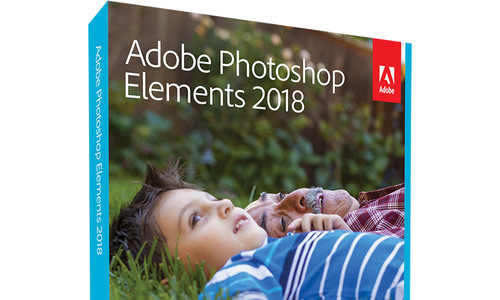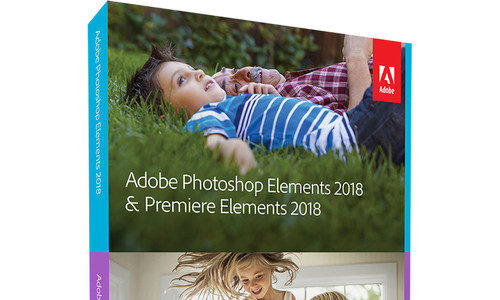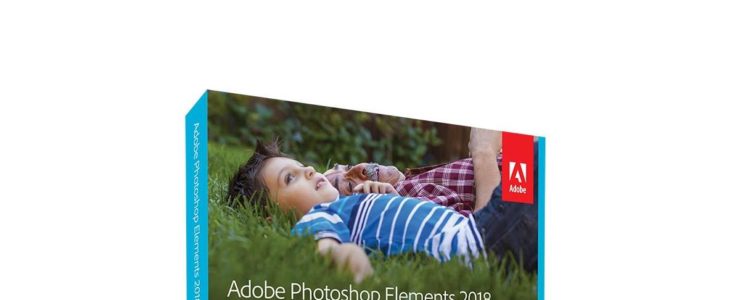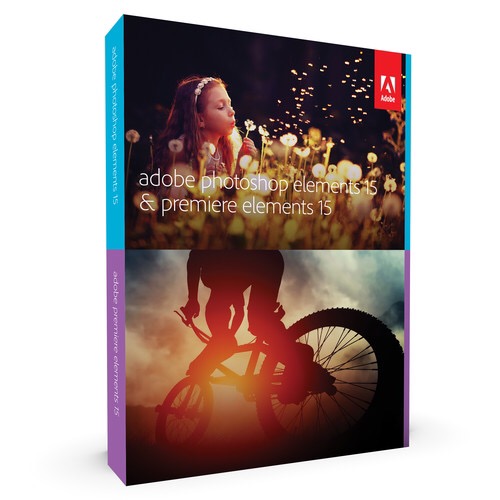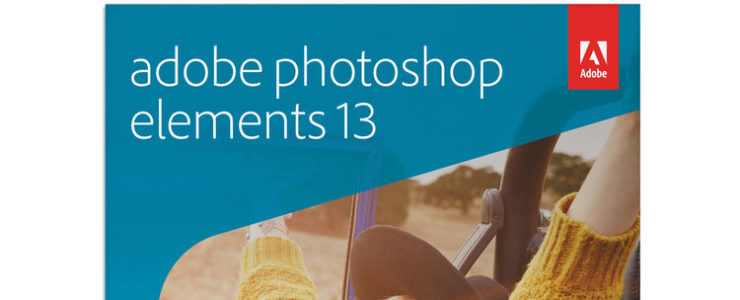At a glance:
- Easy and Automated Photo & Video Editing
- Centralized Photo/Video Media Organizer
- Auto-Curated Photos & Tagged Videos
- Combined Photo & Video Slideshows
- Dynamic Photo Collages
- One-Click Effects & Corrections
- Step-by-Step Guided Editing Features
- 50+ Musical Scores, 250+ Sound Effects
- Up to UHD 4K Resolution Video Support
- Mac & Windows Compatible
Adobe released Adobe Photoshop Elements and Premiere Elements 2018, available at B&H Photo and Adorama.
Hassle-free organization
Go from hundreds of mystery folders scattered across your computer to a visual view of your photos and videos. Automatic sorting and visual tagging make them easy to find. See your best photos auto-curated based on quality, faces, subjects and more.
Intelligent editing
Making precise photo selections has never been easier-just drag and it’s done. Smart Trim automatically finds and brings together the best scenes based on the style of your video. Open closed eyes in photos like magic. And get step-by-step help with artistic techniques and creative effects.
Stunning creations
Create beautiful printed artwork, new dynamic slideshows, photo and video collages, animated GIFs and social media posts and gifts for friends and family. Make photo calendars, scrapbook pages and cards you can print at home.
Shareable memories
Share with friends and family any way you like-via print, new dynamic slideshows, Facebook, YouTube, Vimeo, Twitter, HDTVs, discs and more.
Enhanced Hassle-free organization
Go from hundreds of mystery folders to a visual view of your photos and videos-automatic sorting and visual tagging make them easy to find.
New Auto Curate
Your photos are automatically curated based on quality, faces, subjects, Smart Tags and more, so you don’t have to search for the standouts.
New Totally reimagined slideshows
Slideshows are a fun way to showcase your photo and video memories. With one click, they automatically pick your best photos and bring them together with short video clips to create a stylish, animated slideshow that you can easily customize with different photos and clips as well as great-looking themes.
Premiere Elements
New Candid Moments
Wish you’d been able to capture the moment with photos? Now you can automatically extract great photos from your raw video footage.
New Smart Trim
Automatically trim the bad footage and keep the good. Smart Trim finds and brings together the best scenes based on the style of your video.
Enhanced Guided Edits for fantastic results
Ready to try more creative techniques and effects with your videos? Get step-by-step video editing help with 18 Guided Edits.
New Guided Edit freeze frames with motion titles
This Guided Edit walks you through the steps to create a freeze frame of your video and then add an eye-catching motion title.
New Guided Edit create fun bounce-back effects
Get step-by-step help making a segment of your video run forward and backward repetitively. Export your bounce-back effect as an animated GIF or short video clip.
New Guided Edit quickly fixes action cam footage
Get a little guidance to expertly trim, correct color and fix lens distortions in your action cam footage so it looks its best.
New Guided Edit makes animated social posts
Create a short visual story to share on social media by embellishing a video clip with either static or animated text.