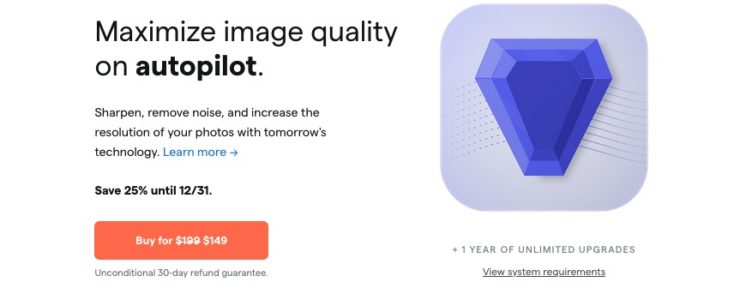Topaz Labs released Video AI 4.0. If you order before October, 30, 2023, you can save $50.
Topaz Video AI is on sale at $249 (reg. $299), click here to learn more and to get it.
With Video AI 4, improve your workflow with new Direct Comparison UI: side-by-side, slide-over, and overlay views to compare your footage using 24 AI models. Built for creative pros who want more fine control. Ultra smooth, Ultra sharp, and Ultra steady.
- Direct Comparison UI to preview images and compare any two of your 24 AI models directly. Fine tune settings with side-by-side, slide-over, and overlay views to get the perfect video enhancement.
- Nyx v2: Improved training on the Nyx model generates better detailed results while eliminating ISO noise and compression artifacts.
- Nyx’s new 2x scale mode enhances the sharpness and fidelity of your footage during the de-noise process.
- Nyx can intelligently detect and heal some of the visual artifacts created by video compression.
- Iris MQ with improved face recovery
- 50% speed gain on TensorRT-compatible GPUs
- Custom mode for processing black-and-white video
- Custom mode for 3:2 pulldown/inverse telecine footage
- Options for deinterlacing at single frame rate or double frame rate
- Split Iris into Iris LQ/MQ
- Reduced loading times for Enhancement models
- Support for rotating videos 90, 180, and 270 degrees-corrects videos with missing metadata for rotation.
- Use two Enhancement filters at once. This system will allow editors to stack Enhancement filters and process multi-step AI tasks in fewer clicks.
- Animated tooltips that instruct new users on the use of the Preview system the first time the app is run.
- Improved dynamic bitrate controls: The High setting for H264 and H265 exports has been adjusted to target a VMAF score of about 95, and is now the default setting for new installs of Video AI.
- The lossless FFV1 codec is now available by default in the export options panel, and can be used at 4:2:0, 4:2:2, and 4:4:4 chroma subsampling levels.
- AV1 encoder for AMD 7000 series GPUs and 700 series integrated graphics.
- Copy all subtitle tracks for MKV exports.
- New preference to default to searching for image sequences during import.