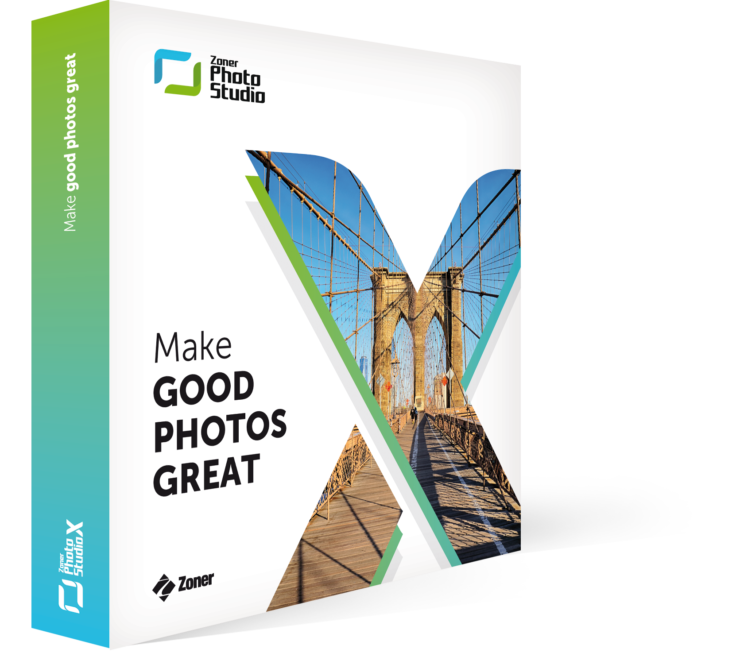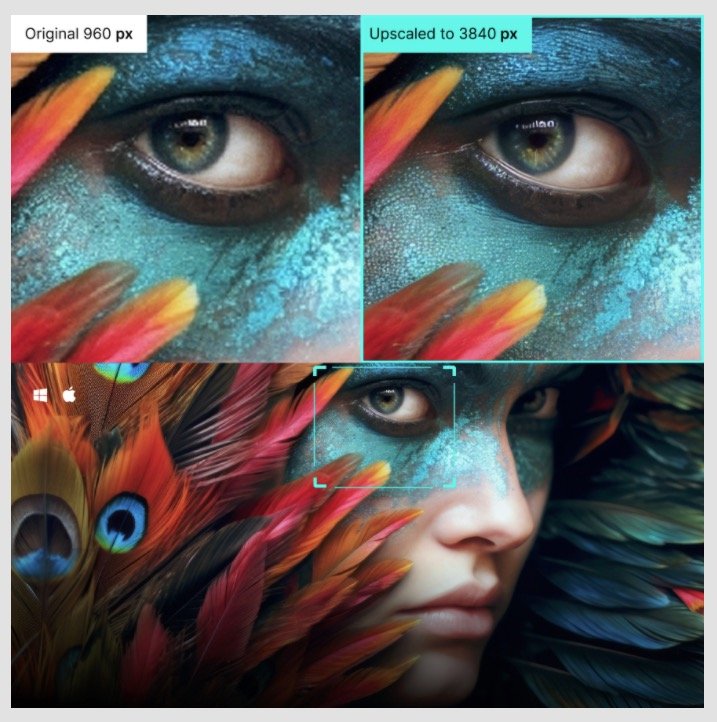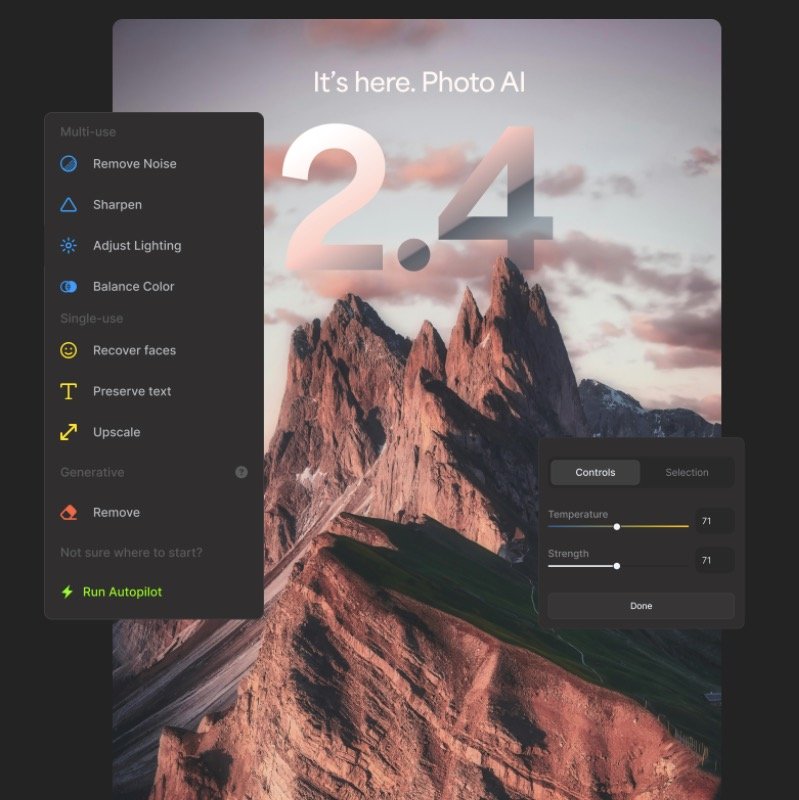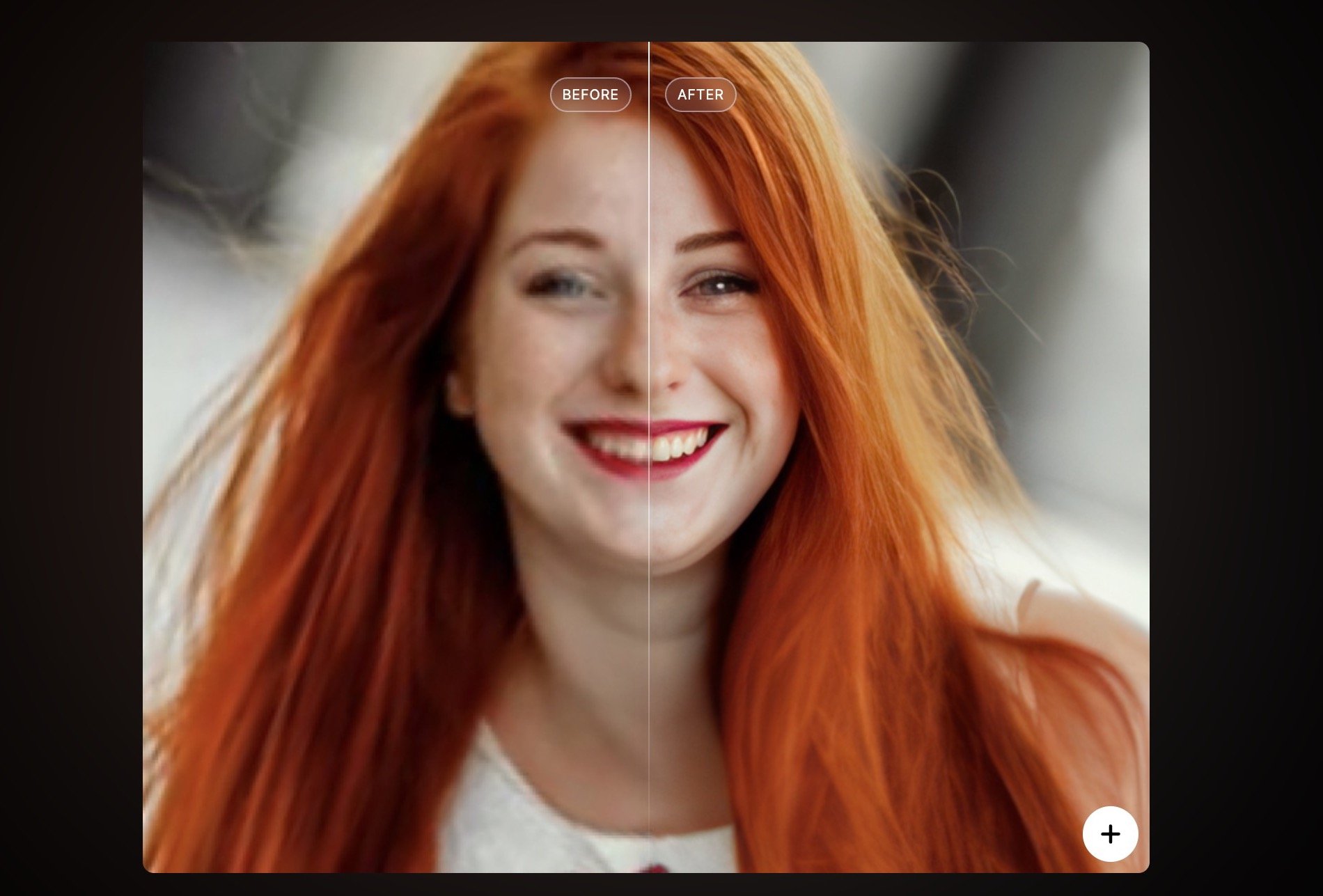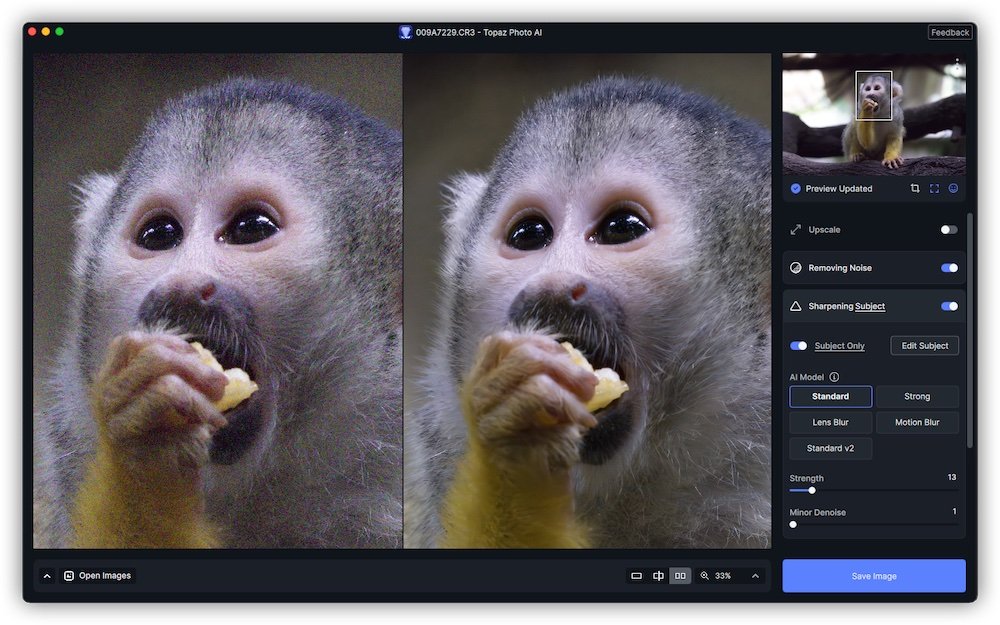Lasting this week, you can save $20 on the new Topaz Labs Gigapixel 7, on…
Zoner Photo Studio X released (layers, in-program photo ordering, advanced image search by location)
Zoner Photo Studio X has been released, and it comes with plenty of new features. The video below gives an overview. You can download Zoner Photo Studio on zoner.com and try it 30 days for free. Windows only.
Press release:
New Updates in Zoner Photo Studio X include working with layers, in-program photo products ordering, advanced image search and more
Make Good Photos Great With This Universal Photo Editing and Organizing Software
San Francisco, November 4th, 2016 – The latest version of Zoner Photo Studio, dubbed ZPS X, now brings photographers a photo editing and management tool greatly enhanced with layers support for more photo editing possibilities than ever, non-destructive gradient filters, new sorting options and tools that will make working with your photos a breeze. The new Create module lets you turn your photos into printed products such as photo books, canvas prints and calendars—and then allows you to order the products straight from inside the program. All this is newly available through advantageously priced prepaid licenses.
More after the break…
A New Editor with Layers and the *.ZPS Format
Layers simplify work with complex photo edits, text, and collages. They let you experiment with your pictures much more than ever before. In connection with layers, Zoner Photo Studio X introduces its own format, *.ZPS, where you can safely save photos with layers and come back to them later.
“The addition of layers in the Editor is the crowning touch to the major redesign that we began several years back. We’re also pleased to note that these changes have opened up new possibilities for future development,” says product manager Jan Kupcik of the changes.
Order Prints & Photo Products from Your Images
In the new Create module, you can turn your photos into photo books, calendars, or canvas prints, and order the production and delivery straight to your home from right inside the program. The Create module also provides tools for creating collages and setting up print jobs for home printing, as well as a new home for a popular feature added last year: video presentations (including timelapse videos) from your own photos.
For the price list for printed photo items, see: https://www.zoner.com/photo-products.
Enhanced Develop Module for Non-Destructive Edits
The Develop module, home to the program’s non-destructive editing tools, has seen new enhancements as well. You’ll need less time in the Editor for basic photo edits, so keeping your photo quality untouched is now simpler than ever. Develop also now supports exposure editing with the Dehaze slider, which suppresses haziness caused by fog or smoke. Use Develop’s entirely new Gradient Filter for targeted non-destructive exposure editing. You can also use a variety of filters non-destructively on your photos to adjust their colors, exposure, saturation, and more. Use Develop’s new advanced Perspective tool to straighten perspective problems in e.g. architectural photos—or just straighten out a tilted beach…do all this non-destructively.
Browsing by Location in the Manager
If you just need to sort and organize your photos, don’t worry—ZPS X nicely addresses your needs too. Thanks to the Catalog you’ll more easily find your photos no matter what folders they’re in. Browse them by when they were taken, by keywords and now even by their shot locations. ZPS can automatically sort pictures by location data into countries, states or provinces, even by towns or cities.
Also new is stacking—a great way to visually merge pictures with similar contents, like the source shots for a panorama or HDR, so they don’t get in your way. Zoner Photo Studio X now also integrates cloud storage, so you can quickly access your photos on Google Disk, Microsoft OneDrive, Dropbox and Facebook.
Pricing
All of the new ZPS X features above and many more now come in the form of a prepaid yearly subscription license for a fee of $95.88—that equals just $7.99 for a month’s use. An extension for the popular Family License is available for $53.88, making it just $4.49 per month. Owners of previous versions can look forward to discounted prices for subscriptions.
For more information and the 30-day trial of the full version of this Windows software, visit www.zoner.com.