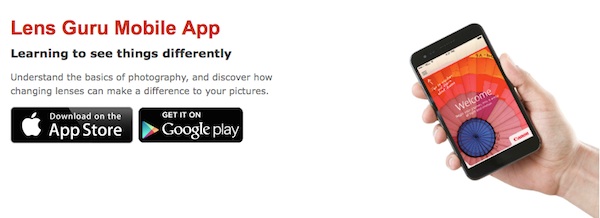Want To Learn About Canon Lenses And How To Use Them? Canon Lens Guru App
Canon released the Canon Lens Guru app . The app was released some time ago but I forget to report about it. Available for Android and iOS.
About the app:
The official Canon Lens Guru app shows you how changing lenses can improve your photography. Be inspired by stunning images from leading Canon photographers, and learn how lenses enable you to see things differently.
-
Discover how different lenses affect your photography, with clearly explained video tutorials
-
Browse Canon lenses by category, subject matter and example photos
-
Enjoy inspirational photographs from leading professional photographers, each accompanied by information about the lens type and camera settings used
-
Learn how to use your EOS and get creative with different shooting modes and camera settings