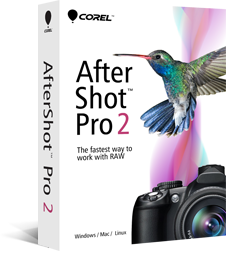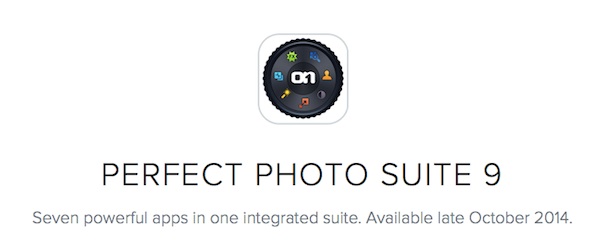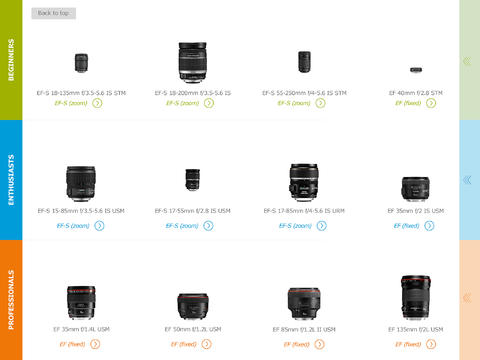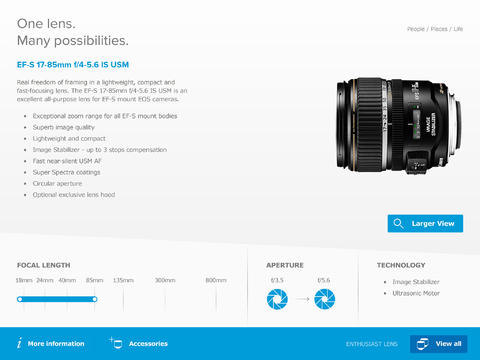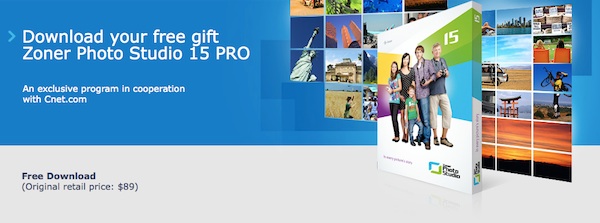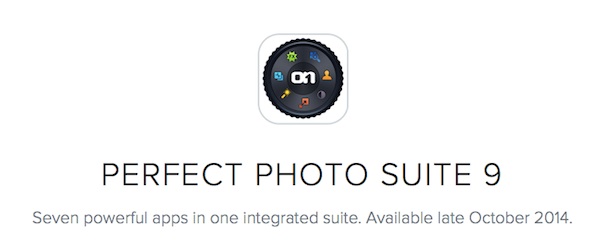
onOne announced Perfect Photo Suite 9. Two versions will be available in late October 2014, Premium and Basic.The Premium edition supports Photoshop CC, CC 2014, and CS6; Lightroom 5 and 4; Photoshop Elements 12, 11 and 10; and Apple Aperture 3, and has an introductory price of $129.95. The Basic edition, without plug-in support, sells for $79.95. For a limited time, owners of earlier versions of the Perfect Photo Suite can upgrade to Premium for just $89.95. A 30 days free trail version is available for download.
Press release:
Perfect Photo Suite 9 adds lightning-fast Raw previews, re-editable files, improved selection tools and more
Portland, Oregon, September 2, 2014 — onOne Software has announced Perfect Photo Suite 9, an updated version of its photo editing and effects app for Mac OS X and Microsoft Windows. Included in the new release are many significant performance and feature improvements, all designed to help you streamline your photo-editing tasks, so you can spend more time shooting and less time processing your photos.
Among the key enhancements in Perfect Photo Suite 9 are:
- An overhauled Browse module, which adds lightning-fast previews of RAW files; new rating, ranking and keyword tools; and sophisticated filtering capabilities. These features are designed to help you cull and sort through photos quickly after a shoot, without having to wait for previews to be generated. You can then edit your photos using the Suite, or can easily send them to a secondary photo tool like Adobe Photoshop Lightroom or Apple Aperture — with metadata and keywords intact.
- A new Smart Photo feature, which lets you re-edit your photos — with previous settings intact — after saving and closing them. All of your editing steps are saved with a Smart Photo, so you can make subtle (or major) changes to a photo at a later date, while preserving the Photoshop file format for compatibility.
- To help you create better selections, all the masking and selection tools have been improved and integrated throughout the Suite’s modules. And, Perfect Layers and Perfect Mask have been combined into a single module, streamlining the process of compositing photos.
- We’ve also added a new Quick Mask brush: run it over an area that you want to select (or remove), and a detailed mask is automatically created. This is perfect for replacing backgrounds or adding a custom look to part of your photo.
- You asked for it, we added it: noise reduction is now part of the Suite. Reduce noise in your photos while maintaining important details. You can even selectively apply noise reduction to different parts of a photo, such as the shadows or highlights.
- A new Lens Flare filter in Perfect Effects lets you get that popular “shot into the sun” look and add flares ranging from subtle to bold.
- Faster image processing; filters and presets now load up to 30 percent faster than in previous versions.
There are many more new features and enhancements found in Perfect Photo Suite 9, including Retina display support; an improved automatic tone algorithm, for quickly making your photos bright and clear; better crop and level tools; an enhanced Perfect Brush, updated to work on soft edges and semi-transparent objects; printing capabilities; better batch rename options; and much more.
About the Suite
onOne’s Perfect Photo Suite is a full-featured photo editor that works either as a plug-in editor to Adobe Photoshop and Lightroom and Aperture, or as a standalone application. In any workflow, the Suite provides all the necessary tools for editing your photos, improving portraits, adding popular looks in color or black and white, resizing for large-format printing, and making complex selections with minimal effort.
Our open system allows access to your photos no matter where they are stored: your computer, your network, or on cloud-based storage services. We support all of the key online storage services, including Dropbox, iCloud Photo Stream, Google Drive, and Microsoft’s OneDrive.
Availability and pricing
Perfect Photo Suite 9 will be available in late October 2014, in two versions: Premium and Basic. The Premium edition supports Photoshop CC, CC 2014, and CS6; Lightroom 5 and 4; Photoshop Elements 12, 11 and 10; and Apple Aperture 3, and has an introductory price of $129.95. The Basic edition, which does not have plug-in support, is $79.95. For a limited time, owners of earlier versions of the Perfect Photo Suite can upgrade to Premium for just $89.95.
To find out more about Perfect Photo Suite 9, and to see new videos, how-to articles, and sit in on live classes, visit
www.ononesoftware.com/