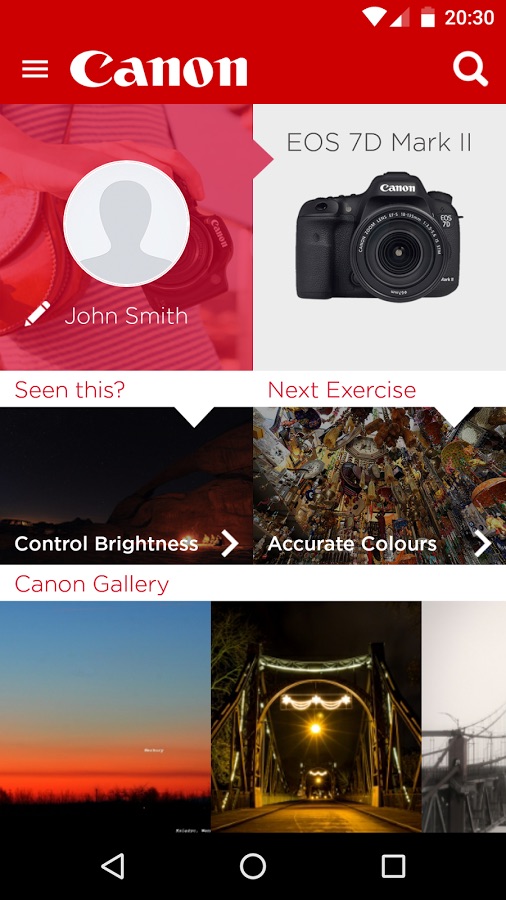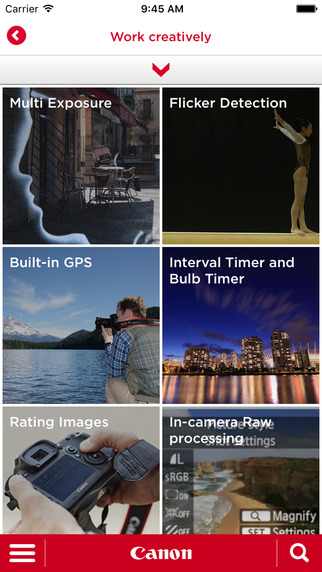Canon press release:
Canon makes four additional photography apps available in the UK & Ireland
United Kingdom, Republic of Ireland, 30th March – Canon Marketing Japan Inc. today announces the release of four free iOS applications*¹ in the UK and Ireland – BestShutter, Photo Log Map, TakeMyPic, and Easy Photo Sorter. These apps are designed to make taking photos more enjoyable and convenient.
BestShutter helps you capture your children and pet’s cutest moments
BestShutter app is designed to help take photos of children and pets who usually don’t pay attention to the camera. The app uses fun sounds to capture children or pet’s attention to help photograph their wonderful expressions and get great shots of your children during their cutest moments!
Plus if you are shooting movies you can select the best scenes and clip as still images, so you won’t miss any key moments.
Photo Log Map makes it easier to record your location information and shooting records
Photo Log Map app is designed to meets the needs of people who want to record location information together with shooting records during various situations such as traveling, or mountain climbing.
Using data from your images, and a smartphone’s information service, it creates a shooting record maps. Even with data from photos shot on digital cameras not equipped with GPS, you can create a shooting record map linked to the smartphone’s GPS log. In addition to photos on the map, you can also add text memos and sound memos that record the location’s conditions. By writing the recorded log to a GPX file*², you can use the information in other apps.
TakeMyPic lets include yourself in a shot you envisage
Have you ever asked a passer-by to take your picture, only to find it’s not the way you wanted it to look? TakeMyPic is a helpful app that lets you compose your shot before giving to someone else to take. The app lets you insert a human shape in your desire position, making it easier to show the person taking your photo how you would like the shot to look. The app helps you avoid mistakes when it comes to capturing those important commemorative photos on your travels.
Easy Photo Sorter makes it possible to easily organize the photo data on your smartphone
Many smartphones end up having large amounts of photos saved on them and Easy Photo Sorter is an app to help organise them. By combining information such as date, time and day of the week, and setting your desired criteria to organise, you can create folders in your iPhone or iPad photo albums and automatically categorise photos based on this criteria when the app launches.
Last year, Canon Marketing Japan Inc. released PERSTEXT, a photo processing application that provides users with a new way of having fun with their photos by enabling the creation of images combined with text that convey messages with a touch of flare. In order to make photos even more enjoyable, the free iOS applications being released this time can be used in a variety of situations such as shooting, processing, viewing, showing, and organizing. These applications will provide even more opportunities to enjoy photos with digital cameras and smartphones.