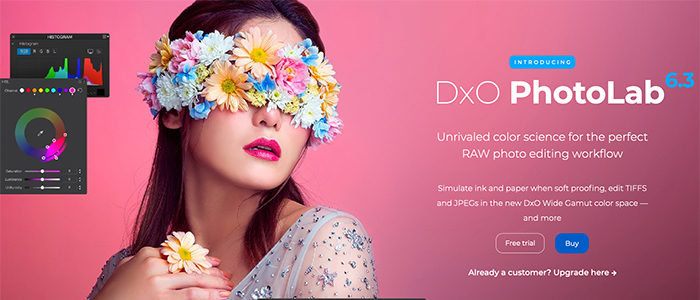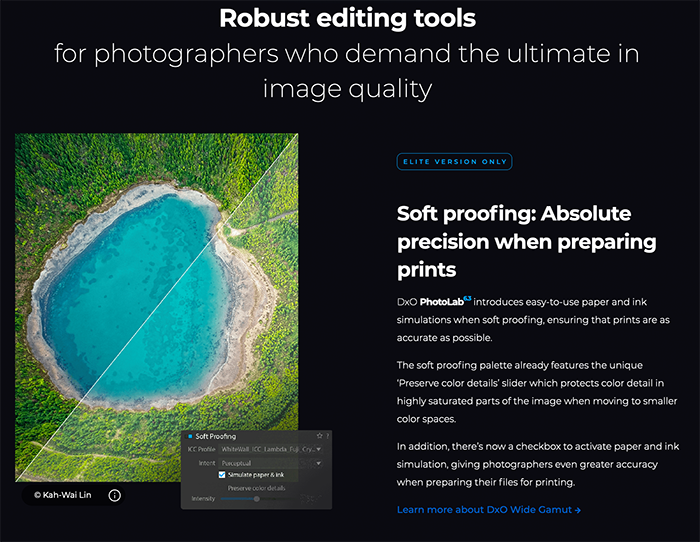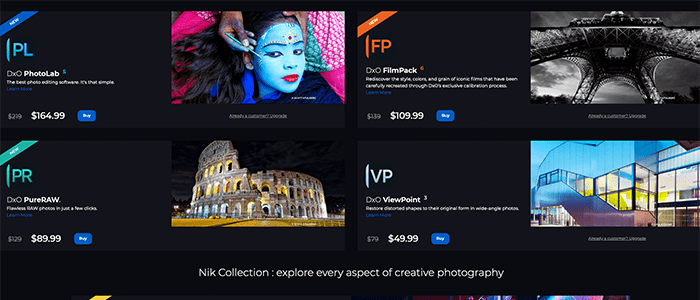DxO PhotoLab 7 Released (new color calibration and editing tools)
DxO released a new version of their award winning photo editing software, i.e. PhotoLab 7 (click here for more information). PhotoLab 7 does not require a subscription and can be installed on up to three computers.
Press release:
DxO PhotoLab 7 introduces unique color calibration and editing tools, revamped local adjustments, and a powerful B&W workflow.
Paris (France): DxO Labs, creator of pioneering photo-editing software for over 20 years, is proud to present PhotoLab 7, its complete RAW image-processing and correction software.
“Our goal has always been to give photographers the ultimate in image quality, and PhotoLab 7 takes this another step further. Combined with our ultra-wide gamut and soft proofing functionality, the introduction of the color calibration tool and support for LUTs creates a whole new level of control.” (Fabrizio Dei Tos Navalesi DxO Product Director)
New for PhotoLab 7
Commitment To Color
PhotoLab 7 enables photographers to apply true-to-life, scientifically accurate color profiles to their images. PhotoLab 7 unique tool, working in concert with one of six industry-standard color checker charts from Calibrite and Datacolor.
Cinematic-Style Grading
We are excited to introduce Look Up Tables (LUTs) into PhotoLab 7: now available with 17 DxO starter presets. LUTs builds on our previous advances made in color management where we re-engineered our color processing algorithms, introduced DxO Wide Gamut our extended working color space and improved Soft Proofing mode. Using LUTs will enable our exacting photographers to speed up their workflow and apply their favorite style adjustments to their images.
HSL Editing Can Now Be Adjusted Locally
PhotoLab first began to set the standard in color control through its innovative HSL Color Wheel. The spectrum of color control tools now available in version 7 is the result of years of concerted effort to deliver lifelike and expressive colors demanded by serious photographers. Photographers can now enjoy the powerful easy-to-use HSL ColorWheel as part of their local adjustments, enabling them to adjust the color of a subject’s clothing, or subtly warming the highlights of a landscape scene, all with the highest quality and total creative freedom.
A Natural Black-and-White Workflow
PhotoLab 7 has new tools that help photographers create their definitive monochrome workflow. The interface introduces a new tab to switch between color and monochrome and a range of new film renderings – plus PhotoLab 7 includes introduces a six-channel mixer for complete tonal control across black-and-white photography.
Local Adjustments Revamped
The ability to make precise local adjustments is a vital part of creative photo editing. PhotoLab 7 makes this easy by organizing local adjustment tools into a new dedicated palette in the workspace. This evolution keeps the interface cleaner and makes photos more visible while they’re being worked on, allowing even greater precision from our popular U PointTM tool.
Price and Availability
New customers can download Windows and macOS versions exclusively from the DxO website (https:// shop.dxo.com/en) at the prices listed below, a 30-day free trial is also available.
● DxO PhotoLab 7: $ 229
Owners of PhotoLab 5 or 6 can take advantage of a special upgrade price:
● DxO PhotoLab 7 upgrade price: $109
To upgrade, customers should log into their customer account at https://shop.dxo.com/login_upgrade.php/