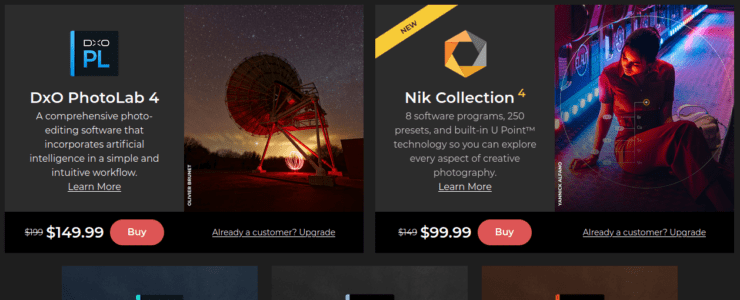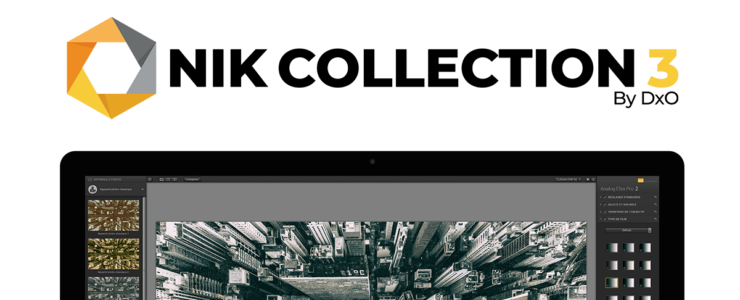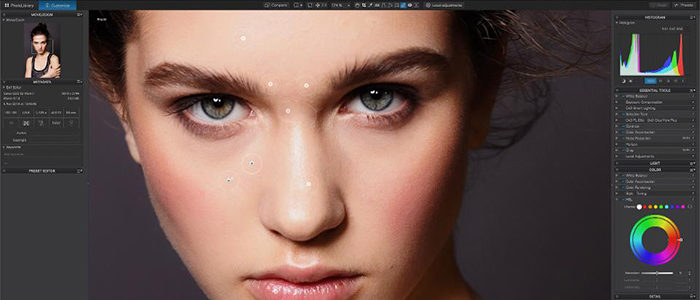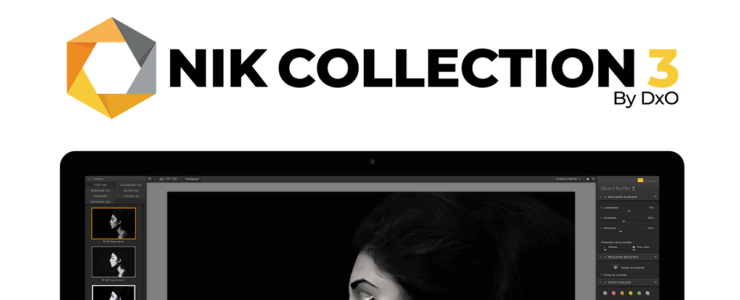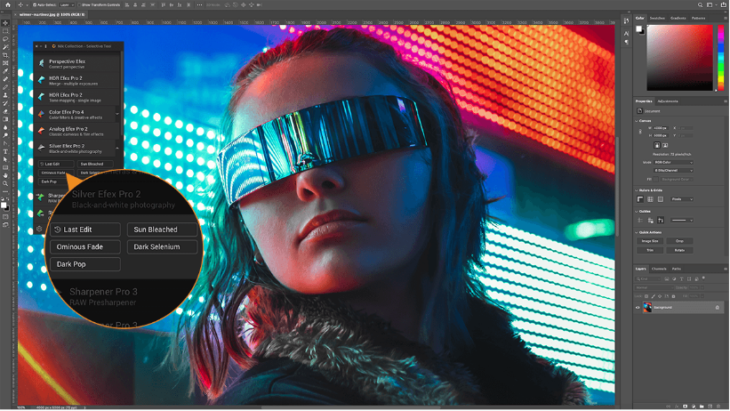DxO released PhotoLab 4. The main new feature is an artificial intelligence technology capable of simultaneously denoising and demosaicing images.
DxO PhotoLab 4 new features at a glance:
- DxO DeepPrime: a revolutionary demosaicing and denoising technology based on artificial intelligence and trained with deep learning.
- DxO Smart Workspace: a new dynamic interface with a simpler workflow with batch renaming.
- DxO Advanced History: a new and exclusive editing history tool to scroll back to different moments in the editing process.
- Selective Copy Paste: to synchronise the settings of several similar images by applying individual edits from one photo to another.
- Instant Watermaking: to add watermarks directly to your photos.
DxO PhotoLab 4 has a launch discount of 30%, that’s $99 for PhotoLab 4 Essential (reg. $129) and $149 for PhotoLab 4 Elite (reg. $199). More about the new features can be found here. A fully-functional, one-month trial version of DxO PhotoLab 4 is available on the DxO website. You do not need a subscription to use DxO PhotoLab 4. You can install the program on two computers with the DxO PhotoLab 4 ESSENTIAL Edition or on three computers with the DxO PhotoLab 4 ELITE Edition.
DxO press release:
DxO PhotoLab 4: revolutionary in every respect
Today, DxO, one of the most innovative companies in the field of photography and image editing, is unveiling DxO PhotoLab 4, a major update of its multiple award-winning photo-editing software. This latest version features DxO DeepPRIME, a revolutionary demosaicing and denoising technology based on artificial intelligence and trained with deep learning. DxO PhotoLab 4 has also added a new dynamic interface system called DxO Smart Workspace, enriched its photo library with a batch renaming feature, and created an even simpler workflow by adding a new and exclusive editing history tool called DxO Advanced History and the ability to selectively copy and paste specific settings. Lastly, the new DxO Instant Watermarking feature lets users sign their photos by adding a watermark directly to the image.
DxO DeepPRIME has revolutionized denoising and RAW conversion technology
Trained using the millions of photos DxO’s laboratories have analyzed for more than 15 years, DxO DeepPRIME employs cutting-edge artificial intelligence and drastically improves digital noise reduction while also delivering more effective demosaicing. The resulting photo quality is nothing short of spectacular, especially for photos taken in low light conditions that require brightening certain areas, photos with small pixels, and photos taken with early-generation cameras.
To reduce noise and demosaic RAW images, DxO DeepPRIME was trained using several billion samples. Since its founding in 2003, DxO has earned an international reputation for calibrating hundreds of cameras and thousands of lenses using a protocol that is more extensive than any other in the industry. DxO has measured the distortion, vignetting, chromatic aberrations, loss of sharpness, and digital noise generated by each equipment combination and in every situation with an extraordinary level of precision.
Using a traditional approach, these two operations are performed separately, with each one introducing artifacts that degrade the quality of the other. With deep learning, DxO DeepPRIME has adopted a holistic approach that combines the two steps into one in order to deliver exceptional performance.
With DxO DeepPRIME, all information in a photo, especially photos taken in low light, is rendered beautifully. Color details are better preserved, and the transitions are more natural and regular. Compared to DxO PRIME, DxO’s previous denoising algorithm and the current standard among photo-editing software programs, DxO DeepPRIME delivers a gain of around two ISO sensitivity values at a comparable level of quality.
“There are a number of applications for DxO DeepPRIME,” explains Jérôme Ménière, CEO of DxO. “DxO DeepPRIME creates new creative opportunities by helping expert photographers overcome digital noise or a lack of light. For amateur photographers, DxO DeepPRIME compensates the drawbacks of the smaller sensors on compact and bridge cameras, which can typically only take high-quality images in bright light. Lastly, it can also be used to revamp photos taken by less advanced cameras from the start of the digital era.”
DxO Smart Workspace: You are unique, your workspace should be too
DxO’s dynamic Smart Workspace is based on a groundbreaking system of filters that can be accessed directly from the toolbar. It allows users to show tool palettes by correction type, only display their pre-selected favorite palettes, or only show palettes with activated corrections. In addition, DxO Smart Workspace can also instantly open the desired palette when users search for a tool in a dedicated search field.