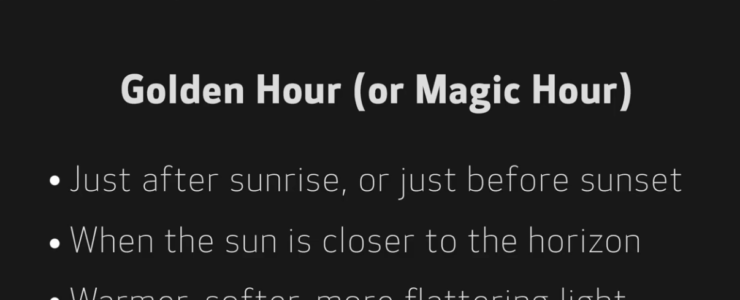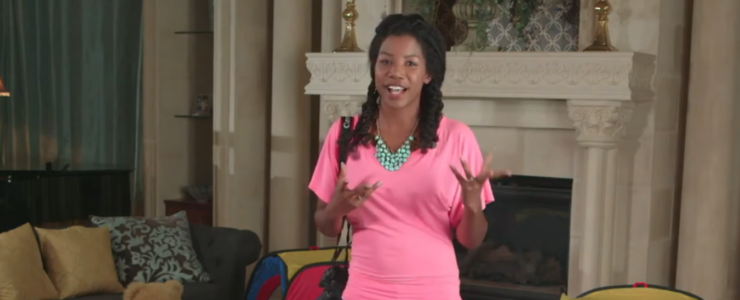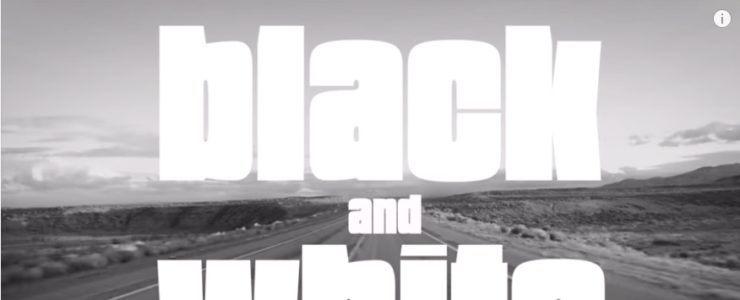Canon EOS 6D Mark II: B&H Photo, Adorama, Amazon USA, Amazon Canada, Canon Canada, Canon USA
EOS 6D Mark II at a glance:
- 26.2MP Full-Frame CMOS Sensor
- DIGIC 7 Image Processor
- 45-Point All-Cross Type AF System
- Full HD Video at 60 fps; Electronic IS
- 3.0″ Vari-Angle Touchscreen LCD
- Dual Pixel CMOS AF and Movie Servo AF
- Native ISO 40000, Expanded to ISO 102400
- 6.5 fps Shooting; Time-Lapse & HDR Movie
- Built-In GPS, Bluetooth, & Wi-Fi w/ NFC
- Dust and Water Resistant; SD Card Slot
CanonUSA posted a series of video tutorials about the new Canon EOS 6D Mark II on YouTube. Rudy Winston is the host telling you about the features of the EOS 6D Mark II. Enjoy!
Canon EOS 6D Mark II Tutorials: Video AF
Canon EOS 6D Mark II Tutorials: AF Custom Functions: AF Point Management
Canon EOS 6D Mark II Tutorials: Maximize Image Quality
Canon EOS 6D Mark II Tutorials: AF Custom Functions: Viewfinder Display
Canon EOS 6D Mark II Tutorials: Video Features
Canon EOS 6D Mark II Tutorials: Auto ISO
Canon EOS 6D Mark II Tutorials: Built-in GPS
Canon EOS 6D Mark II Tutorials: AF Custom Functions: AI Servo AF Control
Canon EOS 6D Mark II:
America: B&H Photo, Adorama, Amazon USA, Amazon Canada, Canon Canada, Canon USA
Europe & UK: Amazon DE, Amazon UK, Amazon IT, Canon IT, WEX Photographic, Canon FR, Canon UK, Canon DE