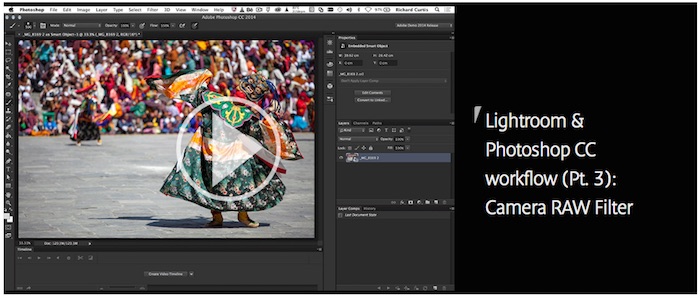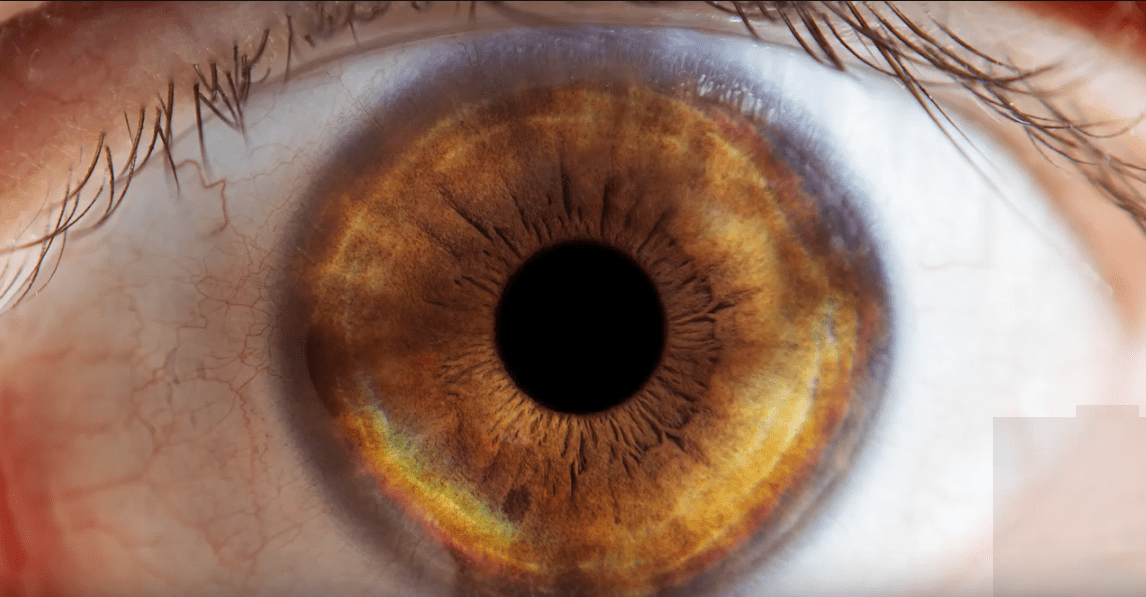Are you annoyed by ads and trackers? Of course you are. Do you want to…
Canon Pro Network Publishes Part 3 of Lightroom & Photoshop CC Workflow Tutorial (RAW filter)
Canon Professional Network posted part 3 of their ongoing tutorial series about Lightroom & Photoshop CC workflow. The third part is all about RAW filters. Previous episodes: part 1 (smart objects), part 2 (composite images).
Adobe now offers a Creative Cloud Photography bundle that includes Lightroom editing software and Photoshop CC for photographers who want to organise, edit, enhance and share their images via desktop or their mobile devices – this package currently comes bundled with Canon’s EOS 5D Mark III and EOS 6D DSLRs. In a four-part CPN series of articles and video tutorials Richard Curtis (a Principal Solutions Consultant in Digital Imaging for Adobe UK) will examine the workflow between Lightroom software and Photoshop CC to give you a good understanding of the benefits of working with both in tandem. In Part 2 of this series Richard Curtis focuses on the advanced use of Smart Objects for creating composite images within the Lightroom and Photoshop CC workflow and, in a special video, he explains how to create such composite images. Please click on the play button in the window above to watch the video.
Adobe’s Lightroom and Photoshop CC costs $9.99 per month.