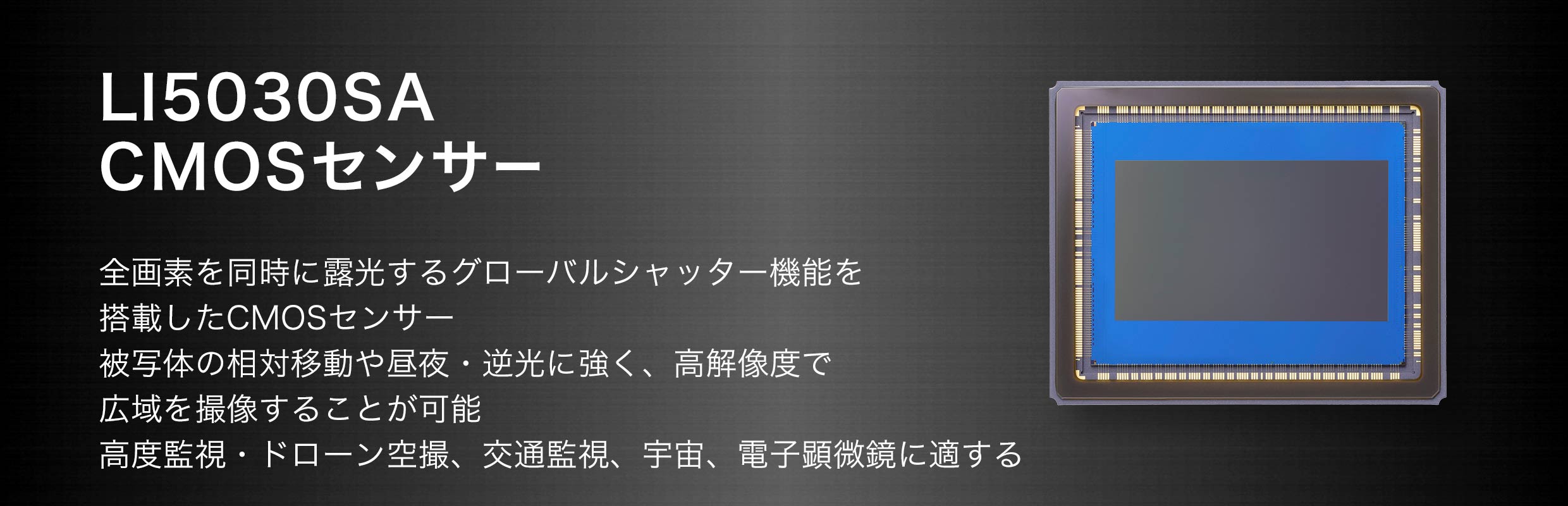I guess many of us were waiting for this: the possibility to use Sigma's excellent…
Canon EOS 6D Firmware Update Released (version 1.1.3)
Announced some time ago, here is the firmware update (version 1.1.3) for the Canon EOS 6D (price & specs). The firmware update fixes a phenomenon in which the Date/Time/Zone settings screen appears on the LCD display, after the user has already configured these settings. The values for the Date/Time settings may reset if the backup functions which retain those values do not perform properly. The new firmware can be downloaded by clicking here.
Canon EOS 6D price check: B&H Photo, Adorama, Amazon USA, Amazon Canada, Canon Canada, Canon USA, or rent it here
Thank you for using Canon products.
The phenomenon described below has been confirmed in Canon EOS 6D Digital SLR Cameras.
Canon takes pride in the quality and performance of its products, and we offer our most sincere apologies to customers using this product who have been inconvenienced by this issue. We hope our efforts will earn your understanding.
Details
Firmware Version 1.1.3 incorporates the following fix:
1. Fixes a phenomenon in which the Date/Time/Zone settings screen appears on the LCD display, after the user has already configured these settings. The values for the Date/Time settings may reset if the backup functions which retain those values do not perform properly.
Even if the camera does not exhibit this phenomenon currently, it may in the future. Accordingly, we recommend that you update the Firmware in the camera to version 1.1.3 as soon as possible.
Firmware Version 1.1.3 is for cameras with firmware up to version 1.1.2. If the camera’s firmware is already Version 1.1.3, it is not necessary to update the firmware.
Before downloading the firmware update for your camera, please review the instructions thoroughly.
Support
We have released the new firmware Version 1.1.3 that incorporates countermeasures for this issue. Please update the firmware of your camera. The new Firmware Version 1.1.3 can be downloaded by clicking here.
This information is for residents of the United States and Puerto Rico only. If you do not reside in the USA or Puerto Rico, please contact the Canon Customer Support Center in your region.
Please register the EOS 6D. By registering, we will be able to notify you via email when service updates are available.
Thank you,
Customer Support Operations
Canon U.S.A., Inc
| Contact Information for Inquiries | |
| Canon Customer Support Center | |
| Phone: | 1-800-OK-CANON |
| 1-800-652-2666 | |
| TDD: | 1-866-251-3752 |
| Email: | [email protected] |
| For additional support options: www.usa.canon.com/support | |