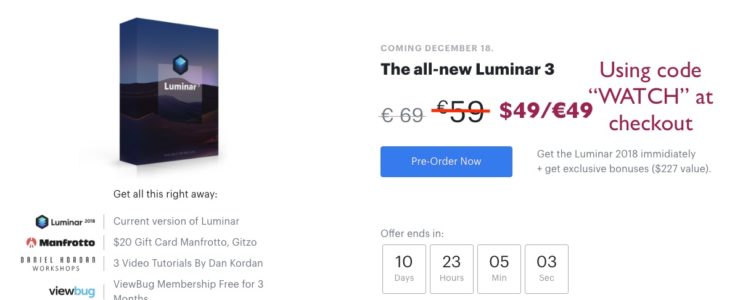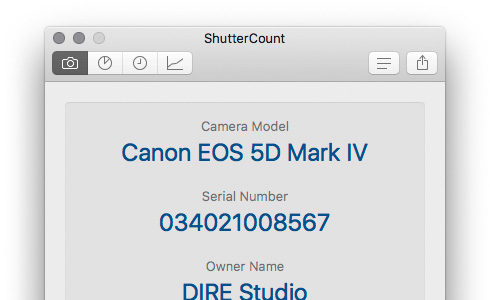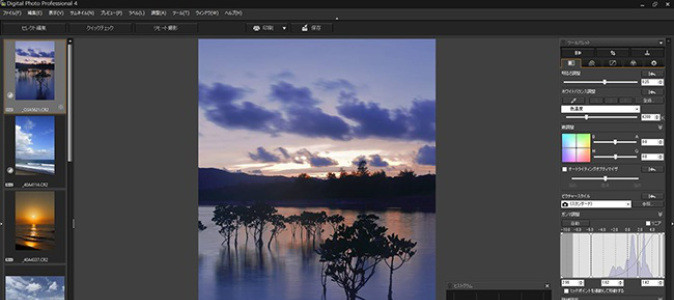Edit: links were broken, have been corrected.
Canon’s professional and powerful raw processing and photo editing software that comes with every Canon camera, Canon Digital Photo Professional, can now be used on iPads.
It’s Digital Photo Professional Express (available on iTunes Store, more information about the app here).
RAW PROCESSING ON THE GO
For portable and wireless digital photography workflows, Canon’s Digital Photo Professional Express (DPP Express) brings the powerful features of Canon’s DPP software to your compatible iPad. Working with Canon’s Camera Connect app, DPP Express streamlines the processing of JPEGs and .CR3 RAW files with an intuitive and powerful interface. View images and adjust settings right on your mobile device, and save files to the cloud, a computer or your camera. With DPP Express, it’s incredibly easy to maintain a wireless RAW workflow on the go.
Learn more about Canon Digital Photo Professional Express here. The app is compatible with iOS 11 on iPad Pro all models, iPad(6th), iPad mini 4, iPad Air2 (iPad with installed RAM capacity 2 GB or more).
Latest version for desktop PCs and MACs is here.
Canon Digital Photo Professional Express BASIC FEATURES
| Support format |
New RAW format (CR3)
JPEG |
| Import** |
From Camera Connect (CR3/JPEG)
From Camera Roll (JPEG) |
| Select |
Select in thumbnail view
Switch preview image by button / flick gesture |
| Focus/Composition |
Fit to screen, pixel by pixel
Zoom in up to 400%
AF Frame display |
| Histogram |
RGB, R, G, B, Luminance |
| Export |
JPEG only |
| Remove Photo |
From thumbnail view |
| Edit History |
Remembers 4 histories for each image |
| Copy History |
Applicable for CR3 images |
| Compare Adjustment |
Switch between before/after adjustment
Switch between Edit History tabs |
Canon Digital Photo Professional Express RAW ADJUSTMENT FUNCTIONS
| Cropping |
Aspect ratio, Angle |
| Picture Style |
Standard, Auto, Portrait, Landscape, Fine Detail, Neutral, Faithful, Monochrome, [Custom PS] |
| White Balance |
Auto, Daylight, Shade, Cloudy, Tungsten, White fluorescent light, Flash, Color temperatures, Gray point, Fine-tune |
| Brightness |
Brightness
Auto Lighting Optimizer |
| Gamma Level |
Auto
Black point, Mid point, White point
Contrast, Highlight, Shadow |
| Saturation |
Color tone, Color saturation
Filter effect, Toning effect (monochrome) |
| Tone Curve |
RGB, R, G, B, Luminance,
Adjustable for each channel |
| Color |
Hue, Saturation
Specified color 8 colors palette |
| Lens Correction |
Shooting distance, Diffraction correction, Chromatic aberration, Color blur, Peripheral illumination, Distortion |
| Detail |
Noise reduction, Sharpness, Unsharp mask |