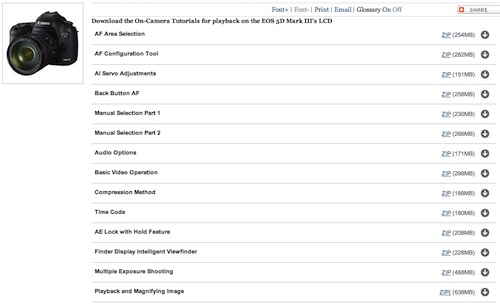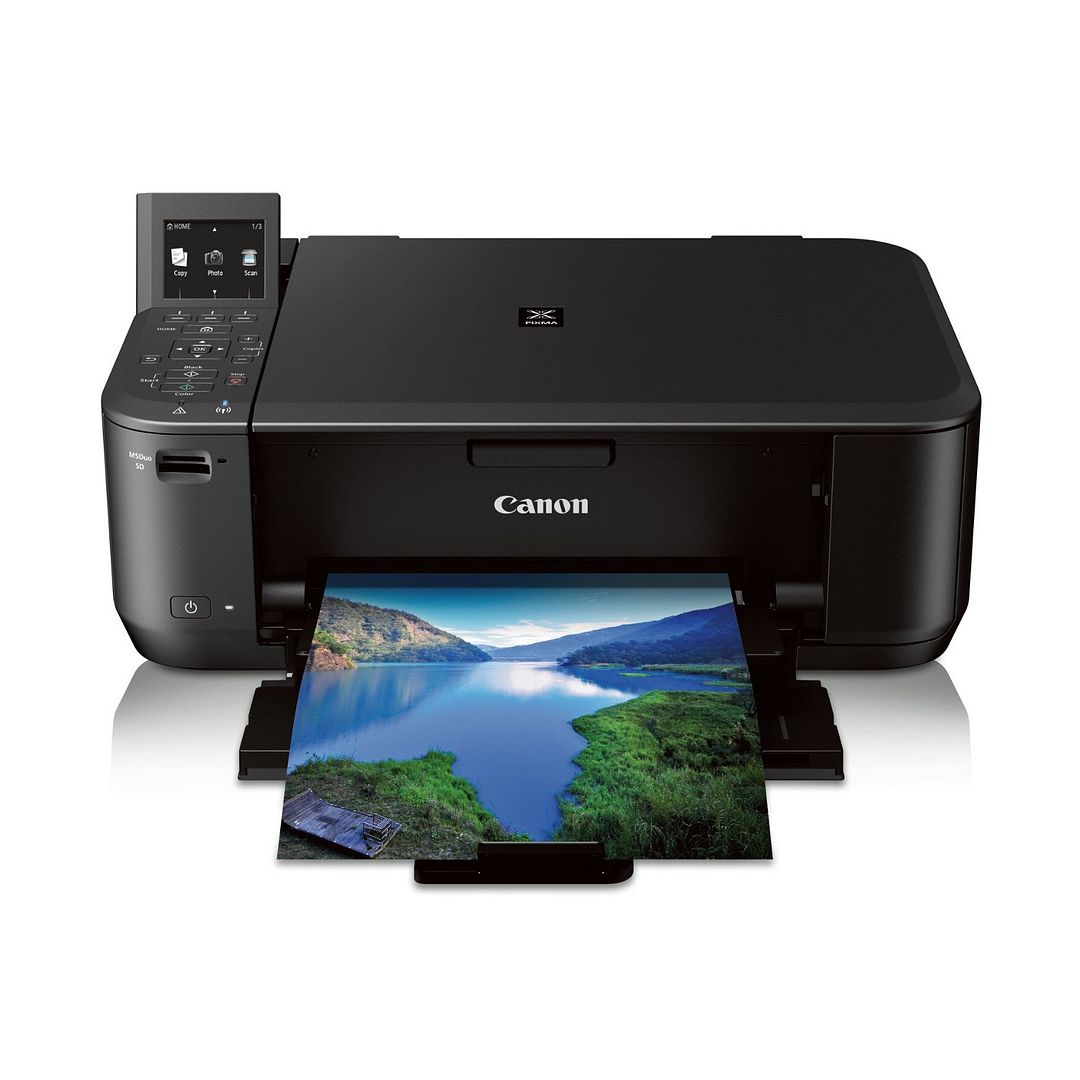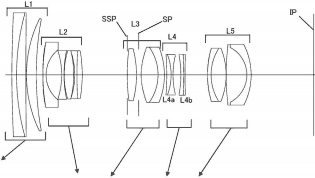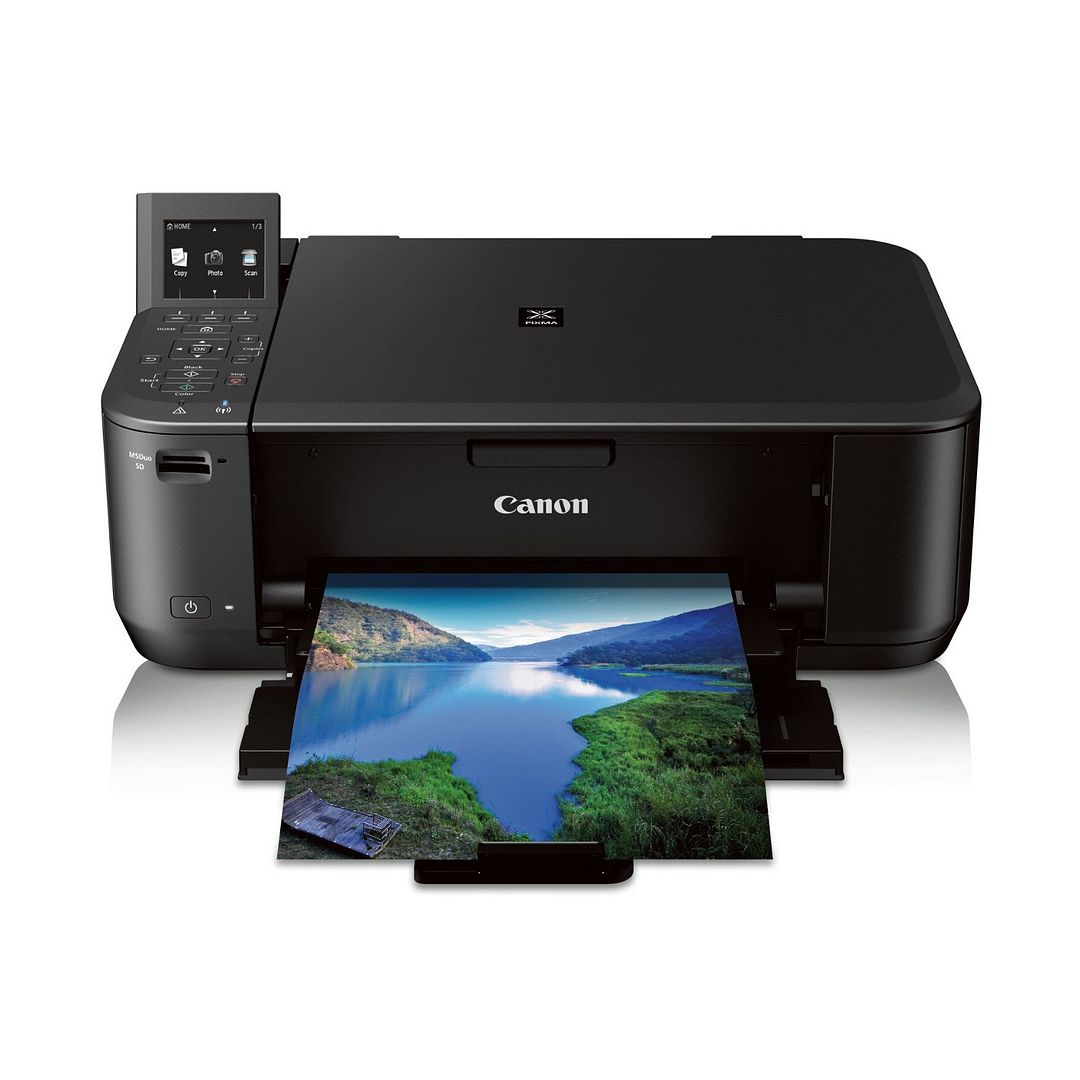
LAKE SUCCESS, N.Y., July 10, 2012 – Canon USA Inc., a leader in digital imaging, today announced that its PIXMA MG4220 ($129.99, click here) and MG3220 (79.99, click here) Wireless All-In-One inkjet printers will support AirPrint wireless printing for iPhone, iPad and iPod touch devices. AirPrint allows users to wirelessly print photos, email, web pages and documents without installing device drivers. AirPrint works with iPhone (3GS and later), iPad and iPod touch devices (3rd generation and later) and requires iOS 4.2 (or later).
Pixma MG4220 technical specifications:
- Built-in automatic 2-sided printing helps the environment and can cut your paper usage by up to 50%
- AirPrint enabled! Print wirelessly from your iPhone, iPad or iPod touch directly to your MG4220, no drivers needed!
- My Image Garden software makes organizing and printing your photos fun and easy with great facial recognition, Fun Filters, Calendar Organization, Automatic Layout Suggestions and so much more!
- Enjoy cloud printing convenience with PIXMA Cloud Link and Google Cloud Print
- View images from your memory cards right on the built-in 2.5-Inch LCD and print
The compact PIXMA MG4220 Wireless Inkjet Photo All-In-One has features that make it an easy choice for the educated consumer. Built-in Wi-Fi technology allows you to easily print and scan wirelessly virtually anywhere around your house. Built-in AirPrintcompatibility allows you to print right from your iPhone, iPad and iPod touch wirelessly and with virtually no setup! Print gorgeous, borderless photos at home up to 8.5″ x 11″ size with a maximum print color resolution of 4800 x 1200 dpi, not to mention the convenience and quality of Canon FINE ink cartridges.
My Image Garden software puts all of your favorite printing features, such as Fun Filter Effects like Fish Eye and Blur Background, Full HD Movie Print and more all into one convenient software application. Plus, My Image Garden adds great photo organization convenience with calendar view and facial recognition. With your memories in one place it is easy to print beautiful, borderless photos to share and enjoy. It’s also your creative coach as the software offers creative templates in various color combinations and patterns for your fun photo projects. My Image Garden also gives you access to CREATIVE PARK PREMIUM where you can download exclusive creative projects and content.
The versatile PIXMA Cloud Link feature allows you to conveniently print pictures from online photo albums such as Canon image Gateway and Google Picasa as well as download web templates and seasonal calendars, all right on your printer. You can also take advantage of Google Cloud Printand send items to be printed from virtually anywhere. With the Canon iEPPapp you can also print and scan JPG and PDF files from compatible iPhone, iPad, iPod touch and Android devices. On top of all that, you still have built-in Auto Duplex Printing which allows you to automatically print on both sides of the paper and can help reduce paper usage by up to 50%. Also, look for the Canon “Print Your Days” App on Facebook. You can create fun collages to print and share on your timeline.