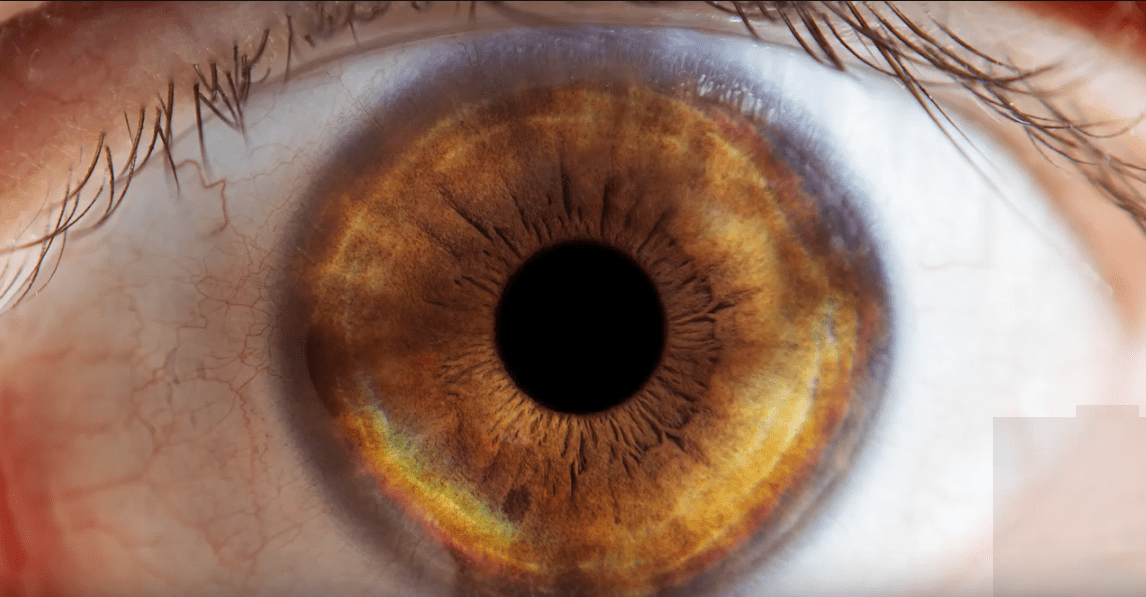Are you annoyed by ads and trackers? Of course you are. Do you want to…
CPN Lightroom 5 Tutorial: Output Options

Canon Professional Network published the 5th and last part of their ongoing Lightroom 5 tutorial series: Inside Lightroom 5 (Pt. 5): Output Options.
Lightroom output options
Examining the output options of Lightroom is the final part of this series, but it is equally as important as the rest. There are multiple output choices that we have available to us: options such as making books, creating web galleries or slide shows or just printing and exporting to social platforms (such as Facebook or Behance). This guide explains all of them and will give you a flavour of each option and how to use them to your advantage.
The post comes with a video tutorial, but the following sections are covered in text too:
- Map ModuleCreating Books
- Configure the Book Preferences
- Configuration of the printed book
- Preparing Lightroom for creating the book: Auto Layout
- Creating consistent type for your text
- Book layout customisation
- Creating Collections
- Re-configuring the book once Auto Layout has completed
- Modifying Templates
- Creating a Book Cover
- Create Slideshows
- Printing from Lightroom
- Colour Management & Soft Proofing
- Web publishing
- Exporting your pictures from Lightroom
- Publish options