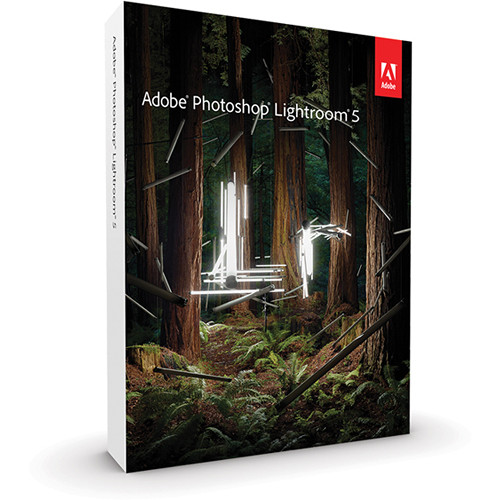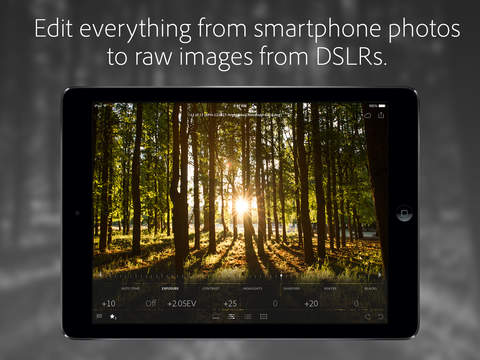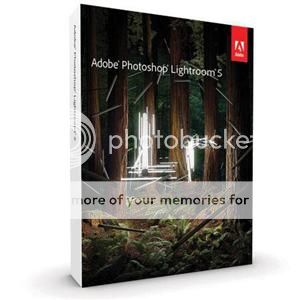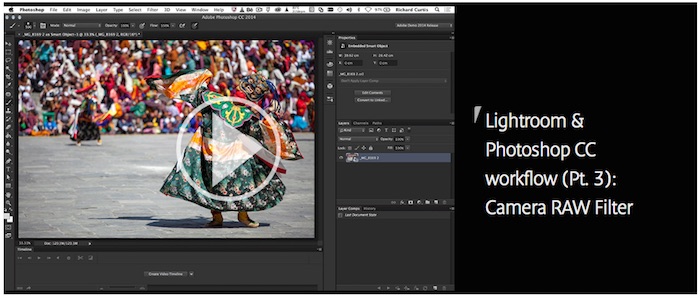Lightroom Tips and Tricks Round-Up
Time for another round-up of Adobe Lightroom news and useful tips & tricks.
Multi-Photo Poster Layout in Lightroom – Lightroom Killer Tips
A Few Reasons to Switch to Photoshop from Lightroom – Photo Focus
How to Transfer Mobile Photos to Lightroom using Dropbox – Photo Focus
Dropbox Lightroom Catalog Sync – How To Set it Up – DIY Photography
How To Achieve the Film Look Using Lightroom – Fstoppers
Using Adobe Lightroom’s Radial Filter To Emulate Traditional Japanese Art Look – Kayview Gallery
How to Remove Sensor Dust With Lightroom – Digital Photography School
Custom Camera Calibration in Lightroom – Photo Focus
Speed Up Lightroom by Clearing Previews | The Why and the How! – Photo Focus
Why You Need A Tablet & How It’ll Transform Your Lightroom Workflow – SLR Lounge
How to Show the Focus Points in Lightroom – Andrew Gibson Blog
Seven Tweaks to a Better Lightroom | Customizing Your Workspace – Photo Focus
Adobe Shows Off Features for Changing Time of Day Lighting and Removing Fog – PetaPixel
A great video showing Lightroom mobile in use in Iceland (below)
Adobe Lightroom 5: B&H Photo, Adorama, Amazon USA, Amazon Canada, Canon Canada, Canon USA