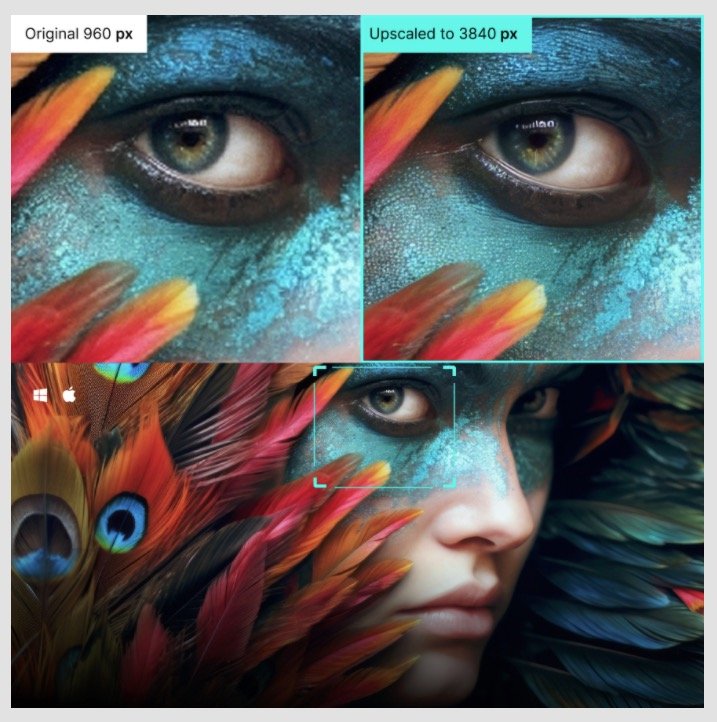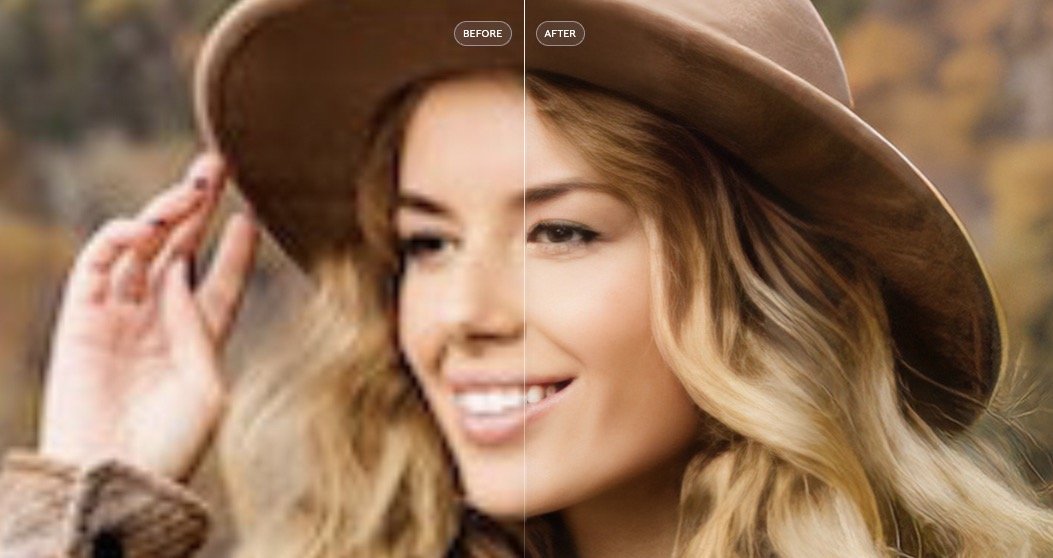Only for today (3/28/2024) B&H Photo has a solid discount on a specialised lens, the…
Today Only: Datacolor SpyderX Capture Pro – $199 (reg. $299)
Only for today (9/22/2022) B&H Photo has a 50% discount on the Datacolor SpyderX Capture Pro. Every photographer needs a calibration tool, here is a good one with a solid discount.
At a glance:
- SpyderX Elite Colorimeter
- SpyderLENSCAL Autofocus Calibration Aid
- SpyderCUBE Exposure Calibration Tool
- SpyderCHECKR Color Calibration Chart
- Metal Transport Case
Get the Datacolor SpyderX Capture Pro on sale at $199. Compare at $399. Full description after the break.
More selected deals:
- Get Excire Foto (AI powered photo managment) with 15% discount by using code “canonwatch” at checkout
- Get Luminar NEO with a $10 discount, by using code “WATCH” at checkout
- USA: Canon USA | B&H Photo | Adorama | Amazon US
- Germany: Amazon Germany | Calumet Photo | Canon Germany
- UK: Amazon UK | Canon UK
- Refurbished lenses and DSLRs at Canon Store (best deals might be found here)
Helping to ensure accurate color and exposure, the SpyderX Capture Pro from Datacolor is a comprehensive calibration kit for all stages of a shooting and editing workflow. This kit includes the SpyderLENSCAL, for calibrating camera, lens, and focus settings; the SpyderCUBE, to help achieve accurate exposure and white balance at exposure; the SpydrCHECKR, for gaining consistently accurate colors from shot to shot; and the SpyderX Elite, an advanced colorimeter to ensure your computer’s monitor is color-accurate.
Datacolor SpyderX Elite Colorimeter
Featuring an advanced lens-based color engine for fast, precise, and versatile performance, SpyderX Elite from Datacolor is an intuitive monitor calibration system for professional photographers and videographers seeking ultimate control of their color workflow. This powerful system provides you with increased precision, color accuracy, and low-light capabilities for maintaining consistently accurate colors. SpyderX Elite meets these needs with an extensive selection of color calibration options including photo, video, and prepress standards as well as additional options for matching and tuning multiple displays and projectors.
SpyderX Elite provides thorough, one-click, and wizard-guided calibration, along with display mapping and analysis to fine-tune your results, and calibrating your monitor takes just a minute or two and happens so fast you won’t even consider skipping it. The colorimeter incorporates an ambient light sensor to measure prevailing light conditions for room-light monitoring, and the system’s SpyderProof feature provides before-and-after evaluation of your display with full-screen images. A device simulation function allows you to preview how images will print on different printers and papers or appear on different mobile or tablet devices, and SpyderX Elite also features calibration settings for TV and video standards. With SpyderX Elite, you can be sure that what you see on screen is an accurate representation of your image, and you will have more confidence than ever knowing that your screen is properly calibrated for achieving your ultimate goal, the true expression of your creative vision.
Superior Colorimeter Technology
Groundbreaking lens-based color engine technology features higher light sensitivity and more advanced sensors, so you can experience significantly more precise screen color, white balance, and shadow detail
Intuitive Software
One-click calibration and step-by-step assistant modes, along with interactive help every step of the way
Multiple Monitor Support
Calibrates multiple laptops and desktop monitors so you can be confident that your colors are always accurate no matter which of your computers or displays you are working on
SpyderProof Before and After
One-click functionality allows you to compare your monitor colors before and after calibration and see the nuances that matter most
Softproof
Previews how images will print on different printers and papers and how images will appear on different mobile or tablet devices
Room Light Monitoring
Integrated ambient light sensor measures your room light throughout the day allowing you to adjust your display brightness and contrast to ideal levels
Monitor Performance Analysis
Display Analysis feature evaluates the color, brightness, contrast, gamut, tone response, white point, color accuracy, screen brightness, and color uniformity of your monitors
Calibration Options
Extensive selection of calibration options, including photo, video, prepress, and scientific calibration standards
Datacolor SpyderLensCal Autofocus Calibration Aid
The SpyderLensCal Autofocus Calibration Aid from Datacolor is a focus test chart, designed for use with select DSLRs that support autofocus adjustment. The chart allows you to test the autofocus accuracy of your camera, making it easy to fine-tune it for optimum performance.
The SpyderLensCal features a built-in level and tripod mount, allowing you to create precise testing environments. Cameras that support autofocus adjustments such as the Canon 5D Mk II, 5D Mk III, 1D Mk III, 1D Mk IV, and 1Ds Mk III, as are supported. Please consult your owner’s manual to confirm that your camera supports autofocus adjustment.
Fast, easy solution for your interchangeable lenses and recent DSLR bodies provides razor-sharp auto-focusing, using modern DSLR autofocus micro-adjustment technology
Compact, lightweight and durable, with integrated level and tripod mount, making this the most convenient way to adjust your own camera gear
Save time and hassle of sending your equipment in for service. Now you can check or calibrate your own lenses
Accurate and repeatable calibration of your lenses and recent DSLR bodies
Worthwhile investment to ensure your camera is focusing your lenses as precisely as possible
Datacolor SpyderCUBE RAW Calibration Tool
The SpyderCUBE RAW Calibration Tool from Datacolor is a compact (1.5″/3.8 cm square), digital color balancing tool that not only allows you to correct the color temperature but also the exposure, brightness and black point of your images. The SpyderCUBE is a spectrally neutral three-dimensional tool that’s small enough to fit in your pocket or camera bag and gives you all the features needed to easily adjust your images in post-production. Its multi-sided construction allows special attention to highlights and shadows, and contains more features for image control than a gray card or white balance tool.
Just place the SpyderCUBE in the lighting conditions under which you will be photographing. Orient the cube so that the lower black face, containing the black trap, is at the bottom front, and the two split white/gray faces are both visible. Take a photograph that includes the Cube. It makes several measurements that make it possible for you to be confident that your colors are accurate, your shadows and highlights are properly exposed, and your image is adjusted to the ideal density, regardless of the lighting conditions. These functions give you the data you need:
1 Chrome Ball – Measures catchlight to analyze specular highlights.
2 White Face(s) – Define highlights in relation to catchlight.
3 Gray Face(s) – Measures color temperature and midtone response.
4 Black Face – Defines shadows in relation to black trap.
5 Black Trap – Defines absolute black.
By using SpyderCUBE under the same lighting conditions as your photos, you can optimally adjust all the
photos in RAW conversion using the information the Spyder 3D shot provides. The SpyderCUBE is easy enough for the advanced amateur and sophisticated enough for professionals.
Reference tool to achieve accurate colors without trial-and-error operations in RAW processing.
SpyderCUBE provides all relevant light information for the RAW adjustments:
* Chrome Ball to measure catchlight to analyze overexposed areas.
* White Faces to define highlights in relation to catchlight.
* Spectrally neutral 18% Grey Faces to measure color temperature and midtones in all lighting conditions.
* Black Trap to define absolute black.
* Black Face to define shadows in relation to black trap.
Easy to use and compatible with all RAW converter software.
Essential for RAW processing but can also be used when processing images in a JPG workflow.
Small and handy, it fits in any photo bag
Ideal for location shooting (outdoor or indoor) and studios
Capture accurate color without a lot of trial and error manipulation
Spectrally Neutral, so that the Cube responds accurately to all lighting conditions
Provides reference values to check and adjust RAW control settings
Includes Black Trap for shadow detail control
Allows users to instantly correct color images by setting color temperature value
Allows users to accurately adjust shadows and highlight detail in any RAW image
Datacolor SpyderCHECKR Color Chart and Calibration Tool for Digital Cameras
The SpyderCHECKR Color Chart and Calibration Tool for Digital Cameras from Datacolor is a color target for use with digital cameras. It features 48 swatches, including various shades of gray and skintones. The chart opens to 12.25 x 9.125″, and when folded closed is 6.75 x 9.125″. You can use the swatches to perform a custom white balance on your camera, ensuring that your camera settings correctly match the lighting conditions in which you are shooting.
The SpyderCHECKR ships with software for Mac and Windows. In order to use it, you’ll have to use an Adobe Camera RAW (ACR) post-production workflow. This allows you to use the calibration tool in conjunction with Photoshop, Photoshop Elements, and Photoshop Lightroom.
Consistent Color Control for your RAW workflow made easy and fast with SpyderCHECKR and its powerful software, giving you a color standard for any camera and decreasing your post-production time
Neutral gray target and gray ramp for in-camera white balance and visual neutrality analysis
Extensive skintone samples for portrait and fashion photography
Durable, eco-friendly self casing construction for easy transport and field use, with replaceable targets, tripod mount and Fade strip indicator
Easy-to-use software interacts with Adobe Photoshop Lightroom, Photoshop, Photoshop Elements, and Camera Raw to produce calibration presets, which fit directly into your digital workflow. No DNG processing is required, and a multiple lightsource calibration option is included
The chart opens to 12.25 x 9.125″, and when folded closed measures 6.75 x 9.125″