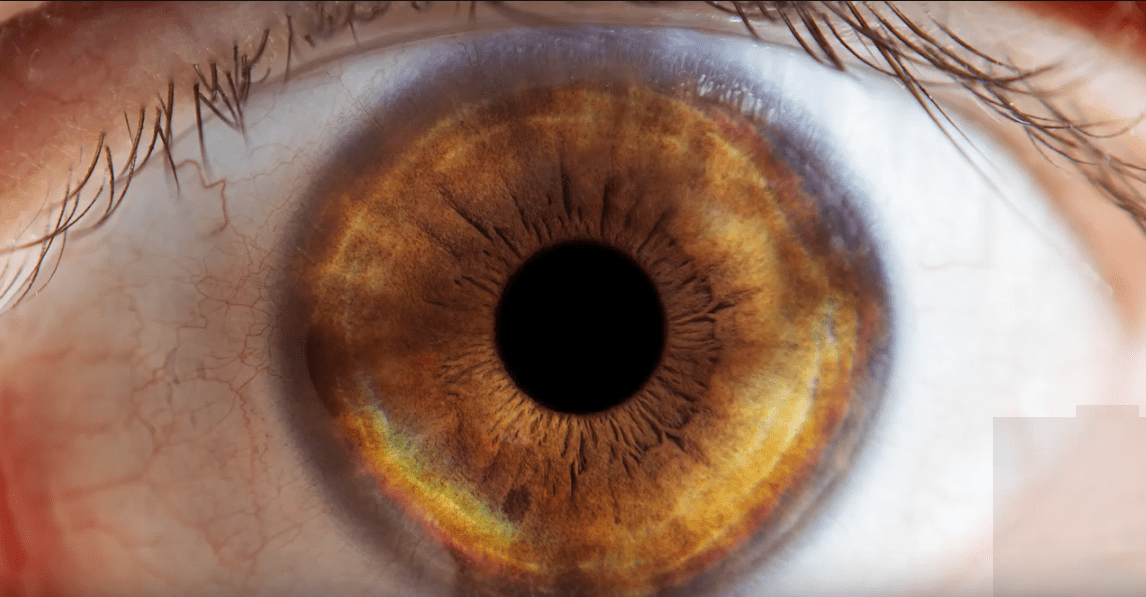Are you annoyed by ads and trackers? Of course you are. Do you want to…
How To Set White Balance To Photograph Snow (Canon DLC)

An excerpt:
[via CDLC]If you’ve ever looked at one of your winter images and thought that things look a little blue, then you’ve discovered one of the challenges of photographing snow: getting the right white balance or color temperature. White balance is a fundamental camera setting that adjusts color rendition to give a neutral appearance, without any obvious overall color tints or shifts. Cameras come with several White Balance presets (Daylight, Tungsten, Flash, etc.), but difficulties can arise when there are mixed light sources all adding their own color cast. In fact, it doesn’t even need to be a direct source either because all reflected light will have a color cast that’s dependent on the color of the object the light just bounced off of. If there are objects in your image (quite likely!) then you’ve got multiple color casts, in some way.