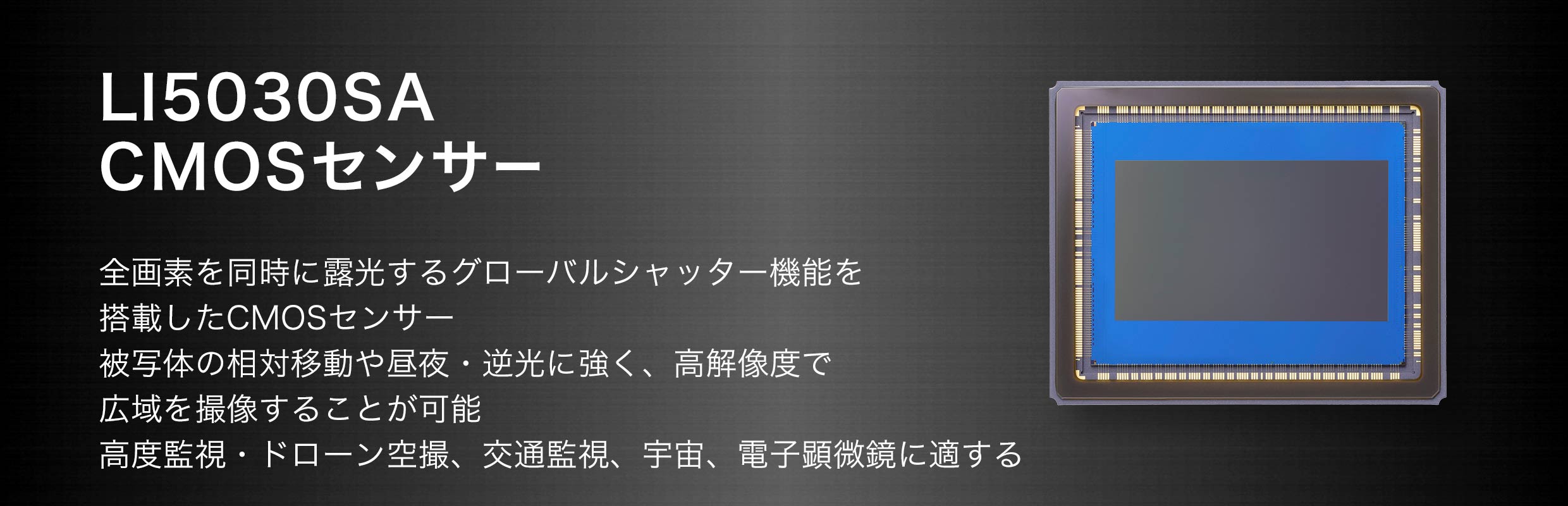I guess many of us were waiting for this: the possibility to use Sigma's excellent…
Canon release firmware update for EOS C100, EOS C300 & C300 Mark II, ME200S-SH
Canon released firmware update for three of their Cinema cameras, and for the multi-purpose camera ME200S-SH.
Canon Cinema EOS C100 firmware version 2.0.9.1.00 incorporates the following correction.
1. When CN-E70-200mm T4.4 L IS KAS S is attached the following features are enabled:
– Autofocus using the Dual Pixel CMOS AF function
– The joystick on the camera’s grip unit can be set to operate the zoom.
– Manual control of the iris with Camera’s Control dial.
– Control of focus, zoom and iris using the separately-sold Remote Controller RC-V100.
– Automatic aperture and push auto iris functions.
– Start/stop recording on the separately-sold lens grip ZSG-C10.
– Retrieval of Lens metadata, such as the model name and the focal distance will display on the camera.
2. When the camera is turned off the IS mechanical lock will be active regardless of the position of the switch.
3. Adds peripheral illumination correction for the following lenses:
COMPACT-SERVO Lens
– CN-E70-200mm T4.4 L IS KAS S
EF Lens
– EF 70-300mm f/4-5.6 IS II USM
– EF 16-35mm f/2.8L III USM
– EF-S 18-55mm f/4-5.6 IS STM
– EF-S 35mm f/2.8 Macro IS STM
– EF 85mm f/1.4L IS USM
Download firmware 2.0.9.1.00 for the Canon EOS C100 here.
Canon Cinema EOS C300 firmware version 2.1.9.1.00 incorporates the following enhancements:
1. When CN-E70-200mm T4.4 L IS KAS S is attached the following features are enabled:
– Autofocus using the Dual Pixel CMOS AF function
– The joystick on the camera’s grip unit can be set to operate the zoom.
– Manual control of the iris with Camera’s Control dial.
– Control of focus, zoom and iris using the separately-sold Remote Controller RC-V100.
– Automatic aperture and push auto iris functions.
– Start/stop recording on the separately-sold lens grip ZSG-C10.
– Retrieval of Lens metadata, such as the model name and the focal distance will display on the camera.
2. When the camera is turned off the IS mechanical lock will be active regardless of the position of the switch.
3. Adds peripheral illumination correction for the following lenses:
COMPACT-SERVO Lens
– CN-E70-200mm T4.4 L IS KAS S
EF Lens
– EF 70-300mm f/4-5.6 IS II USM
– EF 16-35mm f/2.8L III USM
– EF-S 18-55mm f/4-5.6 IS STM
– EF-S 35mm f/2.8 Macro IS STM
– EF 85mm f/1.4L IS USM
Download firmware 2.1.9.1.00 for the Canon EOS C300 here.
Canon Cinema EOS C300 Mark II firmware version 1.1.0.1.00 incorporates the following fixes and enhancements:
1. Support for LCD monitor LM-V1*1,2 (separately sold) has been added.
2. Peripheral illumination/chromatic aberration correction has been added for the following lenses:
- EF-S 18-55mm f/4-5.6 IS STM
- EF-S 35mm f/2.8 Macro IS STM
- EF 85mm f/1.4L IS USM
Download firmware 1.1.0.1.00 for the Canon EOS C300 Mark II here.
Canon ME200S-SH firmware version 1.0.2.1.00 incorporates the following enhancements.
1. The following features are enabled for the CN-E70-200mm T4.4 L IS KAS S:
– Autofocus using the Dual Pixel CMOS AF function.
– Displaying the model name of the lens when attached.
– Support for Peripheral illumination correction.
– Manual control of the iris with camera’s joystick.
– Control of focus, zoom and iris using the separately-sold Remote Controller RC-V100.
– Automatic aperture and push auto iris functions.
– Start/stop recording on the separately-sold lens grip ZSG-C10.
2. Adds Peripheral Illumination Correction for the following lenses:
– EF 70-300mm f/4-5.6 IS II USM
– EF 16-35mm f/2.8L III USM
– EF-S 35mm f/2.8 Macro IS STM
– EF 85mm f/1.4L IS USM
3. Adds [NU protocol] to the other functions setting:
– [Other Functions] > [REMOTE B Term.] > [NU Protocol] 4. When the camera is turned off the IS mechanical lock will be active regardless of the position of the switch.