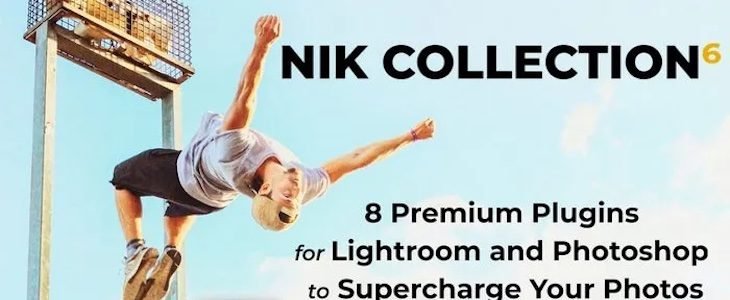I am old fashioned, I know. I used Nik Collection since its incipit and never felt out of love for it. I believe everyone shoud give it a try.
DxO released a new version, Nik Collection 6 (trail version available). Nik Collection 6 can be used as a standalone application as well as plugin together with other programs.
If you want to learn more about this amazing suite of software, there is a video below that might answer all your questions. The first video imediately below this sentence is just a short introduction to Nik Collection 6.
Press release:
DxO announces Nik Collection 6, bringing upgrades to the premium suite of plugins that boosts the photo editing power of Lightroom Classic and Photoshop
Nik Collection, the world’s favorite set of photo editing plugins, has been revamped for a fresh generation of creative photographers. Version 6 sees comprehensive upgrades to Nik Collection’s innovative U Point™tool, including new Control Lines, Color Selectivity filters, inverted and diffused adjustments, and a cleaner look to the workspace. There’s also a new filter for Nik Color Efex, an updated interface for Nik Dfine, additional Smart Object functionality, and plenty more refinements to accelerate your photo editing workflow.
Together, Nik Collection 6 gives you all the tools you need to make better photos.
Paris (France): DxO Labs, the company which has pioneered innovative photo editing software for more than 25 years, is proud to present the new and improved Nik Collection. A cornerstone of photo editing for decades, Nik Collection has long been the go-to plugin suite for photographers who want to edit with freedom, creativity, and technical precision. Now, version 6 takes this to another level.
Updated and upgraded, Nik Collection 6’s eight individual apps can be used alone, or as plugins within the most popular photo editing software like Adobe Lightroom Classic and Photoshop. Including the full gamut of creative and technical tools needed to make images with impact, they cover everything from simple editing of color, tonality, and sharpness, to HDR effects, denoising, geometry, and more.
Delivering quick results when you’re in a rush, and offering endless depth when you need to go deeper, Nik Collection’s powerful, innovative tools and ease of use make it the essential plugin suite for every photographer.
More creativity, more controlNik Collection was the birthplace of U Point™technology, the most intuitive tool for local adjustments in photo editing. Available across the suite, U Point has been upgraded to add new functionality to make selective edits more intuitive in the following ways:
●NEWControl Lines add flexibility when making broad adjustments, bringing the power of Control Points to linear gradients
●NEWControl Point diffusion features mean you can regulate the strength and style of adjustments more easily
●NEWControl Points and Control Lines can now be inverted, giving you huge flexibility when editing
●NEWColor Selectivity sliders allow Control Point and Control Line editing to be tied to specific colors and tones in an image
●NEWRenamable Local Adjustments let you stay on top of complex edits, so you’ll never lose sight of your work
●NEWLocal Adjustments can now be saved as Presets, giving you quick access to your most frequently used edits
A cleaner look for those who want it
We all like to do things our own way, and that’s just as true in terms of editing as it is in picture taking. New to Nik Collection 6 is the ability to choose where sliders for local adjustments appear on screen. Controls can be kept in a sidebar to keep the image area clean or overlaid on top of the image in the traditional Nik Collection style
Always easy to use
Despite all of its new and improved features, Nik Collection 6 is easier to use than ever before. Available to hundreds of millions of users, it plugs straight into DxO PhotoLab, Adobe Photoshop, Photoshop Elements, Lightroom Classic, and Affinity Photo, providing unprecedented creative featureswithout affecting your preferred workflow. Several new workflow features make editing even better:
●NEWTurn your edits into a Smart Object at any stage from within the plugin, giving you fully non-destructive editing in Photoshop
●NEWCall on any of your last 15 Nik Collection edits and apply them with a single click
●NEWPresets can now be searched for by name so you can instantly find your favorite edits
●NEWHiDPI & Multiscreen support lets you work with all screen configurations
●NEWAffinity Photo is now automatically detected as part of installation
Individual app upgrades
Five of the eight plugins that make up Nik Collection 6 see significant individual upgrades bringing new features and smoother functionality:
●Nik Color Efexgains a brand-new Hue/Saturation/Luminance tool, for deeper and more accurate control of color and tone
●Nik Dfinereceives a complete visual overhaul bringing it into line with the other plugins, creating a more refined experience as well as improved options for saving denoising recipes and returning to them in just a few clicks
●Nik Perspective adds the powerful new ReShape Tool which allows photographers to warp and shape local areas for complete precision
●Nik Sharpeneris also receiving a rebuild and interface overhaul, destined for Nik 6.2, and available as a free update
●Nik HDR Efex, the premier tool for exposure blending, also gets a fresh new interface as part of version 6.3 (arriving in August), providing a clearer, faster workflow.
What’s in Nik Collection 6?
Nik Collection 6 includes eight powerful plugins that also function as standalone apps, covering everything you need as a photographer to improve your images, both creatively and technically:
●Nik Color EfexCountless striking filters for color, tone, contrast, and more
●Nik Silver EfexDarkroom-inspired controls for the ultimate in black-and-white photo editing●Nik Analog EfexDive into history and discover endless analog effects to give photos a vintage feel
●Nik VivezaShape color, manipulate tones, be bold, and inject passion
●Nik DfineRemove digital noise exactly where required, without destroying detail
●Nik PerspectiveFix perspective and distortion for geometric perfection or creative effects
●Nik HDR EfexHarmonize highlights and shadows for photos with a gorgeous dynamic range
●Nik SharpenerEnhance images with perfect sharpness, exactly where you need it.