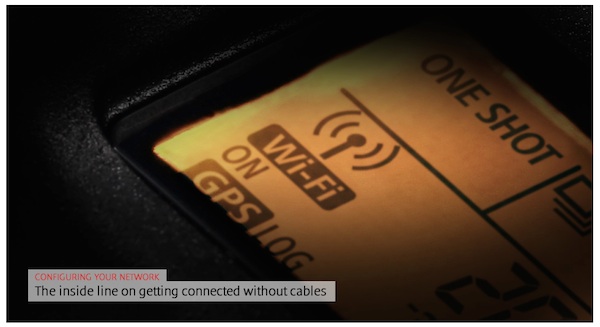How To Power Your Canon DSLR All Day For Less Than $150 (DIY)
If you always have to carry lots of spare batteries with you then Caleb Pike’s inexpensive and simple do-it-yourself power solution is for you. If you want to get 12 hours of battery life then read on.
Says Caleb:
I recently purchased this NP-F970 Battery Adapter that is compatible with Canon DSLRs. I was a little worried about the quality from the pictures online but I thought I’d take the plunge and share my findings with you guys. After receiving the unit, I hooked it up with 2 Sony NP-F970 batteries and let if run all day with the camera recording AND powering my monitor… 8 Hours later, I called it a day and decided I like this thing. I still haven’t fully tested the unit to see how long it would power the camera and accessories but it’ll give you a full day at least.
As Caleb Pike said, the solution isn’t perfect so far. Room for your improvements :-)
[dslrvideoshooter via nofilmschool]