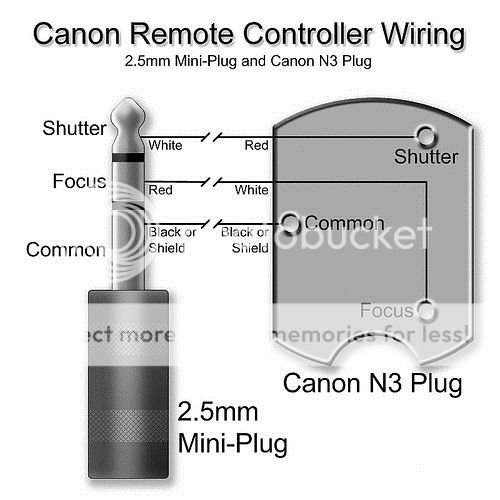How To Make an Easy and Simple Timelapse Controller for Canon DSLRs using Arduino

Arduino is an open-source electronics prototyping platform, a single-board microcontroller you can use for small projects, like this one. Instructables user aidanjarosgrilli posted the instruction for a simple and easy timelapse controller for your Canon DSLR, the how to is here. You need:
- Arduino
- 3v relay
- a remote plug for your camera
- a 4x AA battery pack
- switches/buttons (optional)
Nice week-end project. :)