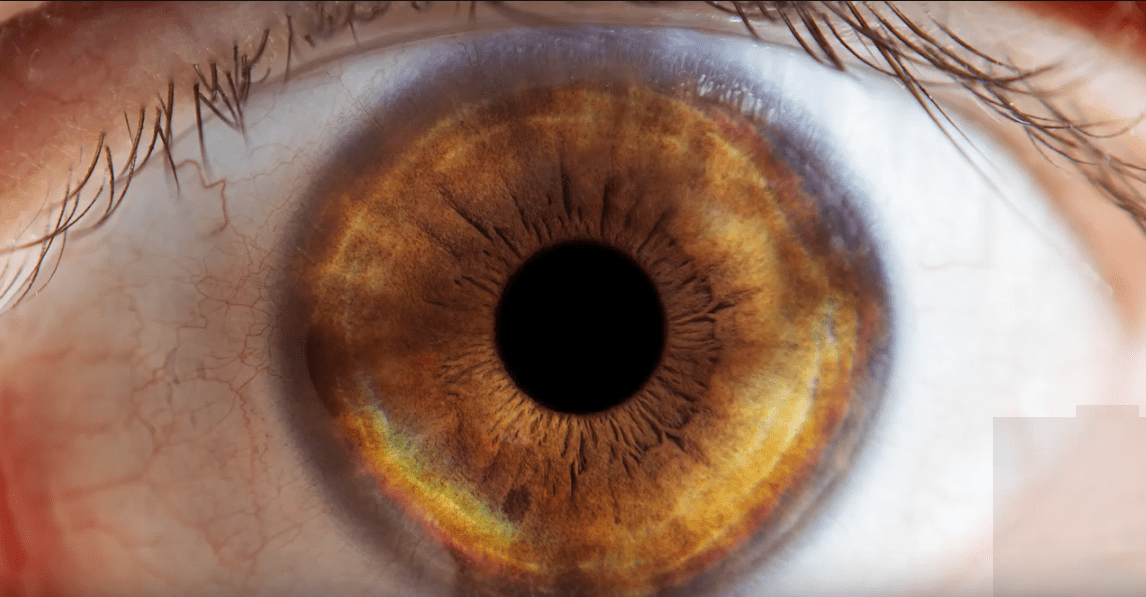Are you annoyed by ads and trackers? Of course you are. Do you want to…
How To Do A Livestream With The Canon PowerShot G7 X Mark III – A Step-By-Step Tutorial
Canon Powershot G7 X Mark III at a glance:
- 20.2MP 1″ Stacked CMOS Sensor
- DIGIC 8 Image Processor
- 4.2x Optical Zoom f/1.8-2.8 Lens
- 24-100mm (35mm Equivalent)
The Canon PowerShot G7 X Mark III has some appealing features for the videographer and Youtuber crowd.
Sporting advanced video features, the PowerShot G7 X Mark III has been called a “blogger’s dream“. A neat little compact camera with powerful features for still photography and videography.
For all those just starting into the world of video blogging, Canon has provided a short but exhaustive step-by-step tutorial. Join Canon Trainer Jon Lorentz in the 9 minutes video below as he takes you through the setup process for livestreaming on the PowerShot G7 X Mark III. Lorentz will guide you through different scenarios: setting up livestreaming for the first time, livestreaming while you are at home, livestreaming on the road.
Table of contents for the video above:
- 00:41 Checklist
- 02:00 Canon Image Gateway Setup
- 02:50 Livestream Setup
- 05:20 Livestreaming for the First Time
- 06:30 Livestreaming From Home
- 07:25 Setup on the Road
The PowerShot G7 X Mark III livestreaming tutorial is available also in written form with screenshots guiding you through the process, to download click here.
Buy the PowerShot G7 X Mark III at $749:
America: B&H Photo, Adorama, Amazon USA, Amazon Canada, Canon Canada, Canon USA
Europe & UK: Amazon DE, Amazon UK, Amazon IT, Canon IT, WEX Photographic, Canon FR, Canon UK, Canon DE