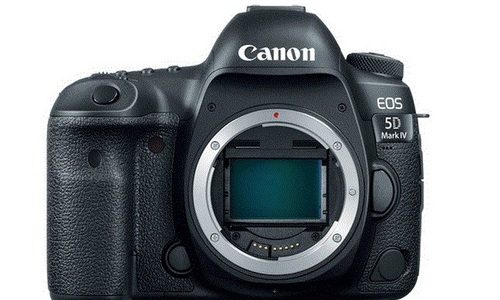Canon EOS 5D Mark IV tutorial videos (AF, AWB, 4K, Live View, GPS, more)

Canon EOS 5D Mark IV: B&H Photo, Adorama, Amazon USA, Amazon Canada, Canon Canada, Canon USA
At a glance:
- 30.4MP Full-Frame CMOS Sensor
- DIGIC 6+ Image Processor
- 3.2″ 1.62m-Dot Touchscreen LCD Monitor
- DCI 4K Video at 30 fps; 8.8MP Still Grab
- 61-Point High Density Reticular AF
- Native ISO 32000, Expanded to ISO 102400
- Dual Pixel RAW; AF Area Select Button
- Dual Pixel CMOS AF and Movie Servo AF
- 7 fps Shooting; CF & SD Card Slots
- Built-In GPS and Wi-Fi with NFC
CanonUSA posted a set of tutorial videos for the Canon EOS 5D Mark IV. Each tutorial last approximately 3 minutes and gives a quick insight in the discussed topic. A lot of stuff is covered, from AF area selection, video features, 4K, GPS, Live View, lens aberration correction, and more. Enjoy!
Please note: these videos were previously published by the Canon Digital Learning Center. Since they are now available on YouTube I thought it would be a nice idea to post them here too.