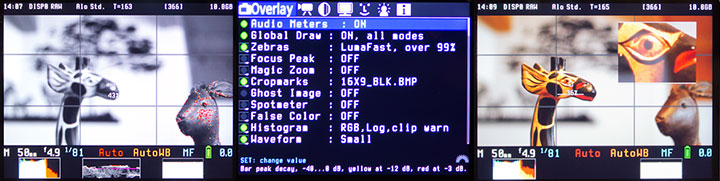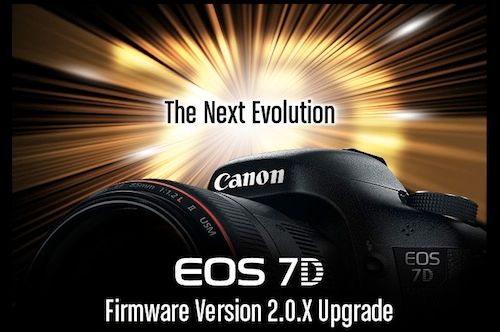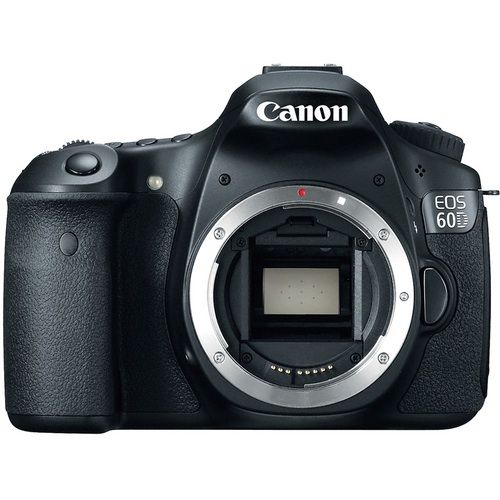New firmware for Sigma 150-600mm F5-6.3 DG OS HSM makes Auto-Focus up to 50% faster
Sigma 150-600mm F5-6.3 DG OS HSM (B&H Photo, Adorama, Amazon USA, Amazon Canada, Canon Canada, Canon USA) at a glance:
- Canon EF Lens/Full Frame
- Aperture Range: f/5-6.3 to 22
- Two FLD and Three SLD Elements
- Hyper Sonic Motor AF System
- Optical Stabilizer with Accelerometer
- Zoom Lock & Manual Override Switches
- Minimum Focus Distance: 102.4″
- Splash and Dust Proof Mount
- Lens Hood & Rotatable Tripod Collar
- Compatible with Sigma USB Dock
Sigma released a new firmware for their Sigma 150-600mm F5-6.3 DG OS HSM lens (both Sports and Contemporary versions). Sigma claims the new firmware makes AF on the Sigma 150-600mm F5-6.3 DG OS HSM up to 50% faster. The firmware can be downloaded here.
Sigma press release (via DPReview):
SIGMA 150-600mm F5-6.3 DG OS HSM | Sports / Contemporary
Firmware update for Canon and Nikon mount
We would like to announce the availability of a new firmware update for the SIGMA 150-600mm F5-6.3 DG OS HSM | Sports in Canon and Nikon mount, and the SIGMA 150-600mm F5-6.3 DG OS HSM | Contemporary in Canon and Nikon mount. This firmware update can be installed using SIGMA Optimization Pro, the dedicated software for the SIGMA USB DOCK.
Benefit of this firmware update
The latest firmware update improves the AF algorithm of 150-600mm F5-6.3 DG OS HSM lenses and further enhances AF speed by optimizing HSM (Hyper Sonic Motor) drive control. Depending on shooting conditions, it is expected to increase autofocus speed by approximately 20%, to a maximum of 50%, during normal shooting as well as when using “Speed Priority” set through SIGMA Optimization Pro.
For customers who own the SIGMA USB DOCK and applicable products listed below, please update the firmware using SIGMA Optimization Pro. Please ensure SIGMA Optimization Pro is updated to Version 1.2 before updating the lens firmware.
For customers who do not own a SIGMA USB DOCK, please contact Sigma Imaging (UK) Ltd for details about updating the firmware free of charge.
SIGMA Optimization Pro Download page
http://www.sigma-global.com/download/en
We appreciate your continued support for our company and products.