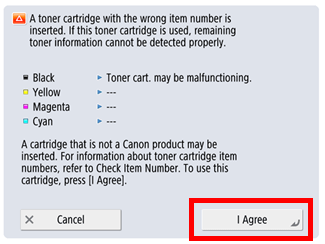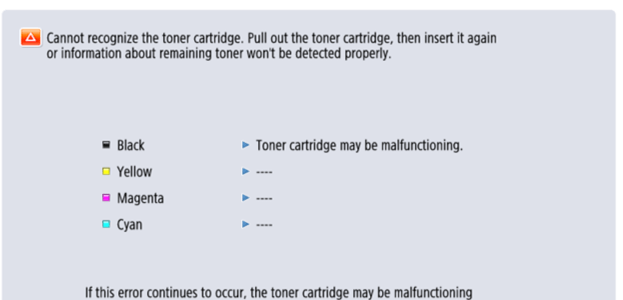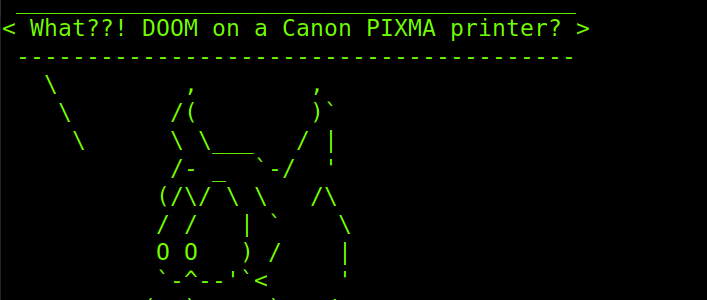Canon Instructs Users How To Overwrite “not genuine” Warning For Own Printer Cartridges
Remember when we found out that Canon multifunction printers refused to scan when the printer cartridge run out? Pretty lame it was.
Now it seems that the global chip shortage led Canon to produce printer cartridges without the chip which usually identifies them as genuine. What does that mean? Cartridges without the chip are seen as “not genuine”, i.e. as counterfeit, by the printer, and hence Canon now instructs customers on how to override the warnings for using “counterfeit” cartridges. Pretty funny it is.
Canon also made a dedicated site with all the instructions you need to use “counterfeit” cartridges on your multifunction printer (instructions in German are here).
Due to the ongoing global shortage of semiconductor components, Canon is currently experiencing challenges in procuring specific electronic components that are used in our consumable products for our multifunction printers (MFP). These components perform such functions as detecting remaining toner levels.
To ensure you enjoy a continuous and reliable supply of consumables, we have chosen to supply consumable products without the semiconductor component until normal supply resumes.
While there is no negative impact on print quality when using consumables without electronic components, certain ancillary functions, such as the ability to detect toner levels, may be affected.
The video below by Louis Rossmann sums it up neatly.
Well, it seems a bit irony of the destiny that hit Canon here ;-)