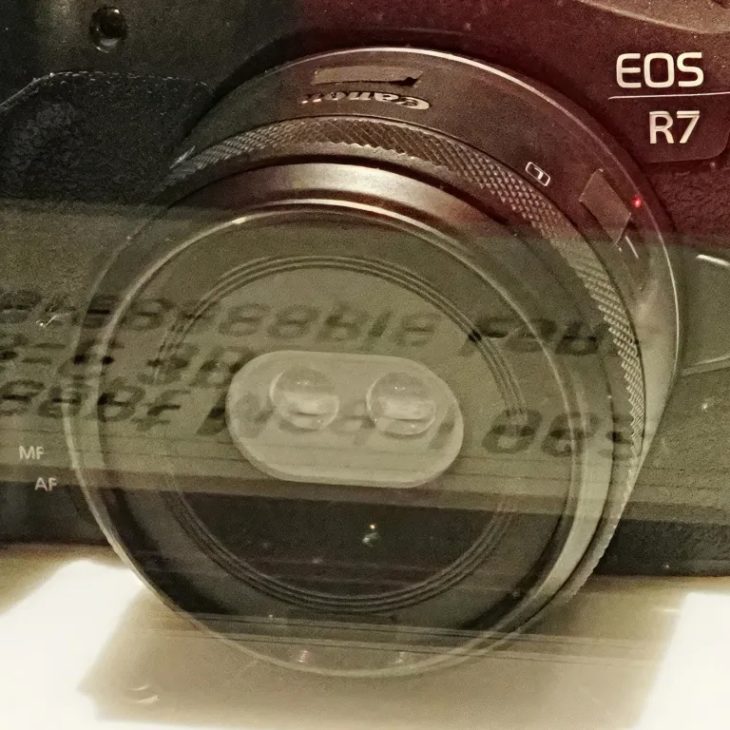Canon Claims To Be #1 Mirrorless Camera Brand In The US
Canon press release:
The Mirrorless Data is Clear: Canon is #1
MELVILLE, NY, February 8, 2024 –Canon U.S.A., Inc., a leader in digital imaging solutions is proud to announce they have solidified the #1 mirrorless camera brand position for a third year in a row in 20231 and was the #1 mirrorless camera brand in the U.S. in 20232.
Since the introduction of the EOS R system, Canon has continued its innovative product developments with cameras such as the EOS R6 Mark II, EOS R5 C, EOS R5 and EOS R8. The robust rolodex of cameras has options for the professional photographer on the sidelines of world-class sporting events, to portrait or wedding photographers looking to capture a moment of a lifetime and the family photographer who is documenting the hustle and bustle of everyday life. Canon mirrorless cameras have a place in the gear bags of any visual storyteller looking for high-quality images and video.
“The needs of our customers have always been at the forefront of our business at Canon and it’s why we have worked so hard to maintain a number one position within the industry,” said Brian Mahar, senior vice president and general manager, Imaging Technologies & Communications Group. “I am proud of our team for not only achieving this great success, but for also empowering our visual storytellers.”
“Canon mirrorless cameras have impacted my business’s bottom line as well as my client experience. With the advancement of technology, I’m able to concentrate more on client interaction and higher quality production. I’ve seen an enhancement in my photography, my profit and client satisfaction.” Vanessa Joy, Canon Explorer of Light and award-winning wedding and brand photographer
To learn more about Canon’s EOS R system including RF lenses visit: https://www.usa.canon.com/cameras/eos-r-system
# # #
† Based on weekly patent counts issued by United States Patent and Trademark Office.
1 Source: Circana, Retail Tracking Service, U.S. unit sales, 12 months ending December 2021, 2022, and 2023
2 Source: Circana, Retail Tracking Service, U.S. unit sales, 12 months ending December 2023