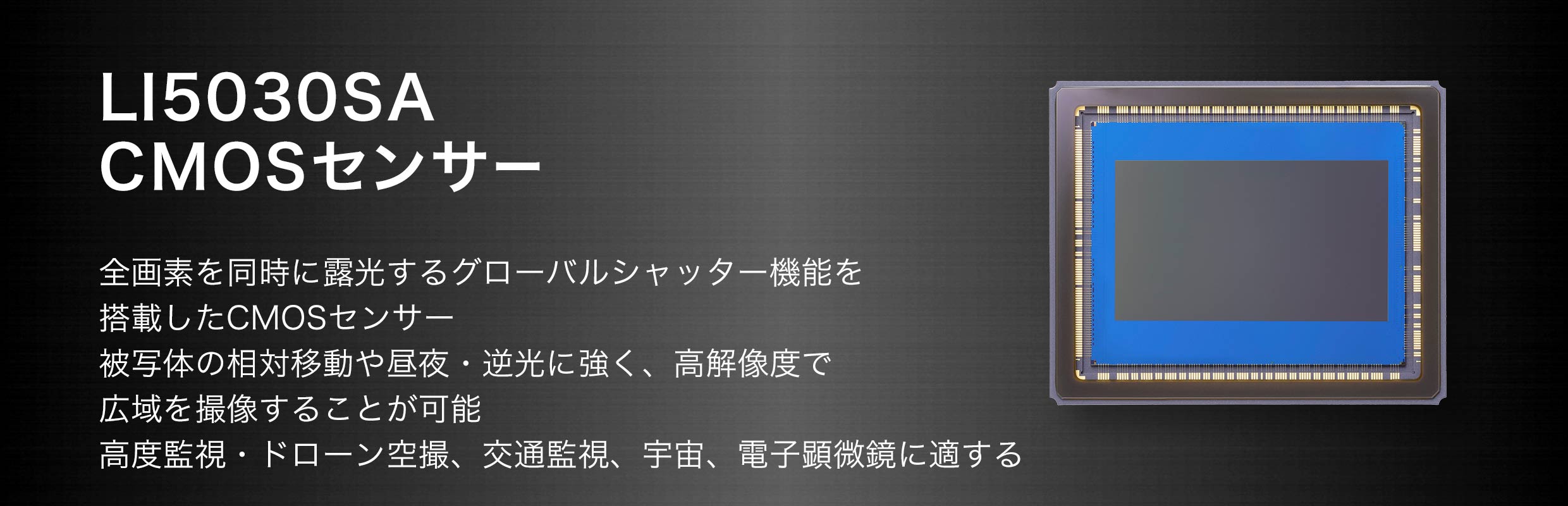I guess many of us were waiting for this: the possibility to use Sigma's excellent…
How to hack your EOS 5D Mark III and remove the OLPF
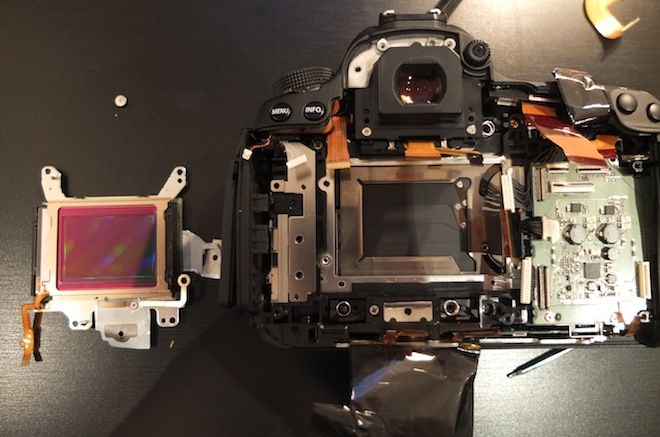
Foremost, a warning: do not tear down your 5D Mark III if you do not have the necessary technical skills (and be sure that you will need them to do it). The hack discussed in this post voids warranty and may severely damage your camera. That said, read on.
I reported about James Miller (also have a look here) opening his brand new EOS 5D Mark III and removing the OLPF (Optical Low-Pass Filter). This resulted in an amazing increase in detail resolution and overall sharpness, without coming (apparently) at the expense of more moire and aliasing artifacts. Moire seems not to be an issue at all, and aliasing, while slightly increased, does not reach a degree where it becomes a problem. At least this is what Miller, and the footage he published, are suggesting. I am obviously not saying that Canon puts filters on its sensor that are useless. Not at all! We still need more footage and real-world pics to be able to say something definitive about this hack. And…: it is a hack, keep that in mind.
Ok, let’s see the tutorial about removing the OLPF filter, and let me say it again quoting the authors:
I accept no liability, nor can I recommend this risky operation on your camera unless you are totally insane!
Ok, you are not totally insane, right? You’re just curious, you have a hacker mindset, or are a highly experienced micro-electronics engineer. If not, it’s up to you what you will do with your new $3,500 toy. ;-) The tutorial is detailed and illustrated with pictures. Let me resume the post a little bit.
Disadvantages of removing the OLPF:
- The anti-aliasing filter (optical low pass filter or OLPF) also blocks light in the infrared (IR) wavelength.
- The sensor unit is mounted on springs. Screws regulate the distance between this sensor block and the lens mount for fine tuning focus. You will have to do this by hand, otherwise your focus will be incorrect.
- The self cleaning unit is part of the optical low pass filter so you lose it.
- The camera is incredibly fiddly inside with numerous delicate ribbon cables, all different. It is not neat and easy to manipulate.
- It is very easy to damage the camera unless you are very careful and have prior experience.
The advantages of removing the OLPF:
- The visible and noteworthy increase in sharpness and resolution for video and stills
- A camera which is suitable for astro-photography (no IR filter)
- Possibly wider colour gamut and dynamic range (this has to be verified and/or could be a subjective matter)
The authors conclude:
There is a definite improvement without the filter.
Aside from blocking infrared and acting as a the self cleaning unit I’m surprised Canon felt the need to include it at all. In stills it isn’t much of an issue but for video it certainly is.
SO…Is the camera resolving closer to GH2 levels of detail without the low pass filter? I’d say I am very happy with the image so far. Absolutely no sign of moire or aliasing and a nice feel to fine detail. It is very close to the GH2 / C300. But full frame!!
Please read the tutorial for more information.
EOS 5D Mark III price check (click on shop name): B&H Photo, Adorama, Amazon USA, Amazon Canada, Canon Canada, Canon USA
For a list of shops that have the 5D Mark III in stock click here.
See the latest 5D Mark III pics uploaded to Flickr (click here).
[via EOSHD]