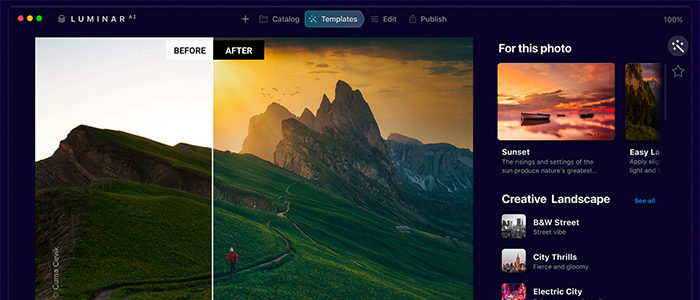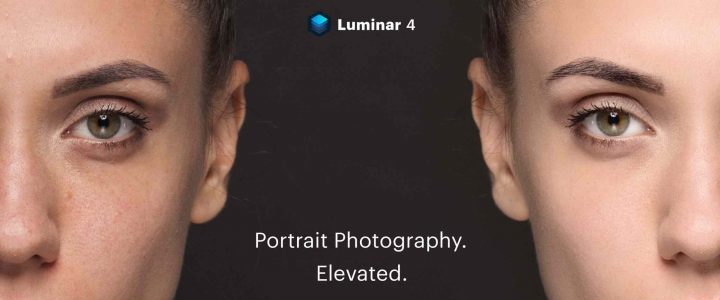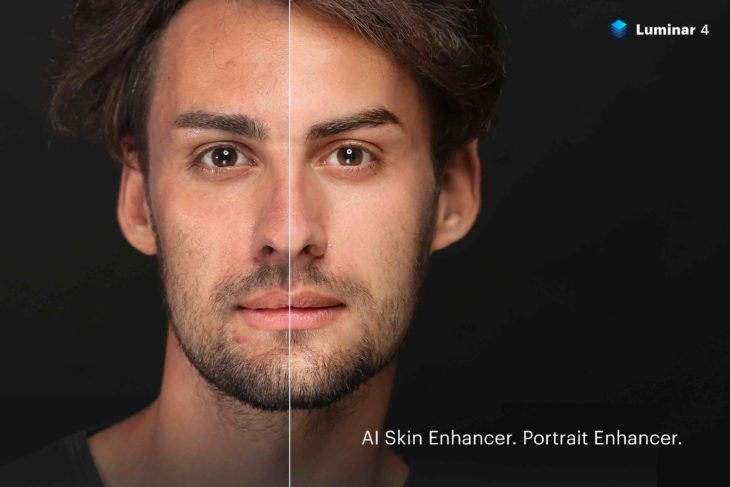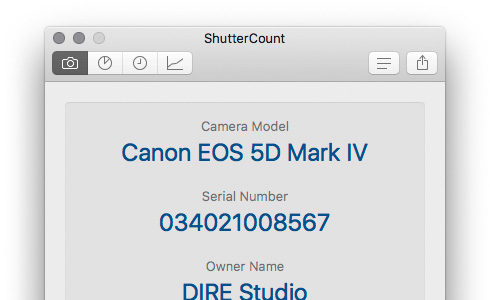Last Days To get Luminar AI Discounted And With Additional $10 Off
The amazing Skylum Luminar AI (Artificial Intelligence) is discounted until 12/31. And you can add an additional $10 discount.
Get Skylum Luminar AI discounted plus $10 off by using code “WATCH” at checkout. I am using it and can confirm it saves you plenty of time.
If you never heard about it, Luminar AI is the photo editor powered by artificial intelligence that promises to simplify and speed up many editing tasks. Learn more about Luminar AI here.
Luminar AI’s highlight features are:
- Composition AI finds a perfect composition for your picture in one click
- Enhance AI builds a brightness map of your photo, analyses and finds the uneven lightning and colours in your image, and then helps you balance those regions with a simple slider
- Sky AI automatically detects and changes the sky, and also adjusts the lightning to match the sky. We have a ready to use set of skies, but you are always free to add your own.
- Atmosphere AI is one of the most advanced tools that reconstructs your 2D image in 3D in order to add realistic atmospheric effects. You can fill your picture with realistic looking fog, haze or mist.
Here are some excellent introduction videos in case you want to learn more about this amazing software. More coverage is listed here.