Follow us:
Canon Discounts at B&H (5D3, 7D, T5i)
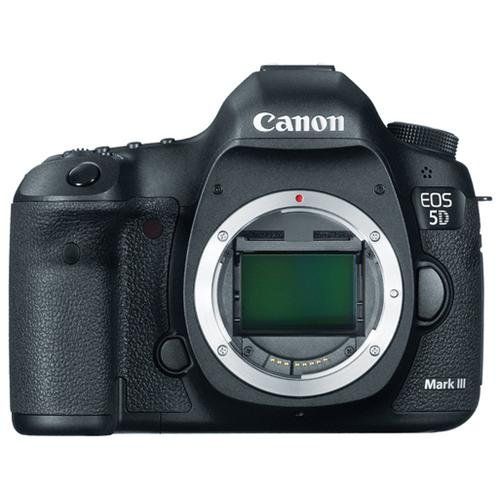
Four discounted items at B&H – final prices show up after checkout
- Canon EOS 5D Mark III body only – $3099 (click here). Plus you get $175.00 value of accessories + 4% Rewards
- SanDisk 32GB SDHC Extreme Class 10 UHS-1 Memory Card
- Watson LP-E6 Lithium-Ion Battery Pack (7.4V, 1750mAh)
- Canon 200DG Deluxe Gadget Bag
- Oben ACM-2400 4-Section Aluminum Monopod
- Canon EOS 7D (Body Only) – $1299 (click here). Plus $78.90 value of accessories + 4% Rewards
- Canon EOS 7D w/ EF-S 18-135mm f/3.5-5.6 IS Lens – $1599 (click here)
- Canon EOS T5i with EF-S 18-55mm f/3.5-5.6 IS STM Lens – $799 (click here). Plus $68.90 value of accessories + 4% Rewards
- Canon EOS T5i w/ EF-S 18-135mm f/3.5-5.6 IS STM – $1019 (click here). Plus $68.90 value of accessories + 4% Rewards




