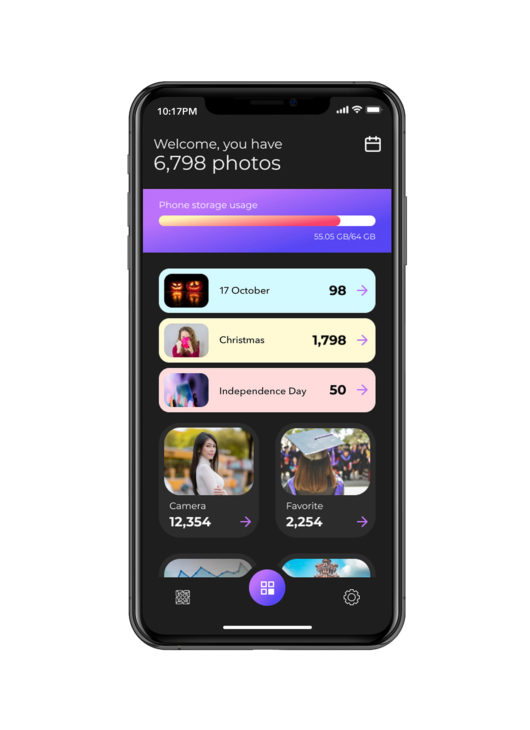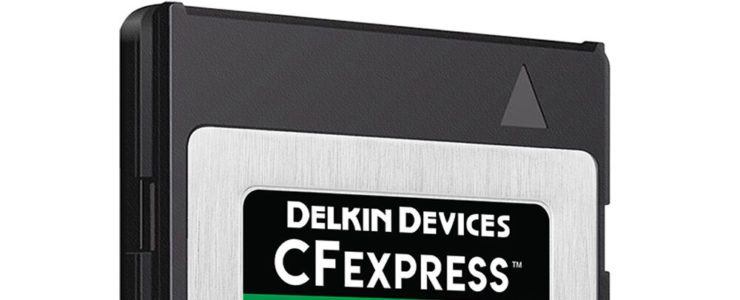Follow us:
Canon Releases Photo Culling App With Artificial Intelligence (iOS only so far)
Canon has released an app for the most indecisive photographers out there: the new Canon Photo Culling app.
Currently available on Apple iOS, the Canon Photo Culling app uses Canon’s new AI known as PHIL (Photography Intelligence Learning) to help determine your best photos based on scores against four models: sharpness, noise, emotions and closed eyes. The app will also suggest deleting duplicative photos. Whether you’re looking to trim down your photo gallery to save precious space on your phone or just trying to find the best of the best, Canon’s Photo Culling app will make your photo management a better experience.
Available for download via the App Store, the Photo Culling app has two subscription options: $2.99 per month or $14.99 for the year, each with a three-day trial. For more information, please visit, usa.canon.com/photo-culling-app.
Canon press release:
Need a Digital Photo Assistant? Canon U.S.A. has you Covered with the Company’s First-Ever Photo Culling App
Canon Also Publicly Debuts “PHIL,” the Company’s Computer-Vision Artificial Intelligence Engine
MELVILLE, NY, February 11, 2021– According to a recent report from Keypoint Intelligence, 1.4 trillion photos were taken worldwide in 2020 and 7.4 trillion images were stored1. With these staggering numbers, it could be overwhelming for the average consumer to decide what photos are best to keep and store. Delivering expert photo advice in the form of an app, Canon U.S.A., Inc., a leader in digital imaging solutions, today announces its Photo Culling app. Compatible with iOS devices2, this brand-new app helps determine a user’s best photos based on scores against four models: sharpness, noise, emotions and closed eyes, using Canon’s Computer Vision Artificial Intelligence Engine known as “PHIL” (abbreviated for Photography Intelligence Learning) 3. Additionally, the app will suggest deleting duplicative photos, making it easy for the consumer to free up space on their smartphone.
“In today’s ever-changing and overwhelming world, where thousands of photos are captured and stored in a person’s smartphone, consumers need an expert, reliable and intuitive photo tool to help them decide the best photos based on years of trusted knowledge and technology,” said Tatsuro “Tony” Kano, executive vice president and general manager of the Imaging Technologies & Communications Group of Canon U.S.A., Inc. “Canon U.S.A.’s new Photo Culling App is the answer and we are proud to see how the company’s Computer Vision technology within this app can assist consumers with finding and keeping their best photos of their fondest moments.”
The Photo Culling app features two culling options:
- Whole Culling: Determines the best photos based on the absolute best scores against the four models: sharpness, noise, emotions and closed eyes. If the score is over the threshold the user sets, the photo is considered to be the best. The remaining images would be suggested as deletions.
- Similar Culling: Determines the best photos based on score comparison among a similar group of photos. The highest-scoring photos within the group are considered the best photos. A second photo may also be selected as the second-best photo within the group. The remaining images would be suggested as deletions. The app is also able to find similar photos and group them together. For example, If a user selects 10 photos of a dog and 10 photos of a sunset, it will break the photos into two groups and find the best photo of each; one of the dog and one of the sunset.
In addition to its culling options, the Photo Culling app also features:
- Photo Counts and Storage: Shows the number of photos a user has as well as the amount of phone storage on the Home Screen
- Event Album: Categorizing and placing photos in albums on the Home Screen. These are dynamic albums based on events/date throughout the year and the app will pull events that have a large number of photos and suggest the user review these photos to delete and save space
- Features in the Setting Screens: Displaying the number of photos deleted, the current subscription plan (see details below), option for notifications, parameter setting for each score against sharpness, noise, emotion and closed eyes. Users also can adjust these settings, such as changing how much of an impact noise has on a photo versus closed eyes4
- Dark and Light Mode Settings Screen Option: Displays screens either as a dark or light mode option