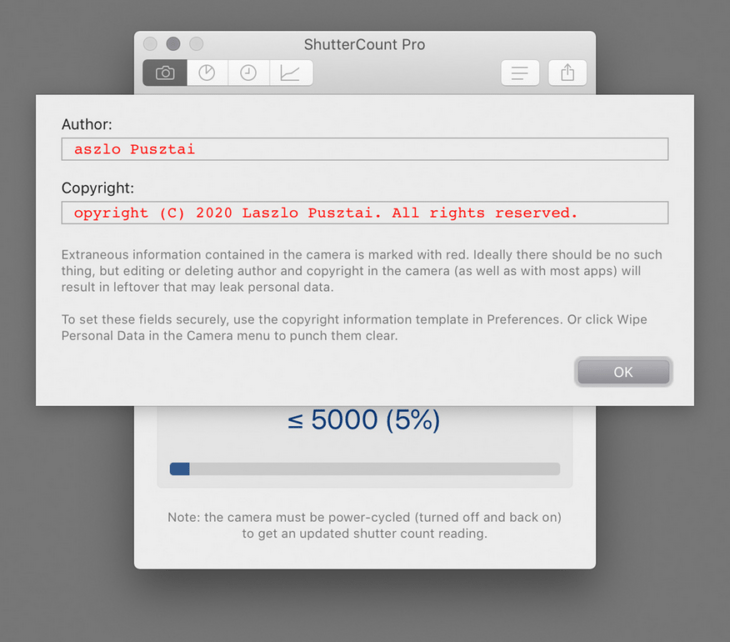New Canon EOS R5 Firmware Update In February 2021 (more new features coming)
Canon is set to release another Canon EOS R5 firmware update very soon, most likely in February 2021.
The new EOS R5 firmware update is said to be already installed on select cameras and getting tested in beta version (i.e. not ready for release). The same source suggests Canon has long-term plans to add new features to both the Canon EOS R5 and EOS R6. Long-term means within the next 1-2 years.
The next EOS R5 firmware will bring:
- Canon Cinema RAW light addition
- C-Log 3
- 1080p @ 120fps
- Various bug fixes
Previous EOS R5 firmware updates and features added are listed here, EOS R6 firmware updates are listed here. Canon EOS R5 reviews are listed here, for EOS R6 reviews see here. The EOS R5 is highly regarded as a stills camera. In particular, the EOS R5 autofocus system seems to be huge leap forwards. User manual are available for download for the EOS R5 and the EOS R6.
Canon EOS R5:
America: B&H Photo, Adorama, Amazon USA, Amazon Canada, Canon Canada, Canon USA
Europe & UK: Amazon DE, Amazon UK, Amazon IT, Canon IT, WEX Photographic, Canon FR, Canon UK, Canon DE
Canon EOS R6:
America: B&H Photo, Adorama, Amazon USA, Amazon Canada, Canon Canada, Canon USA
Europe & UK: Amazon DE, Amazon UK, Amazon IT, Canon IT, WEX Photographic, Canon FR, Canon UK, Canon DE
Source: Canon Rumors