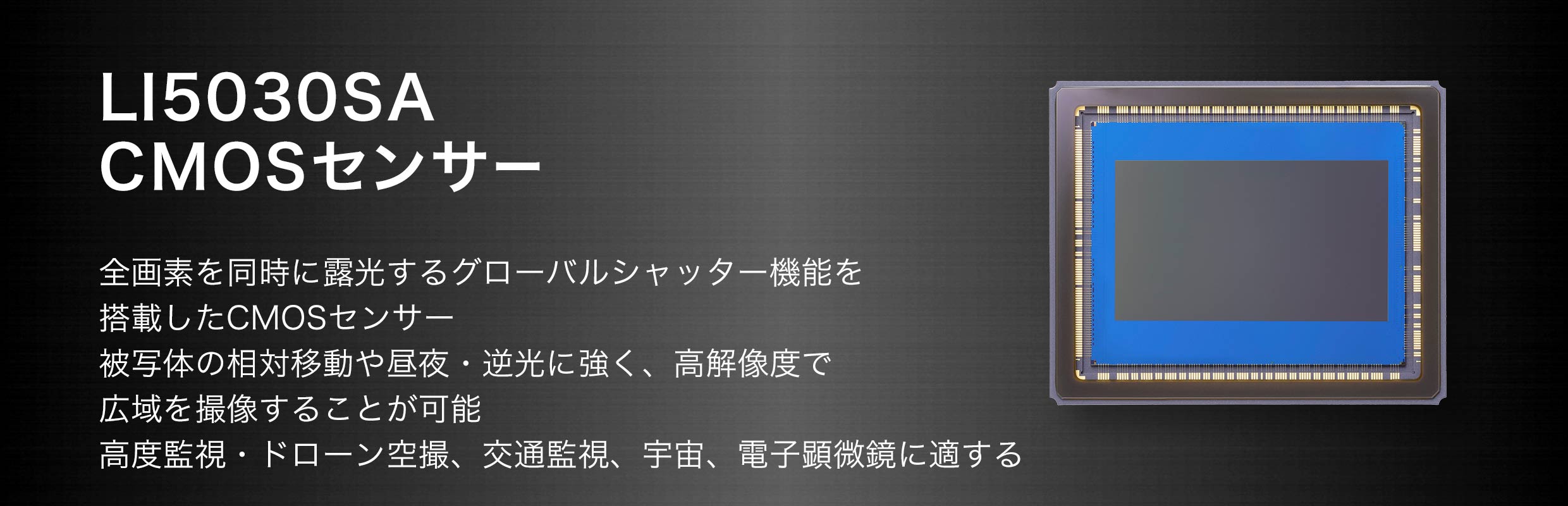I guess many of us were waiting for this: the possibility to use Sigma's excellent…
Firmware Updates For Canon EOS R3 (ver. 1.4.0) And EOS R5 (ver. 1.8.1) Released
Canon released firmware updates for the Canon EOS R3 and Canon EOS R5. Please note: at the time of writing the firmware updates were available at Canon Japan, so we link there.
Canon EOS R3 firmware 1.4.0 (download):
- Compatible with Speedlite EL-5. *It is not compatible with the automatic dimming function of the AF auxiliary light.
- Added [Registered people priority] to the menu. Pre-registered people can now be preferentially detected and tracked.
- * The effect may not be obtained depending on the shooting environment and scenes where the subject is moving, such as when the face is small, when the face is slanted/side profile, when part of the face is hidden, or when the subject is moving.
- [Save/load communication settings to card] has been added to the menu. Network settings can now be inherited between cameras of the same model.
- [Panning Assist] has been added to the menu. When panning with a compatible lens, “camera shake correction” and “subject blur correction” are performed during exposure.
- Shortened the time it takes for the AWB results to be reflected in the viewfinder when looking through the viewfinder with the auto white balance (AWB) setting.
- “Image protection” for FTP transfer has been added to the menu. Images transferred by FTP can now be automatically protected. This makes it possible to determine whether or not the image has been FTP-transferred.
- Fixed minor bugs.
Canon EOS R5 firmware version 1.8.1 (download):
- [IBIS High-Resolution Shooting] has been added to the menu. By utilizing the in-body image stabilization mechanism, it is now possible to record images with a higher sense of resolution.
- [Save/load communication settings to card] has been added to the menu. Network settings can now be inherited between cameras of the same model.
- You can now trim and resize images while transferring them to the FTP server.
- “Image protection” for FTP transfer has been added to the menu. Images transferred by FTP can now be automatically protected. This makes it possible to determine whether or not the image has been FTP-transferred.
- Fixed minor bugs.